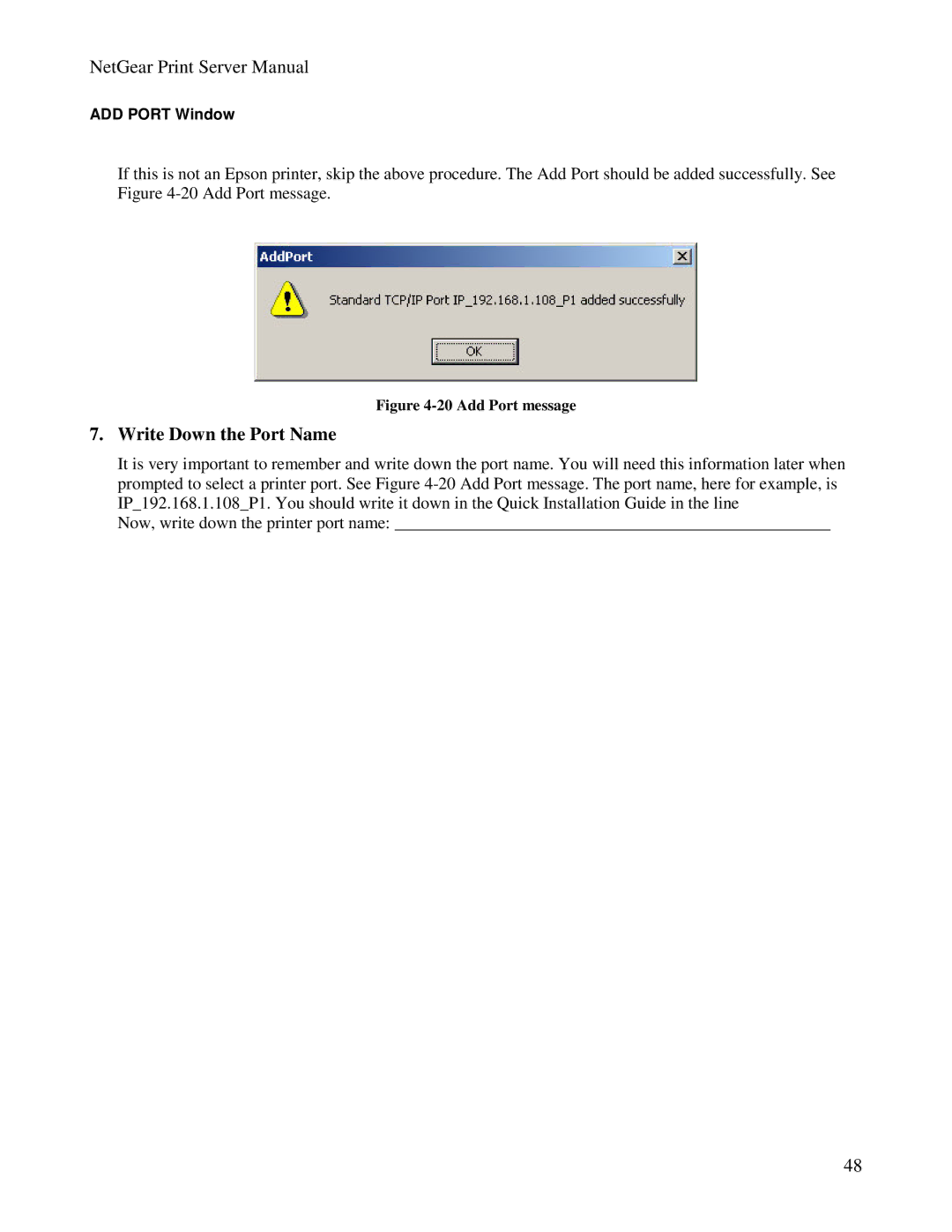NetGear Print Server Manual
ADD PORT Window
If this is not an Epson printer, skip the above procedure. The Add Port should be added successfully. See Figure
Figure 4-20 Add Port message
7.Write Down the Port Name
It is very important to remember and write down the port name. You will need this information later when prompted to select a printer port. See Figure
Now, write down the printer port name: ___________________________________________________
48