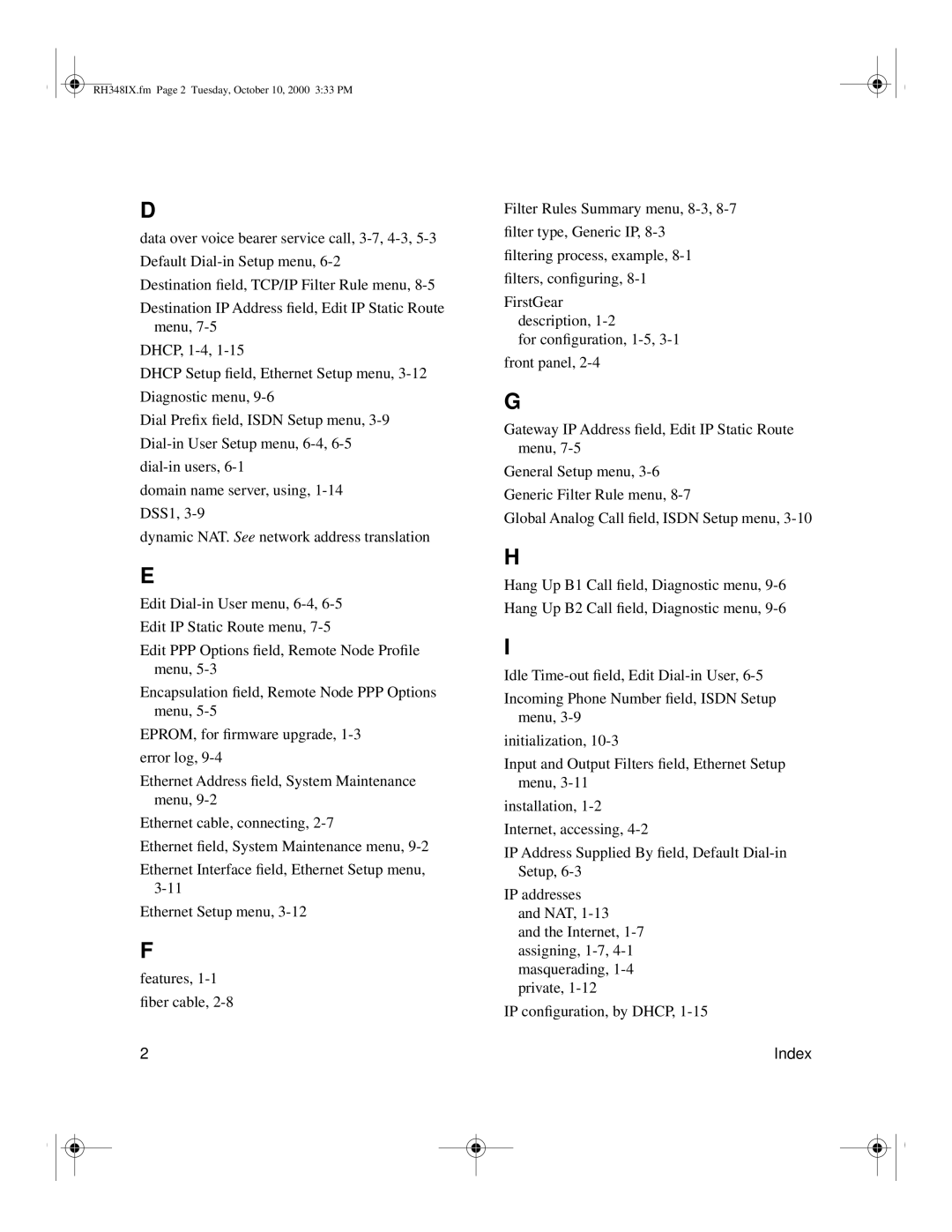RH348IX.fm Page 2 Tuesday, October 10, 2000 3:33 PM
D
data over voice bearer service call,
Destination field, TCP/IP Filter Rule menu,
Destination IP Address field, Edit IP Static Route menu,
DHCP,
DHCP Setup field, Ethernet Setup menu,
Diagnostic menu,
Dial Prefix field, ISDN Setup menu,
domain name server, using, 1-14
DSS1, |
|
dynamic NAT. | See network address translation |
E
Edit Dial-in User menu, 6-4, 6-5
Edit IP Static Route menu, 7-5
Edit PPP Options field, Remote Node Profile menu,
Encapsulation field, Remote Node PPP Options menu,
EPROM, for firmware upgrade,
Ethernet Address field, System Maintenance menu,
Ethernet cable, connecting,
Ethernet field, System Maintenance menu,
Ethernet Interface field, Ethernet Setup menu,
Ethernet Setup menu,
F
features,
2
Filter Rules Summary menu,
filter type, Generic IP,
filtering process, example,
filters, configuring,
FirstGear description,
for configuration,
front panel,
G
Gateway IP Address field, Edit IP Static Route menu,
General Setup menu,
Generic Filter Rule menu,
Global Analog Call field, ISDN Setup menu,
H
Hang Up B1 Call field, Diagnostic menu,
Hang Up B2 Call field, Diagnostic menu,
I
Idle
Incoming Phone Number field, ISDN Setup menu,
initialization,
Input and Output Filters field, Ethernet Setup menu,
installation,
Internet, accessing,
IP Address Supplied By field, Default
Setup,
IP addresses
and NAT,
and the Internet,
IP configuration, by DHCP,
Index