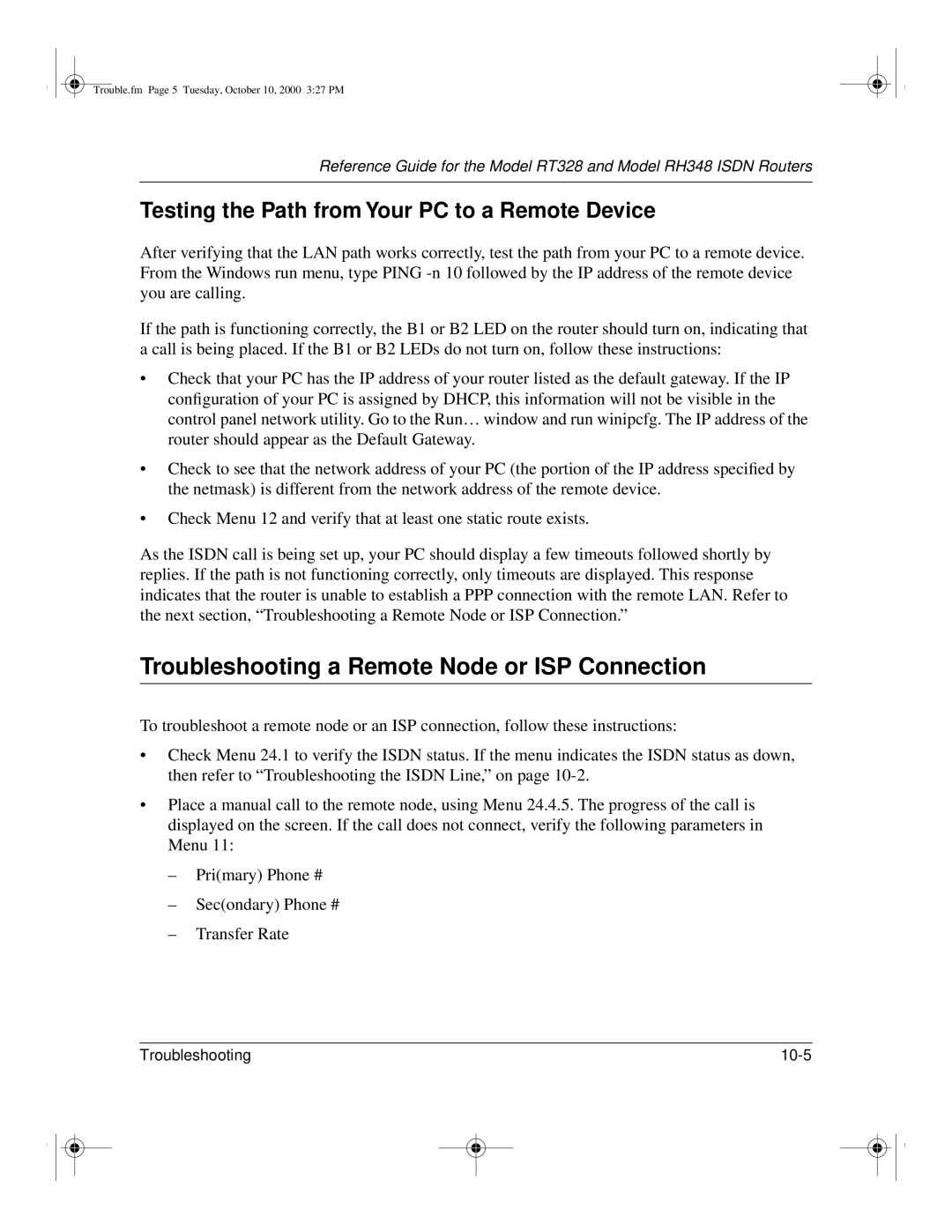USA
NETGEAR, Inc
Trademarks
Statement of Conditions
EN 55 022 Decla0ration of Conformance
Customer Support
Bestätigung des Herstellers/Importeurs
Certificate of the Manufacturer/Importer
VCCI-2 Statement
Frontmat.fm Page iv Tuesday, October 10, 2000 311 PM
Contents
Chapter Router Configuration
Chapter Router Installation and Connection
Chapter TCP/IP Configuration
Chapter Configuration for Internet Access
Chapter Remote Node Configuration
Chapter Dial-In Configuration
Chapter Troubleshooting
Chapter System Maintenance
Appendix C Isdn Clearing Codes
Appendix D Using the Protocol Analyzer and Trace Tools
Appendix a Technical Specifications
Appendix B Ordering Isdn Lines
RH348TOC.fm Page x Tuesday, October 10, 2000 312 PM
Figures
Figure D-1
Abbreviations Used in Menu 21.1 Filter Rules Summary
Tables
Table B-1
Congratulations on your purchase of the Netgear
Preface
Purpose
Audience
This section describes the conventions used in this guide
Conventions
Special Message Formats
Use of Enter, Type, and Press
DOS file and directory names
Related Publications
Other Conventions
This guide uses the following typographical conventions
Preface.fm Page xviii Tuesday, October 10, 2000 314 PM
Features
Chapter Introduction
About the Router
Key Features
Multilink PPP Support
Isdn Support
Security
TCP/IP Support
Management Support
PAP and Chap Authentication
What is a Router?
Basic Router Concepts
Routing Information Protocol
Is normally written as
IP Addresses and the Internet
Three Main Address Classes
Equals
Netmask
Address remains
ANDed with
Example of Subnetting a Class B Address
Subnet Addressing
Netmask Notation Translation Table for One Octet
Private IP Addresses
Netmask Formats
Dotted-Decimal Masklength
Illustrates a single IP address operation
Single IP Address Operation Using NAT
Domain Name Server
Address Resolution Protocol
IP Configuration by Dhcp
Intro.fm Page 16 Tuesday, October 10, 2000 315 PM
Package Contents
Chapter Router Installation and Connection
Or incoming call bumping
Isdn Services Checklist
Network Checklist
Front Panel of Model RT328 Router
Connecting the Router
Label Activity Description
LED Descriptions
Rear Panel of the Model RT328 Router
Connecting the Serial Cable Optional
Connecting to the Isdn Port
Connecting the Ethernet Cable
Connecting to the Hub Ports in the Model RH348 Router
Connecting a Telephone, Fax, or Modem
Connecting the Power Adapter
Connecting for Configuration
Connecting Through a Serial Port
Connecting Through a Telnet Connection
System timeout
Configuration Methods
Chapter Router Configuration
To continue
Powering on the Router
Manager Menu Commands
Navigating the Manager
Action Description
Manager Main Menu
Manager Main Menu is illustrated in Figure
Number Menu Title Description
Manager Menu Summary
Describes the top-level Manager menus
Manager Menu Summary
Menu 1 General Setup
General Setup Menu
System can make an outgoing call or answer an incoming call
Isdn Setup Menu Parameters for North America
Isdn Menus
North American Isdn Menu
DSS1 Isdn Menu
Shows Menu 2 Isdn Setup for North America
Isdn Setup Field Descriptions
Shows Menu 2 Isdn Setup for DSS1
Ethernet Setup
General Setup Menu
Ethernet General Setup Menu Fields
Menu 3 Ethernet Setup Menu Fields
Dhcp and TCP/IP Setup
RIP Direction
To change the Manager password
Manager Password Setup
Information Checklist
Chapter Configuration for Internet Access
Internet Access Configuration
To configure your router for Internet access
If you do not have this data, you can leave it blank
Enter your password in the My Password field
Single User Account Server IP Addr
Configuration for Single User Account
To create a remote node
Chapter Remote Node Configuration
Menu 11.1 Remote Node Profile Fields
Submenu
Press Esc at any time to cancel your selections
Editing PPP Options
To edit PPP options
Fields in Menu 11.2 Remote Node PPP Options
Relationship Between BTR and MTR
Bandwidth on Demand
Chapter Dial-In Configuration
Default Dial-In Setup
Fields in Menu 13 Default Dial-in Setup
Multiple Link Options Max Trans Rate
Dial-In Users Setup
Fields in Menu 14.1 Edit Dial-in User
Lists and describes the fields in the Edit Dial-in User menu
Dialin.fm Page 6 Tuesday, October 10, 2000 320 PM
LAN-to-LAN Application
Chapter TCP/IP Configuration
Remote Node Setup
To set the protocol-dependent parameters
Fields in Menu 11.1 Remote Node Profile Fields
Menu 11.3 Remote Node Network Layer Options Fields
RIP
Static Route Setup
Edit IP Static Route Menu Fields
Tcpip.fm Page 6 Tuesday, October 10, 2000 324 PM
Outgoing Packet Filtering Process
Chapter Filter Configuration
Configuring a Filter Set
Router Filter Structure
Abbreviations Used in Menu 21.1 Filter Rules Summary
Abbreviations Used if Filter Type Is IP
Abbreviation Description
Configuring a Filter Rule
TCP/IP Filter Rule
Abbreviations Used if Filter Type Is GEN
Field Descriptions
TCP/IP Filter Rule Menu Fields
Filter.fm Page 6 Tuesday, October 10, 2000 325 PM
Generic Filter Rule Menu Fields
Generic Filter Rule
Applying a Filter Set
Background activity Some cases, this NetBIOS
Reducing Unnecessary Calls by Windows
Diagnosing the Situation
Bold characters denote source IP 141.251.23.18=local PC
05 00
Protocol 17, or 11h =UDP
05 00 1F 11 CC 9D 8D FB 17
Menu 21 Filter Set Configuration
Implementing the Filter
Shows Menu 21.1.1 TCP/IP Filter Rule
Filter Rules Summary Menu
Applying the Filter
When you finish, restart the router
System Status
Chapter System Maintenance
System Maintenance Status Menu Fields
Command Field Name Description
CLU
Packet Examples
Terminal Baud Rate
Log and Trace
View Error Log
System Maintenance Log and Trace Menu Fields
Command Field
System Maintenance Syslog and Accounting Menu Fields
Field Command Description
You must configure the parameters to activate syslog Table
Diagnostic Menu
System Maintenance Diagnostic Menu Fields
Isdn Tools
Trace Display for a Successful TCP/IP Protocol Connection
TCP/IP Tools
Restore Configuration
Back Up Configuration
System Tools
Message is displayed asking if you want to continue
Call Control
Blacklist
Budget Management
Call Control Parameters
Call History
Sysmaint.fm Page 12 Tuesday, October 10, 2000 326 PM
Basic Functioning
Chapter Troubleshooting
Should contact technical support
Troubleshooting the Isdn Line
Test LED
LAN Link LED
Isdn Initialization or Reset
Isdn Loopback Test
Code Numbers for Failed Isdn Initialization
If the path is working, you see this message
Troubleshooting a TCP/IP Network Using a Ping Utility
Testing the LAN Path to Your Router
You should see a message like this one
Troubleshooting a Remote Node or ISP Connection
Testing the Path from Your PC to a Remote Device
Primary Phone # Secondary Phone # Transfer Rate
Troubleshooting a Remote User Connection
Troubleshooting the Manager Interface
Testing the Phone Ports
Restoring the Default Configuration and Password
Restart the router
Isdn Standard
Appendix a Technical Specifications
General Specification
WAN Protocols PPP, Multilink PPP, Bacp
Analog
Dimensions 253 by 181 by 35 mm 95 by 7.1 by 1.4 Weight
Operating temperature To 40 C Operating humidity
Interface, RJ-45 NT1 built-in
Appendix B Ordering Isdn Lines
Ordering the Line
To order your Isdn line
Switch Type Region No. of Phone #s No. of SPIDs
Provisioning for Switches in North America
Provisioning for AT&T 5ESS Switch
Table B-1 Switch Types Supported
Provisioning Feature Setting
Provisioning for Northern Telecom Switch
Appbisdn.fm Page 5 Tuesday, October 10, 2000 329 PM
Appbisdn.fm Page 6 Tuesday, October 10, 2000 329 PM
Table C-1 Isdn Call Clearing Codes
Appendix C Isdn Clearing Codes
Clearing Codes
Table C-1 lists the Isdn call clearing codes
Table C-1. Isdn Call Clearing Codes
To begin problem diagnosis
Diagnostic Process
To invoke the EPA
Isdn Protocol Analyzer
Appdtool.fm Page 3 Tuesday, October 10, 2000 331 PM
Figure D-1. Isdn Protocol Analyzer Display
Packet Tracing
Appdtool.fm Page 6 Tuesday, October 10, 2000 331 PM
Trace Screen
Figure D-2
Figure D-3. Packet Trace Display Definitions
Packet Trace Display Format
Glossary
Dynamic Host
Bearer Service
Integrated Services
Data Over Speech
Glossary
Plain Old Telephone
Password
Service Point-to-Point
Service Profile
Configuration
Index
Domain name server, using DSS1 Dynamic NAT
Isdn F/W Version field, System Maintenance menu
PPP
TCP/IP
Value field, Generic Filter Rule menu