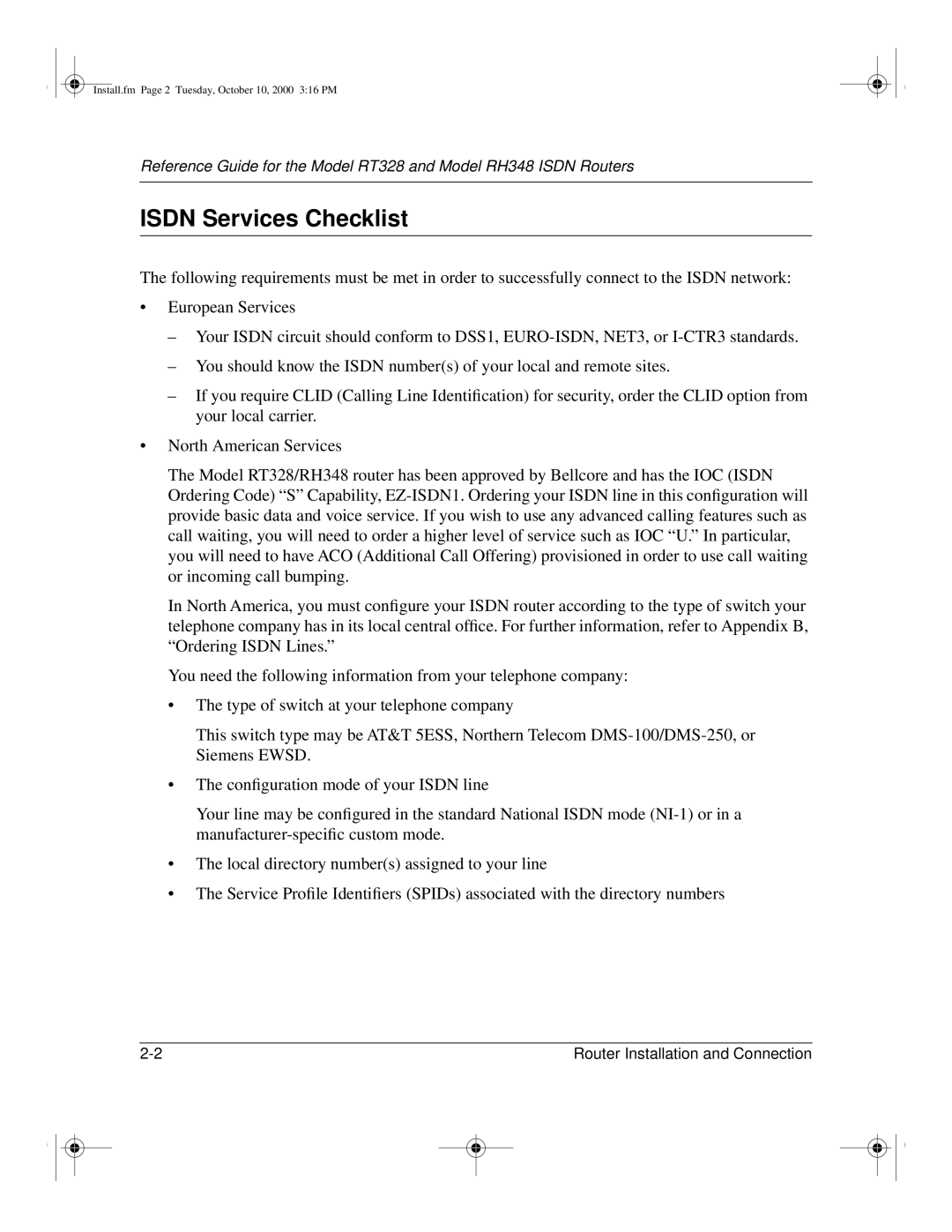Install.fm Page 2 Tuesday, October 10, 2000 3:16 PM
Reference Guide for the Model RT328 and Model RH348 ISDN Routers
ISDN Services Checklist
The following requirements must be met in order to successfully connect to the ISDN network:
•European Services
–Your ISDN circuit should conform to DSS1,
–You should know the ISDN number(s) of your local and remote sites.
–If you require CLID (Calling Line Identification) for security, order the CLID option from your local carrier.
•North American Services
The Model RT328/RH348 router has been approved by Bellcore and has the IOC (ISDN
Ordering Code) “S” Capability,
call waiting, you will need to order a higher level of service such as IOC “U.” In particular, you will need to have ACO (Additional Call Offering) provisioned in order to use call waiting
or incoming call bumping.
In North America, you must configure your ISDN router according to the type of switch your telephone company has in its local central office. For further information, refer to Appendix B, “Ordering ISDN Lines.”
You need the following information from your telephone company:
•The type of switch at your telephone company
This switch type may be AT&T 5ESS, Northern Telecom
Siemens EWSD.
•The configuration mode of your ISDN line
Your line may be configured in the standard National ISDN mode
•The local directory number(s) assigned to your line
•The Service Profile Identifiers (SPIDs) associated with the directory numbers
Router Installation and Connection |