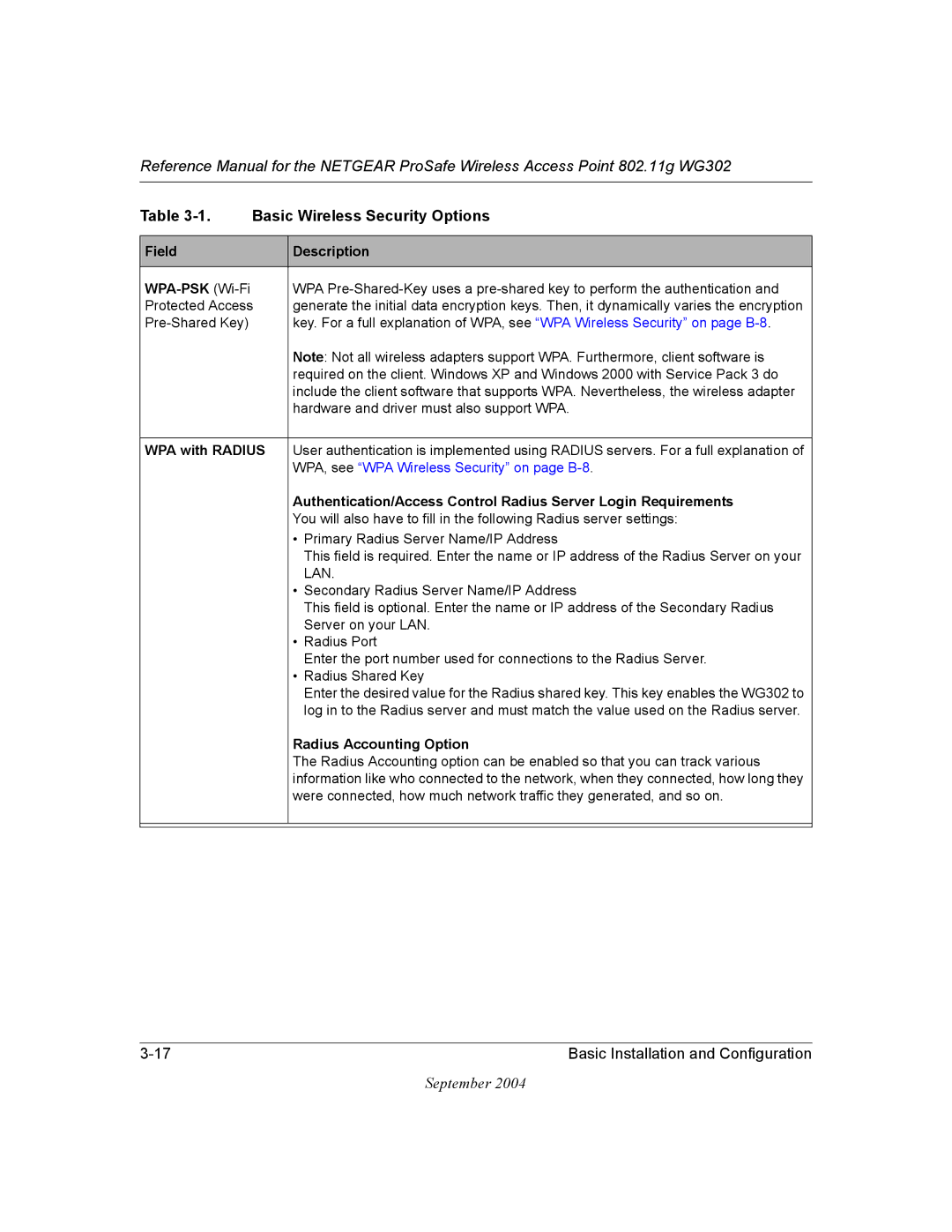Reference Manual for the NETGEAR ProSafe Wireless Access Point 802.11g WG302
Table | Basic Wireless Security Options | |
|
|
|
Field |
| Description |
|
|
|
|
| WPA |
Protected Access | generate the initial data encryption keys. Then, it dynamically varies the encryption | |
| key. For a full explanation of WPA, see “WPA Wireless Security” on page | |
|
| Note: Not all wireless adapters support WPA. Furthermore, client software is |
|
| required on the client. Windows XP and Windows 2000 with Service Pack 3 do |
|
| include the client software that supports WPA. Nevertheless, the wireless adapter |
|
| hardware and driver must also support WPA. |
|
| |
WPA with RADIUS | User authentication is implemented using RADIUS servers. For a full explanation of | |
|
| WPA, see “WPA Wireless Security” on page |
|
| Authentication/Access Control Radius Server Login Requirements |
|
| You will also have to fill in the following Radius server settings: |
|
| • Primary Radius Server Name/IP Address |
|
| This field is required. Enter the name or IP address of the Radius Server on your |
|
| LAN. |
|
| • Secondary Radius Server Name/IP Address |
|
| This field is optional. Enter the name or IP address of the Secondary Radius |
|
| Server on your LAN. |
|
| • Radius Port |
|
| Enter the port number used for connections to the Radius Server. |
|
| • Radius Shared Key |
|
| Enter the desired value for the Radius shared key. This key enables the WG302 to |
|
| log in to the Radius server and must match the value used on the Radius server. |
|
| Radius Accounting Option |
|
| The Radius Accounting option can be enabled so that you can track various |
|
| information like who connected to the network, when they connected, how long they |
|
| were connected, how much network traffic they generated, and so on. |
|
|
|
|
|
|
Basic Installation and Configuration |
September 2004