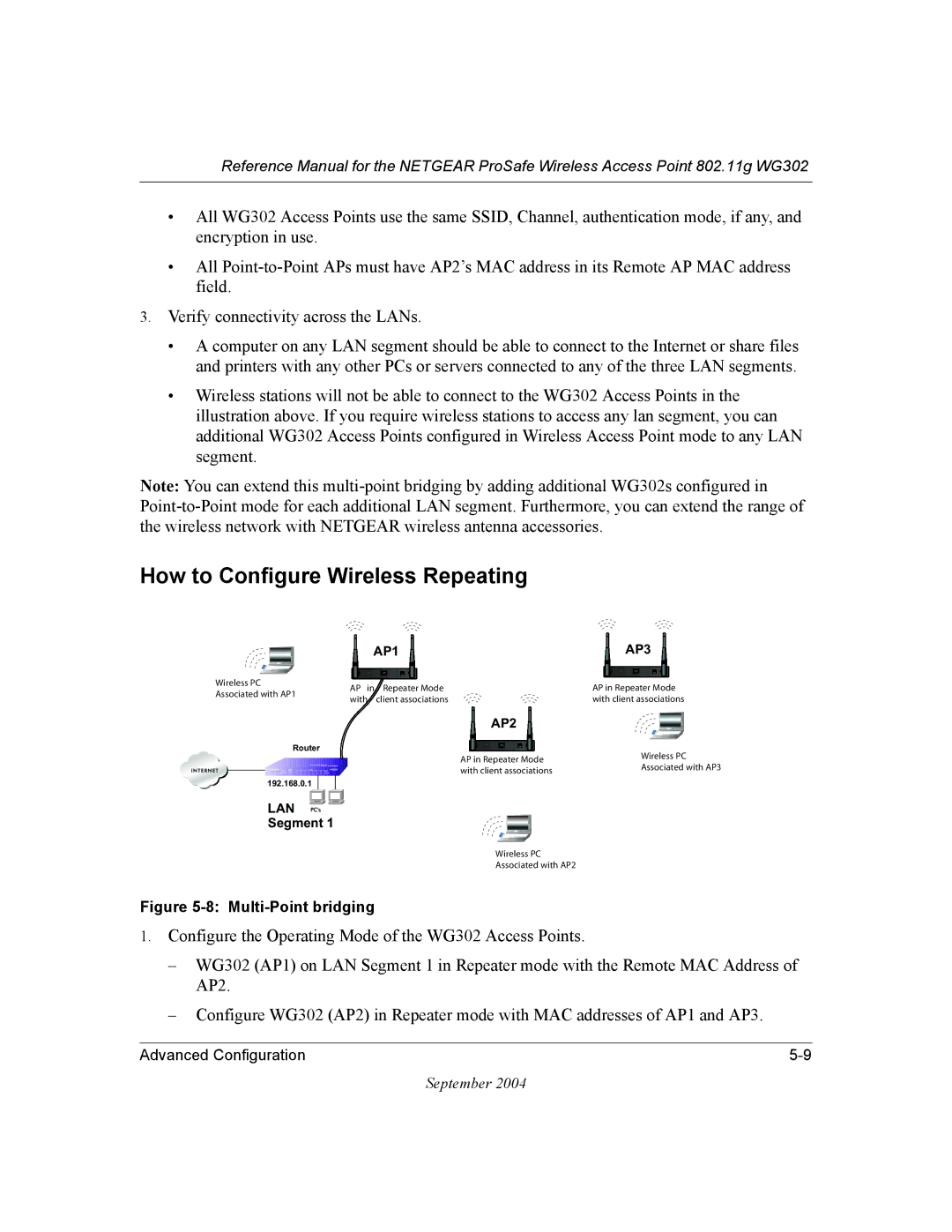Reference Manual for the NETGEAR ProSafe Wireless Access Point 802.11g WG302
•All WG302 Access Points use the same SSID, Channel, authentication mode, if any, and encryption in use.
•All
3.Verify connectivity across the LANs.
•A computer on any LAN segment should be able to connect to the Internet or share files and printers with any other PCs or servers connected to any of the three LAN segments.
•Wireless stations will not be able to connect to the WG302 Access Points in the illustration above. If you require wireless stations to access any lan segment, you can additional WG302 Access Points configured in Wireless Access Point mode to any LAN segment.
Note: You can extend this
How to Configure Wireless Repeating
Wireless PC
Associated with AP1
Wireless PC
Associated with AP3
Wireless PC
Associated with AP2
Figure 5-8: Multi-Point bridging
1.Configure the Operating Mode of the WG302 Access Points.
–WG302 (AP1) on LAN Segment 1 in Repeater mode with the Remote MAC Address of AP2.
–Configure WG302 (AP2) in Repeater mode with MAC addresses of AP1 and AP3.
Advanced Configuration |
September 2004