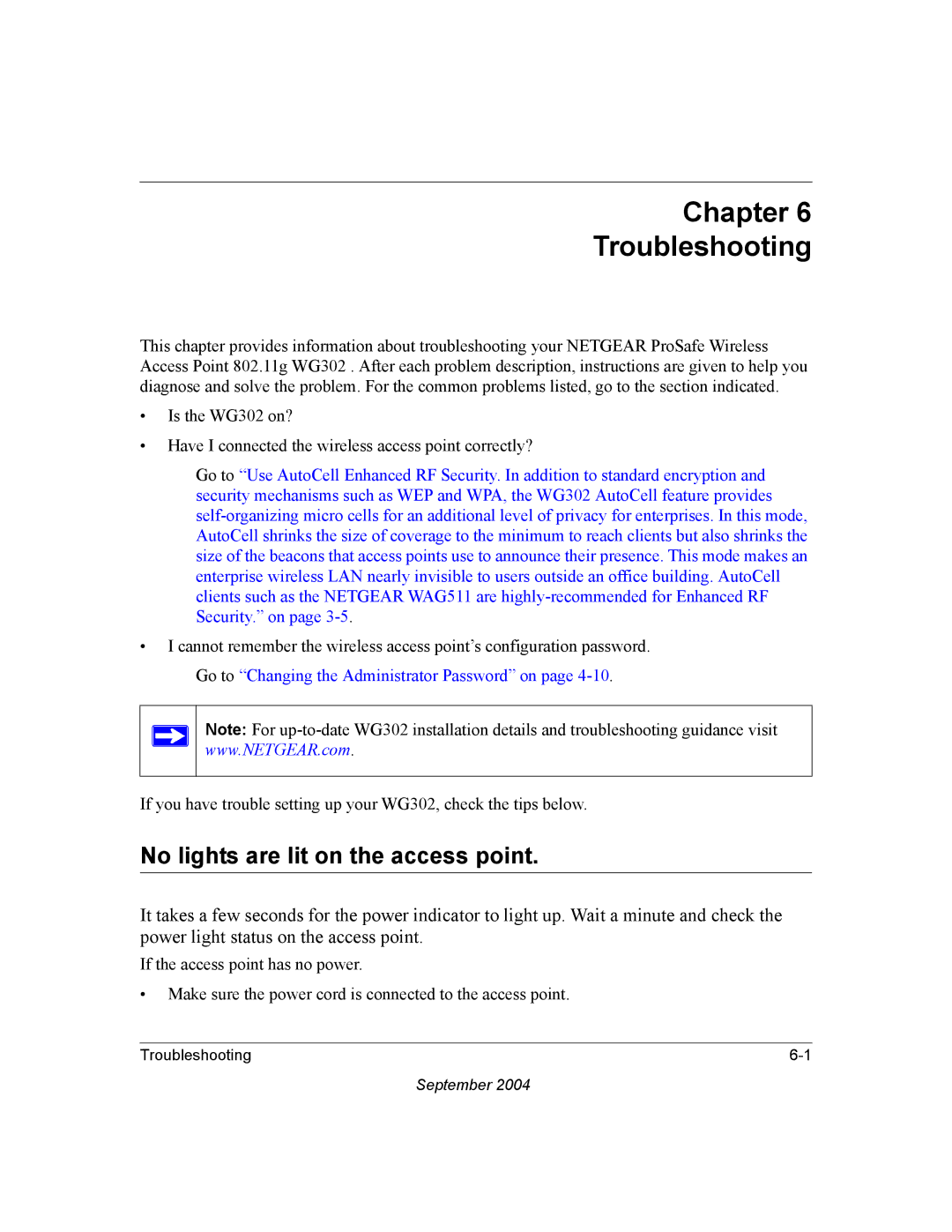Chapter 6
Troubleshooting
This chapter provides information about troubleshooting your NETGEAR ProSafe Wireless Access Point 802.11g WG302 . After each problem description, instructions are given to help you diagnose and solve the problem. For the common problems listed, go to the section indicated.
•Is the WG302 on?
•Have I connected the wireless access point correctly?
Go to “Use AutoCell Enhanced RF Security. In addition to standard encryption and security mechanisms such as WEP and WPA, the WG302 AutoCell feature provides
•I cannot remember the wireless access point’s configuration password. Go to “Changing the Administrator Password” on page
Note: For
If you have trouble setting up your WG302, check the tips below.
No lights are lit on the access point.
It takes a few seconds for the power indicator to light up. Wait a minute and check the power light status on the access point.
If the access point has no power.
•Make sure the power cord is connected to the access point.
Troubleshooting |
September 2004