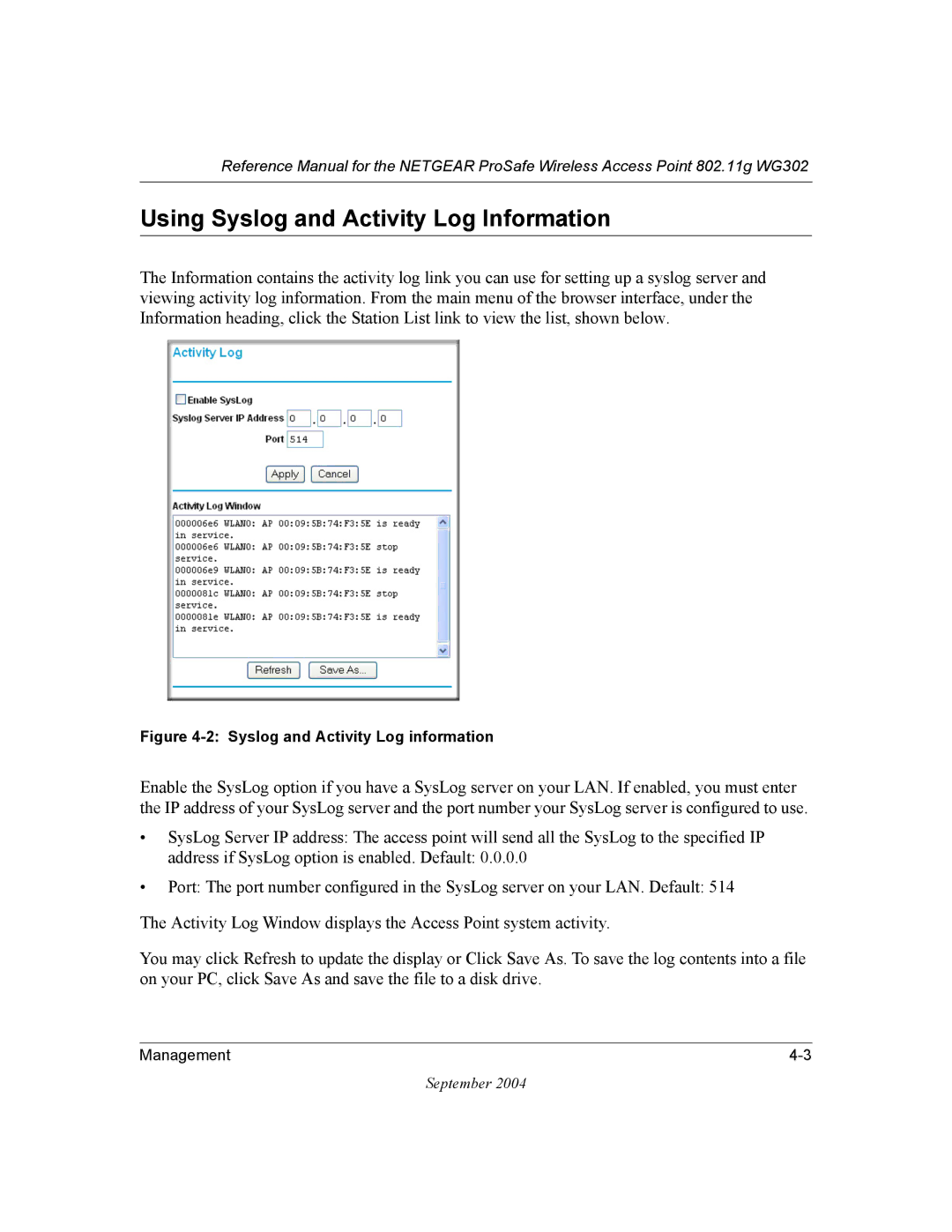Reference Manual for the NETGEAR ProSafe Wireless Access Point 802.11g WG302
Using Syslog and Activity Log Information
The Information contains the activity log link you can use for setting up a syslog server and viewing activity log information. From the main menu of the browser interface, under the Information heading, click the Station List link to view the list, shown below.
Figure 4-2: Syslog and Activity Log information
Enable the SysLog option if you have a SysLog server on your LAN. If enabled, you must enter the IP address of your SysLog server and the port number your SysLog server is configured to use.
•SysLog Server IP address: The access point will send all the SysLog to the specified IP
address if SysLog option is enabled. Default: 0.0.0.0
•Port: The port number configured in the SysLog server on your LAN. Default: 514
The Activity Log Window displays the Access Point system activity.
You may click Refresh to update the display or Click Save As. To save the log contents into a file on your PC, click Save As and save the file to a disk drive.
Management |
September 2004