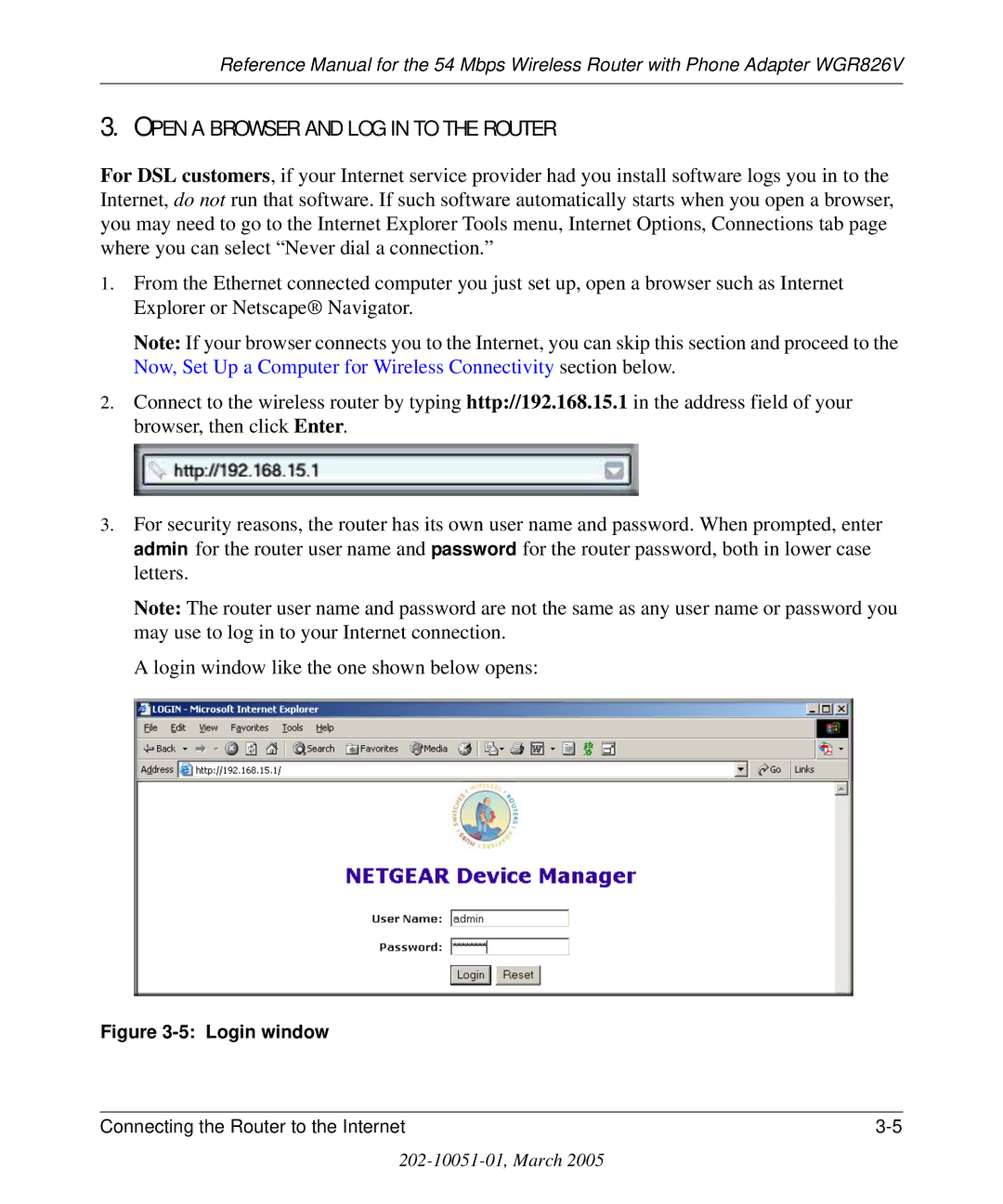Reference Manual for the 54 Mbps Wireless Router with Phone Adapter WGR826V
3.OPEN A BROWSER AND LOG IN TO THE ROUTER
For DSL customers, if your Internet service provider had you install software logs you in to the Internet, do not run that software. If such software automatically starts when you open a browser, you may need to go to the Internet Explorer Tools menu, Internet Options, Connections tab page where you can select “Never dial a connection.”
1.From the Ethernet connected computer you just set up, open a browser such as Internet Explorer or Netscape® Navigator.
Note: If your browser connects you to the Internet, you can skip this section and proceed to the Now, Set Up a Computer for Wireless Connectivity section below.
2.Connect to the wireless router by typing http://192.168.15.1 in the address field of your browser, then click Enter.
3.For security reasons, the router has its own user name and password. When prompted, enter admin for the router user name and password for the router password, both in lower case letters.
Note: The router user name and password are not the same as any user name or password you may use to log in to your Internet connection.
A login window like the one shown below opens:
Figure 3-5: Login window
Connecting the Router to the Internet |