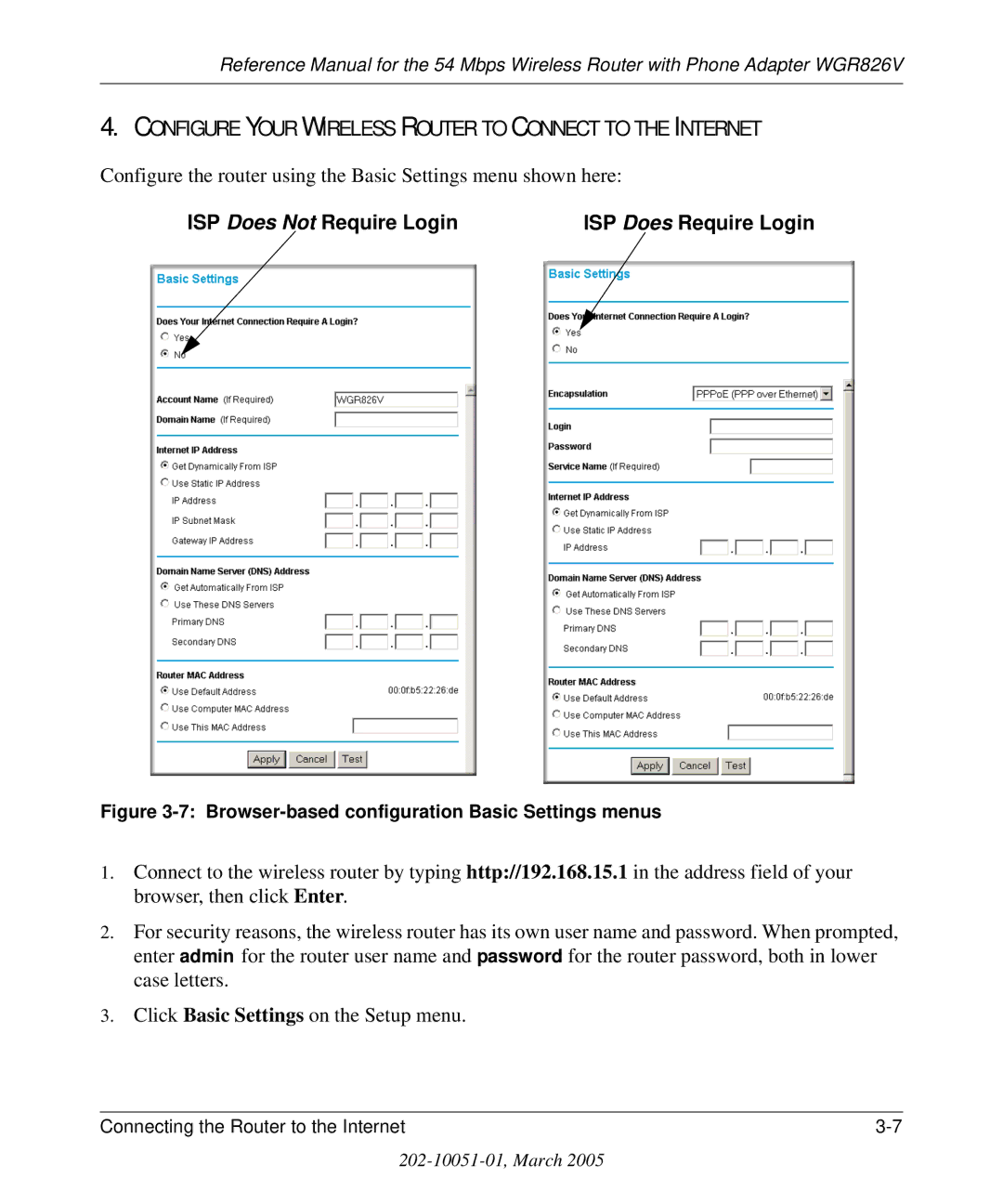202-10051-01, March
202-10051-01, March
Product and Publication Details
This page intentionally left blank
Contents
Chapter Optimizing Wireless Connectivity and Security
Appendix C Preparing Your Network
Appendix D Wireless Networking Basics
Glossary
This page intentionally left blank
Audience, Scope, Conventions, and Formats
Chapter About This Manual
How to Use This Manual
Printing a Page in the Html View
How to Print this Manual
This page intentionally left blank
Package Contents
Getting to Know Your Netgear Wireless Router
Status Light Descriptions
Front Panel
OFF
WGR826V Rear Panel
Rear Panel
Prepare to Install Your Wireless Router
Chapter Connecting the Router to the Internet
First, Connect the Wireless Router to Your Network
DEOH��
Restart Your Network in the Correct Sequence
202 10051 01, March
Open a Browser and LOG in to the Router
Settings main
Configure Your Wireless Router to Connect to the Internet
Configure the Wireless Settings
Wireless Settings menu
Troubleshooting Tips
Now, Set Up a Computer for Wireless Connectivity
Make sure the Ethernet cables are securely plugged
This page intentionally left blank
Content Filtering Overview
Chapter Content Filtering
Firewall Rules
Firewall Rules menu
Content Filtering
Outbound Services menu
Outbound Services
Content Filtering
Inbound Services menu
Inbound Services
Content Filtering
Block Sites menu
Blocking Access to Internet Sites
Block Services menu
Blocking Access to Internet Services
Add Services menu
Configuring a User Defined Service
Schedule menu
Scheduling When Blocking Will Be Enforced
Logs menu
Viewing Logs of Web Access or Attempted Web Access
Log entries are described in Table
Email menu
Configuring E-Mail Alert and Web Access Log Notifications
Content Filtering
Content Filtering
Observe Performance, Placement, and Range Guidelines
Optimizing Wireless Connectivity and Security
WGR826V wireless data security options
Implement Appropriate Wireless Security
Understanding Wireless Settings
Basic Wireless Security Options
Default Factory Settings
802.11g Wireless Network Name Ssid
Chapter Doing Basic Router Housekeeping
Changing the Administrator Password
Router Status
Reviewing the Router Status
Doing Basic Router Housekeeping
Attached Devices
Reviewing the Attached Devices
Backup Settings
Backing up Your Settings
Doing Basic Router Housekeeping
Diagnostics
Using Diagnostics
Reviewing the VoIP and QoS Settings
VoIP and QoS Settings
Doing Basic Router Housekeeping
Doing Basic Router Housekeeping
Phone Status
Click Digit Map to look at the digit map configured
Doing Basic Router Housekeeping
Using the LAN IP Setup Options
Setting Up Advanced Router Configurations
Configuring LAN TCP/IP Setup Parameters
Using the Router as a Dhcp server
Using Address Reservation
Configuring Static Routes
Static Route Summary Table
Configuring WAN Setup Options
WAN Setup menu
Setting Up a Default DMZ Server
Port Triggering
Setting the MTU Size
Port Triggering menus
Access Control List
Access Control pages
UPnP Settings
UPnP Setting
Setting Up Advanced Router Configurations
This page intentionally left blank
Power Light Not On
Chapter Troubleshooting Common Problems
Basic Functioning
Lights Never Turn Off
Troubleshooting the Web Configuration Interface
LAN or Internet WAN Port Lights Not On
Troubleshooting the ISP Connection
Troubleshooting Common Problems
Testing the LAN Path to Your Router
Troubleshooting a TCP/IP Network Using a Ping Utility
Testing the Path from Your Computer to a Remote Device
Restoring the Default Configuration and Password
This page intentionally left blank
Interface Specifications
Appendix a Technical Specifications
Technical Specifications
Appendix B Network, Routing, and Firewall Basics
What is a Router?
Related Publications Basic Router Concepts
Routing Information Protocol
IP Addresses and the Internet
Figure B-1 Three Main Address Classes
Netmask
Figure B-2 Example of Subnetting a Class B Address
Subnet Addressing
Netmask Notation Translation Table for One Octet
Private IP Addresses
Figure B-3 Single IP Address Operation Using NAT
Single IP Address Operation Using NAT
Related Documents
MAC Addresses and Address Resolution Protocol
Domain Name Server
Internet Security and Firewalls
IP Configuration by Dhcp
Denial of Service Attack
What is a Firewall?
Ethernet Cabling
Stateful Packet Inspection
Category 5 Cable Quality
Table B-1 UTP Ethernet cable wiring, straight-through
Figure B-4illustrates straight-through twisted pair cable
Inside Twisted Pair Cables
Uplink Switches, Crossover Cables, and MDI/MDIX Switching
Network, Routing, and Firewall Basics
Network, Routing, and Firewall Basics
Appendix C Preparing Your Network
Computer Network Configuration Requirements
What You Need To Use a Router with a Broadband Modem
Cabling and Computer Hardware
Where Do I Get the Internet Configuration Parameters?
Internet Configuration Requirements
Record Your Internet Connection Information
Preparing Your Computers for TCP/IP Networking
Install or Verify Windows Networking Components
Configuring Windows 95, 98, and Me for TCP/IP Networking
Preparing Your Network
Preparing Your Network
Locate your Network Neighborhood icon
Verifying TCP/IP Properties
Selecting Windows’ Internet Access Method
Configuring Windows NT4, 2000 or XP for IP Networking
Dhcp Configuration of TCP/IP in Windows XP
Dhcp Configuration of TCP/IP in Windows XP, 2000, or NT4
Preparing Your Network
Dhcp Configuration of TCP/IP in Windows
Preparing Your Network
Obtain an IP address automatically is selected
Dhcp Configuration of TCP/IP in Windows NT4
Preparing Your Network
TCP/IP Properties dialog box now displays
Verifying TCP/IP Properties for Windows XP, 2000, and NT4
MacOS 8.6 or
Configuring the Macintosh for TCP/IP Networking
MacOS
Verifying TCP/IP Properties for Macintosh Computers
What Is Your Configuration Information?
Are Login Protocols Used?
Verifying the Readiness of Your Internet Account
Select the Gateway tab
Preparing Your Network
Restarting the Network
Preparing Your Network
Wireless Networking Overview
Appendix D Wireless Networking Basics
Infrastructure Mode
Ad Hoc Mode Peer-to-Peer Workgroup
Authentication and WEP Data Encryption
Network Name Extended Service Set Identification Essid
Open System Authentication
Authentication
802.11b Authentication Open System Steps
802.11b Authentication Shared Key Steps
Key Size
WEP Configuration Options
Wireless Channels
WPA and WPA2 Wireless Security
How Does WPA Compare to WEP?
How Does WPA Compare to WPA2 Ieee 802.11i?
What are the Key Features of WPA and WPA2 Security?
Wireless Networking Basics
Figure D-3 WPA/WPA2 Overview
Access point replies with an EAP-request identity message
WPA/WPA2 Data Encryption Key Management
Temporal Key Integrity Protocol Tkip
Product Support for WPA/WPA2
Is WPA/WPA2 Perfect?
Changes to Wireless Access Points
Changes to Wireless Client Programs
Glossary
802.11e Standard
Access Point AP
Bridge
CSMA/CD Carrier Sense Multiple Action/Collision Detection
Essid more commonly referred to as Ssid Short Set Identifier
Ieee Institute of Electrical and Electronics Engineers
MAC Media Access Control
PHY
Range
Site survey
TCP/IP
War Driving
Wi-Fi Protected Access and Ieee 802.11i Comparison
Wi-Fi Protected Access in Mixed Mode Deployment
This page intentionally left blank