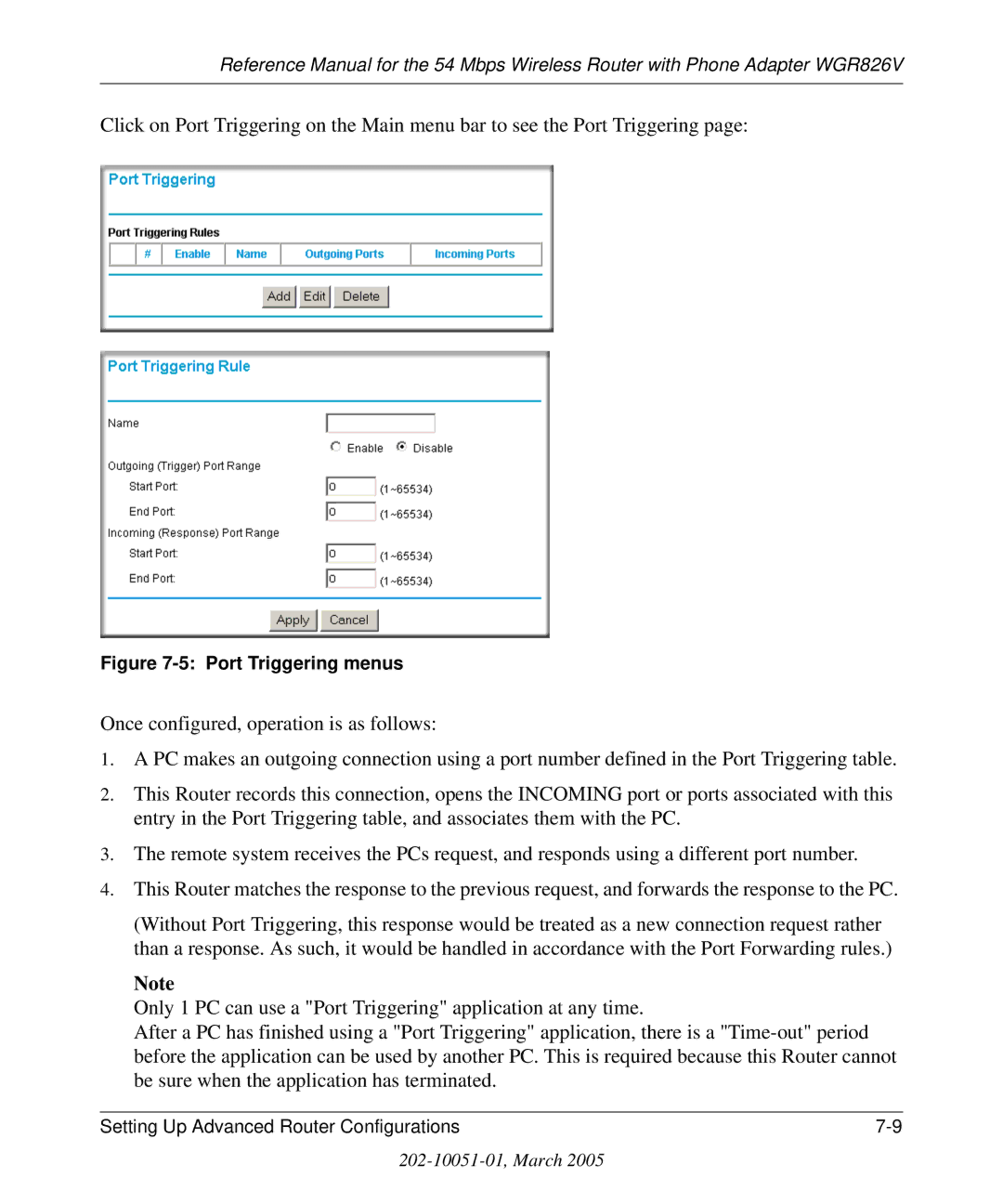Reference Manual for the 54 Mbps Wireless Router with Phone Adapter WGR826V
Click on Port Triggering on the Main menu bar to see the Port Triggering page:
Figure 7-5: Port Triggering menus
Once configured, operation is as follows:
1.A PC makes an outgoing connection using a port number defined in the Port Triggering table.
2.This Router records this connection, opens the INCOMING port or ports associated with this entry in the Port Triggering table, and associates them with the PC.
3.The remote system receives the PCs request, and responds using a different port number.
4.This Router matches the response to the previous request, and forwards the response to the PC.
(Without Port Triggering, this response would be treated as a new connection request rather than a response. As such, it would be handled in accordance with the Port Forwarding rules.)
Note
Only 1 PC can use a "Port Triggering" application at any time.
After a PC has finished using a "Port Triggering" application, there is a
Setting Up Advanced Router Configurations |