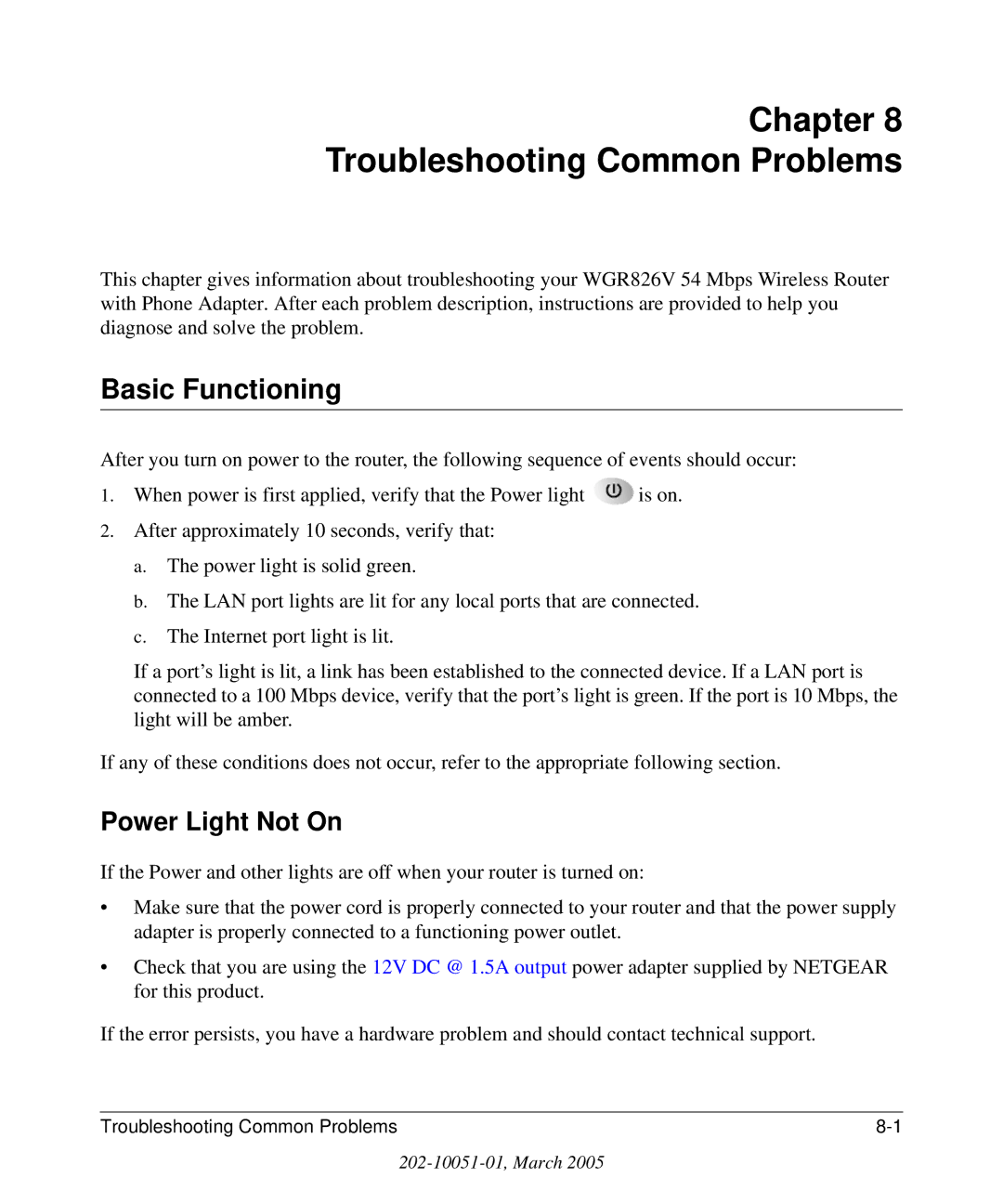Chapter 8
Troubleshooting Common Problems
This chapter gives information about troubleshooting your WGR826V 54 Mbps Wireless Router with Phone Adapter. After each problem description, instructions are provided to help you diagnose and solve the problem.
Basic Functioning
After you turn on power to the router, the following sequence of events should occur:
1.When power is first applied, verify that the Power light ![]() is on.
is on.
2.After approximately 10 seconds, verify that:
a.The power light is solid green.
b.The LAN port lights are lit for any local ports that are connected.
c.The Internet port light is lit.
If a port’s light is lit, a link has been established to the connected device. If a LAN port is connected to a 100 Mbps device, verify that the port’s light is green. If the port is 10 Mbps, the light will be amber.
If any of these conditions does not occur, refer to the appropriate following section.
Power Light Not On
If the Power and other lights are off when your router is turned on:
•Make sure that the power cord is properly connected to your router and that the power supply adapter is properly connected to a functioning power outlet.
•Check that you are using the 12V DC @ 1.5A output power adapter supplied by NETGEAR for this product.
If the error persists, you have a hardware problem and should contact technical support.
Troubleshooting Common Problems |