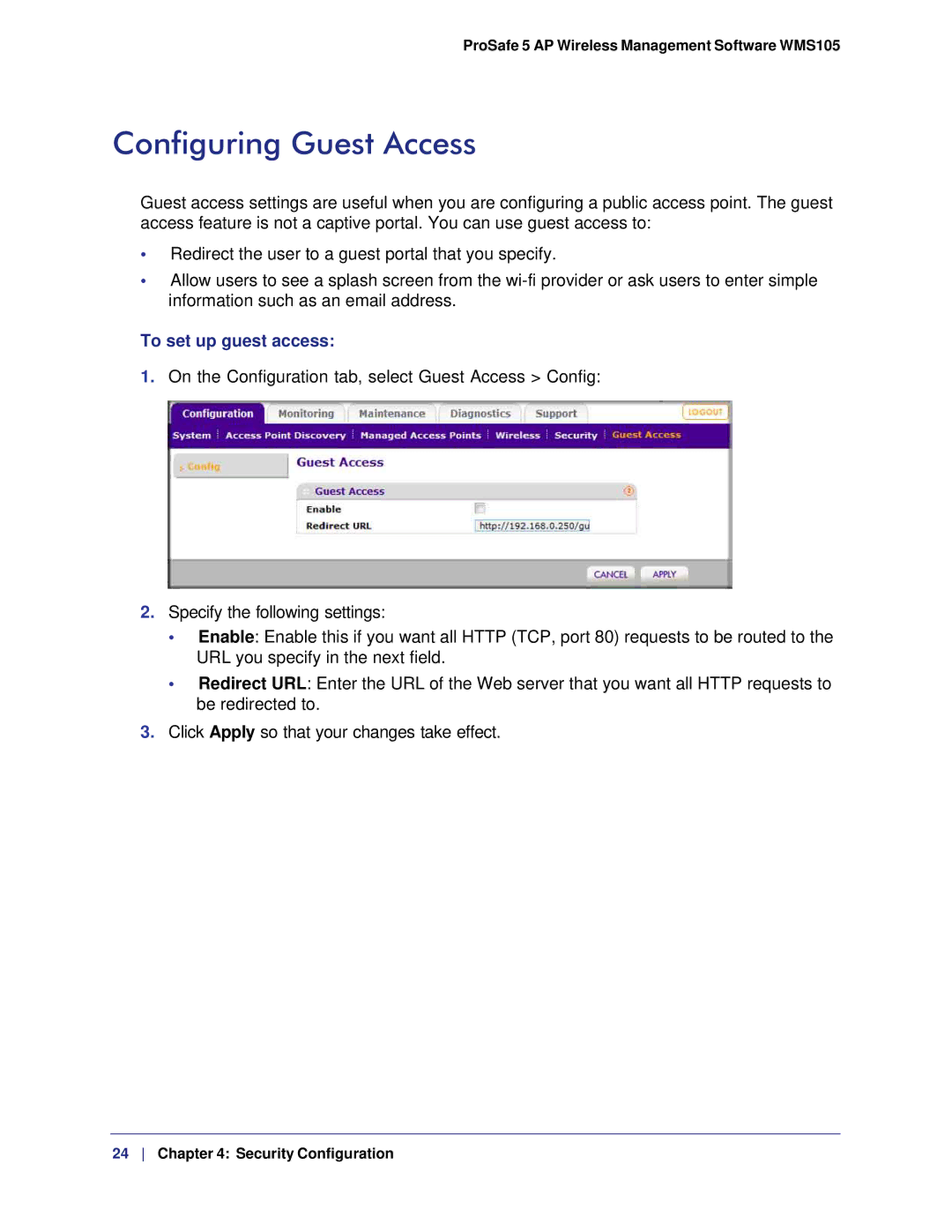ProSafe 5 AP Wireless Management Software WMS105
Configuring Guest Access
Guest access settings are useful when you are configuring a public access point. The guest access feature is not a captive portal. You can use guest access to:
•Redirect the user to a guest portal that you specify.
•Allow users to see a splash screen from the
To set up guest access:
1.On the Configuration tab, select Guest Access > Config:
2.Specify the following settings:
•Enable: Enable this if you want all HTTP (TCP, port 80) requests to be routed to the URL you specify in the next field.
•Redirect URL: Enter the URL of the Web server that you want all HTTP requests to be redirected to.
3.Click Apply so that your changes take effect.
24 Chapter 4: Security Configuration