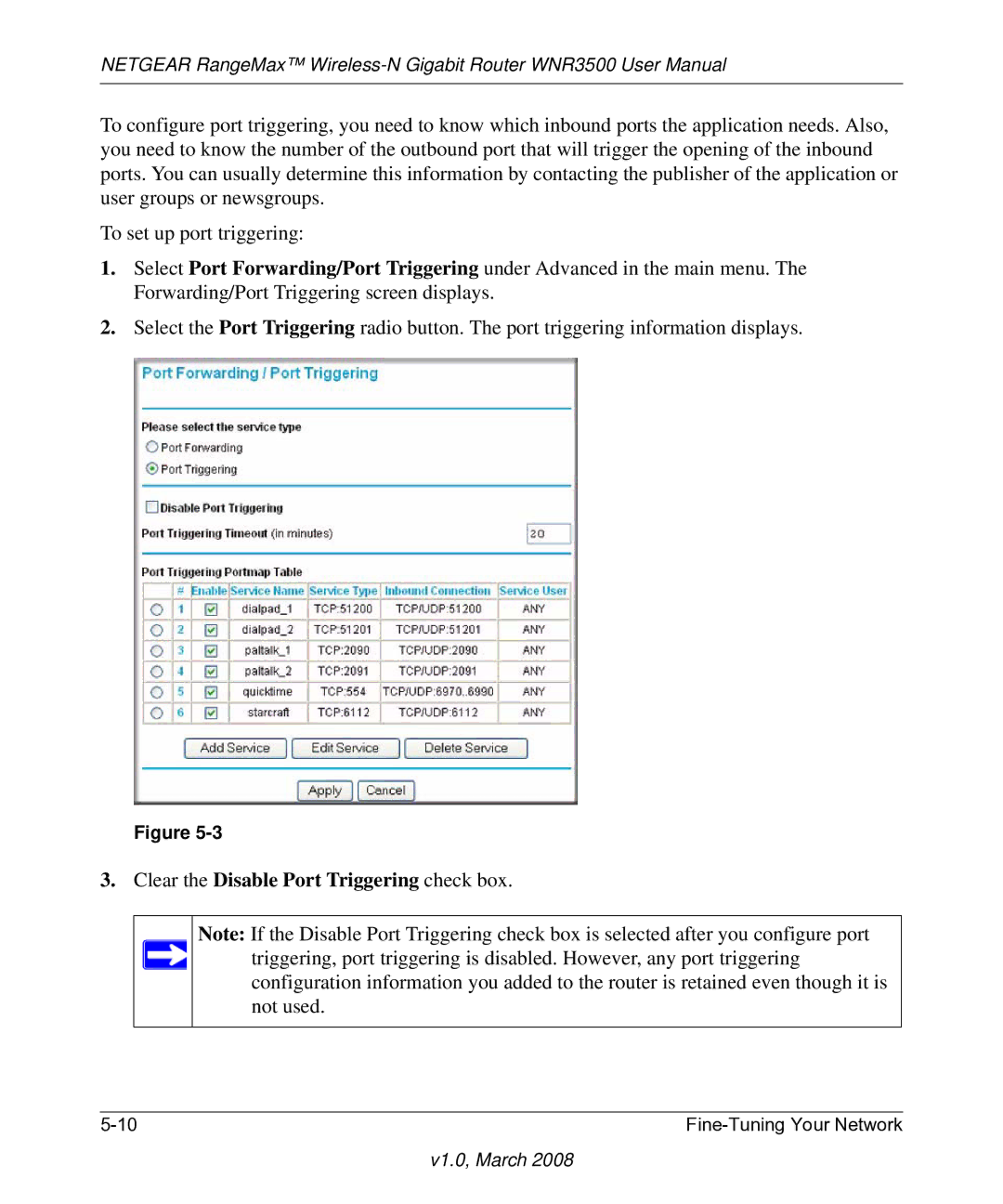NETGEAR RangeMax™
To configure port triggering, you need to know which inbound ports the application needs. Also, you need to know the number of the outbound port that will trigger the opening of the inbound ports. You can usually determine this information by contacting the publisher of the application or user groups or newsgroups.
To set up port triggering:
1.Select Port Forwarding/Port Triggering under Advanced in the main menu. The Forwarding/Port Triggering screen displays.
2.Select the Port Triggering radio button. The port triggering information displays.
Figure
3. Clear the Disable Port Triggering check box.
Note: If the Disable Port Triggering check box is selected after you configure port triggering, port triggering is disabled. However, any port triggering configuration information you added to the router is retained even though it is not used.
|