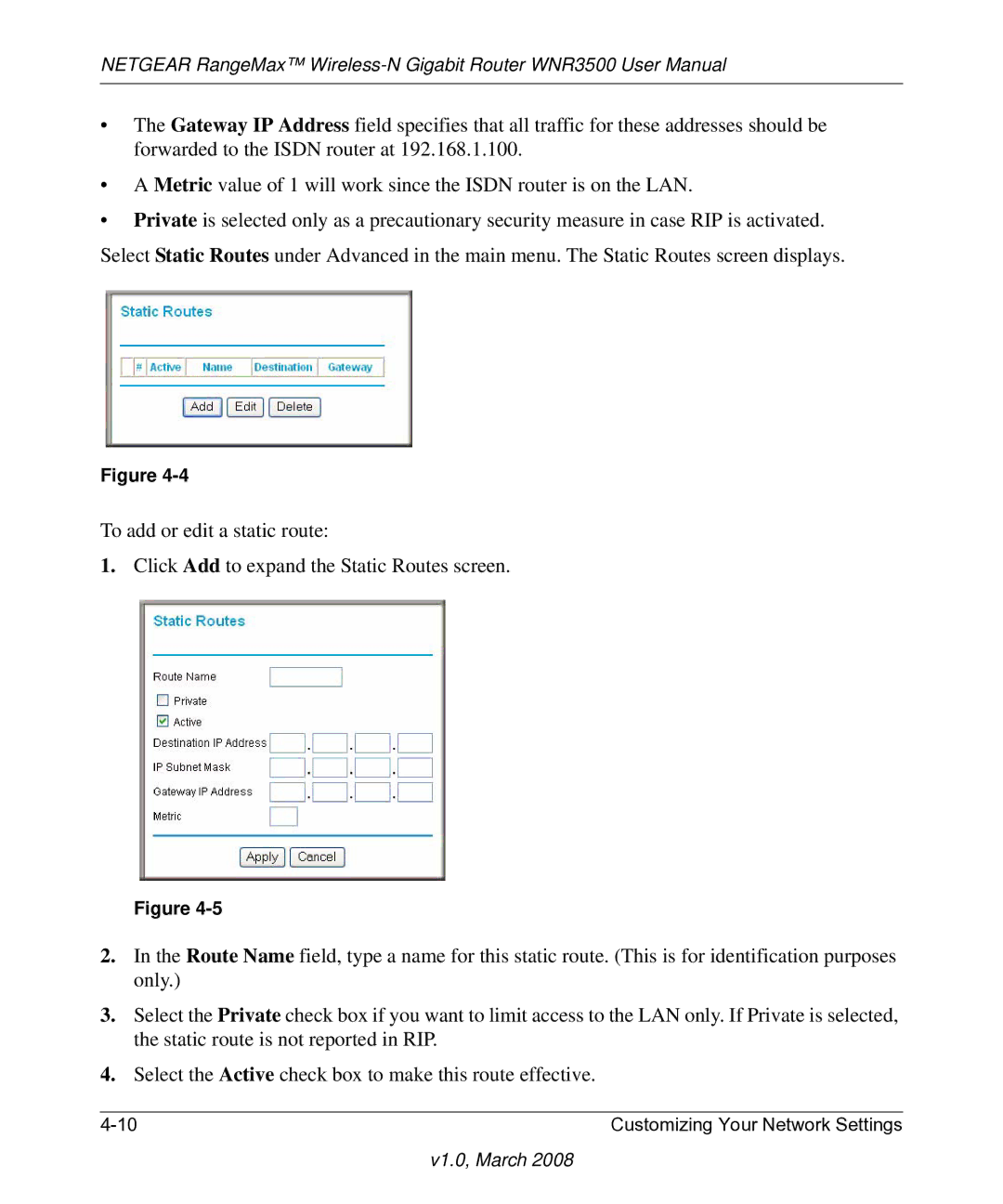NETGEAR RangeMax™
•The Gateway IP Address field specifies that all traffic for these addresses should be forwarded to the ISDN router at 192.168.1.100.
•A Metric value of 1 will work since the ISDN router is on the LAN.
•Private is selected only as a precautionary security measure in case RIP is activated. Select Static Routes under Advanced in the main menu. The Static Routes screen displays.
Figure
To add or edit a static route:
1.Click Add to expand the Static Routes screen.
Figure
2.In the Route Name field, type a name for this static route. (This is for identification purposes only.)
3.Select the Private check box if you want to limit access to the LAN only. If Private is selected, the static route is not reported in RIP.
4.Select the Active check box to make this route effective.
Customizing Your Network Settings |