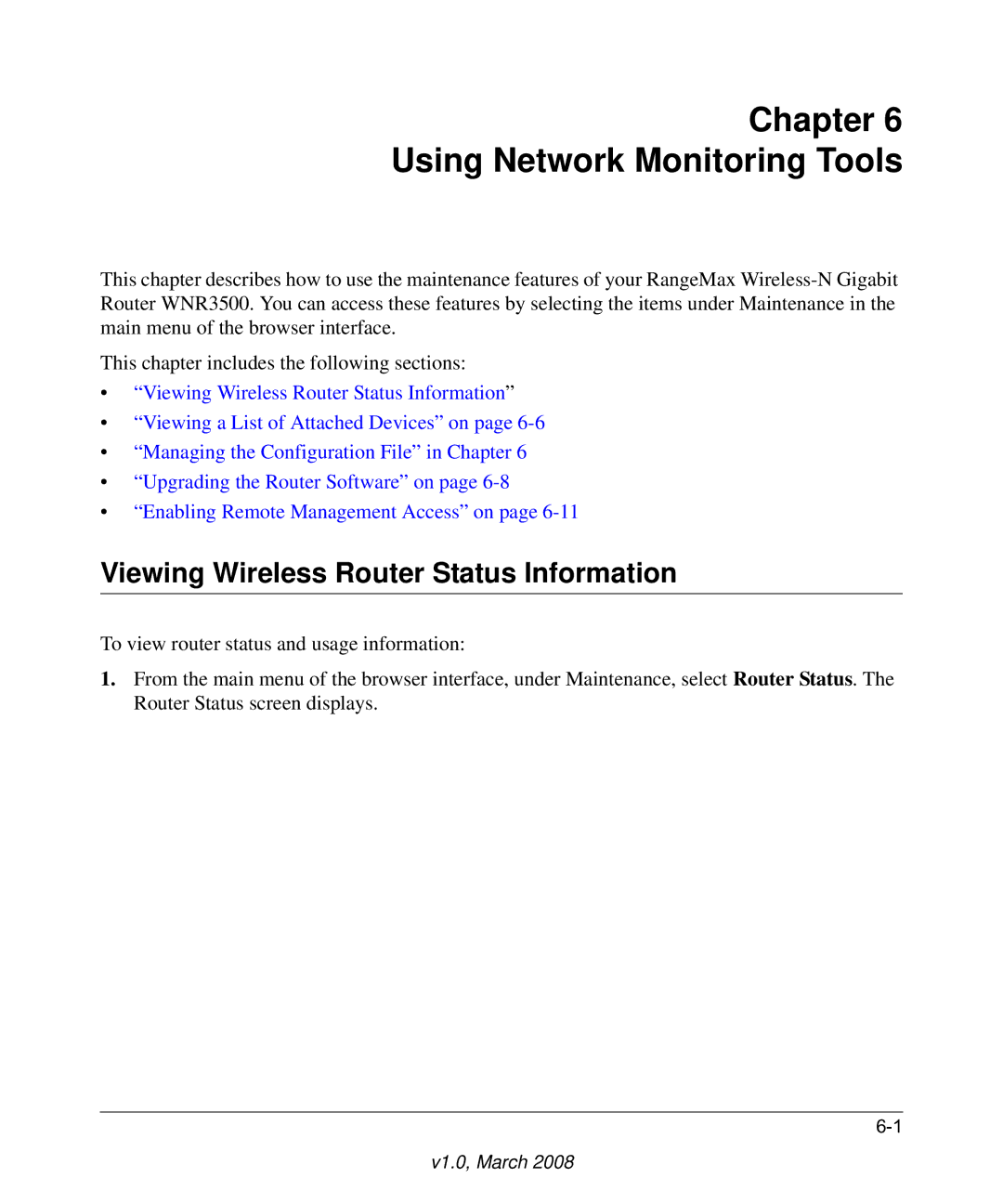Chapter 6
Using Network Monitoring Tools
This chapter describes how to use the maintenance features of your RangeMax
This chapter includes the following sections:
•“Viewing Wireless Router Status Information”
•“Viewing a List of Attached Devices” on page
•“Managing the Configuration File” in Chapter 6
•“Upgrading the Router Software” on page
•“Enabling Remote Management Access” on page
Viewing Wireless Router Status Information
To view router status and usage information:
1.From the main menu of the browser interface, under Maintenance, select Router Status. The Router Status screen displays.