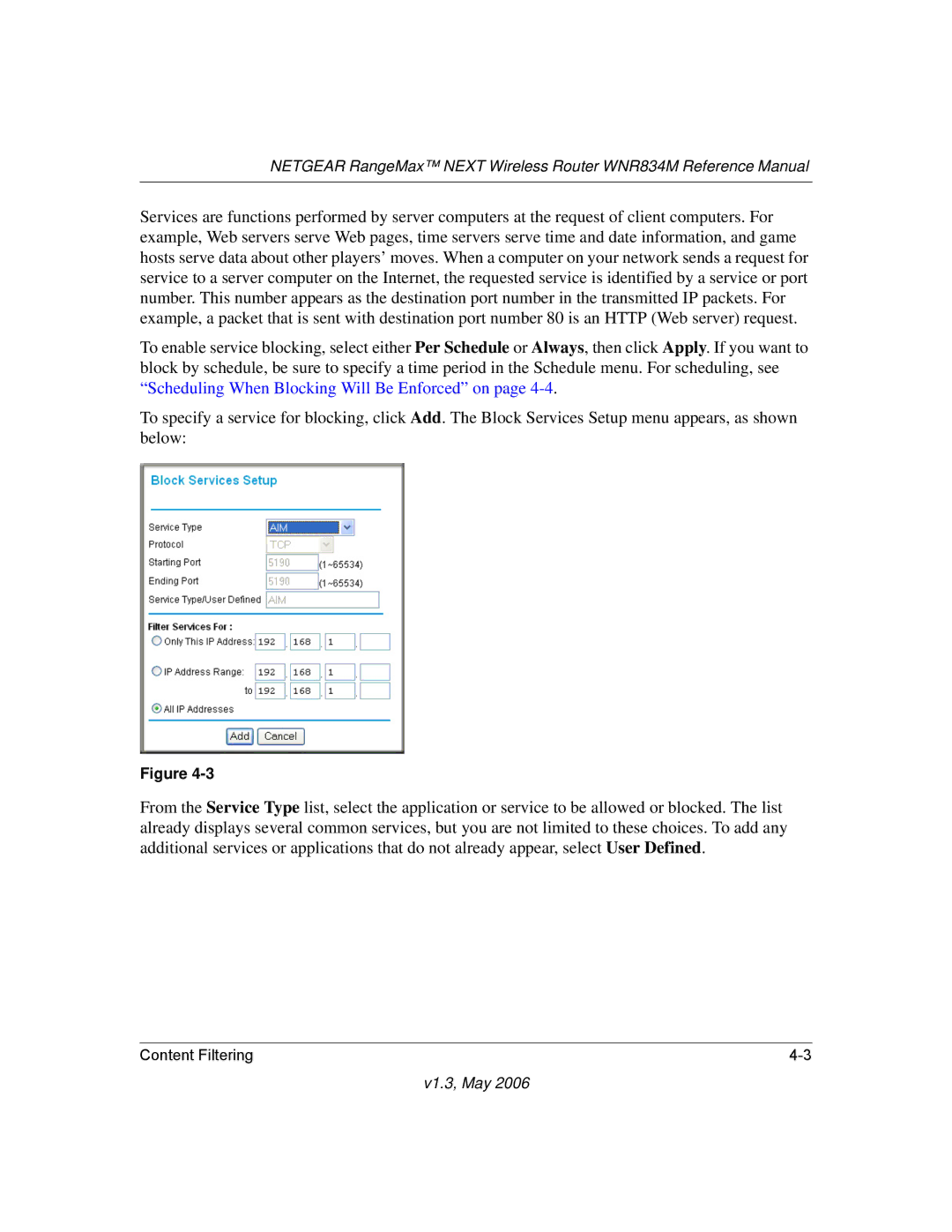NETGEAR RangeMax™ NEXT Wireless Router WNR834M Reference Manual
Services are functions performed by server computers at the request of client computers. For example, Web servers serve Web pages, time servers serve time and date information, and game hosts serve data about other players’ moves. When a computer on your network sends a request for service to a server computer on the Internet, the requested service is identified by a service or port number. This number appears as the destination port number in the transmitted IP packets. For example, a packet that is sent with destination port number 80 is an HTTP (Web server) request.
To enable service blocking, select either Per Schedule or Always, then click Apply. If you want to block by schedule, be sure to specify a time period in the Schedule menu. For scheduling, see “Scheduling When Blocking Will Be Enforced” on page
To specify a service for blocking, click Add. The Block Services Setup menu appears, as shown below:
Figure
From the Service Type list, select the application or service to be allowed or blocked. The list already displays several common services, but you are not limited to these choices. To add any additional services or applications that do not already appear, select User Defined.
Content Filtering |