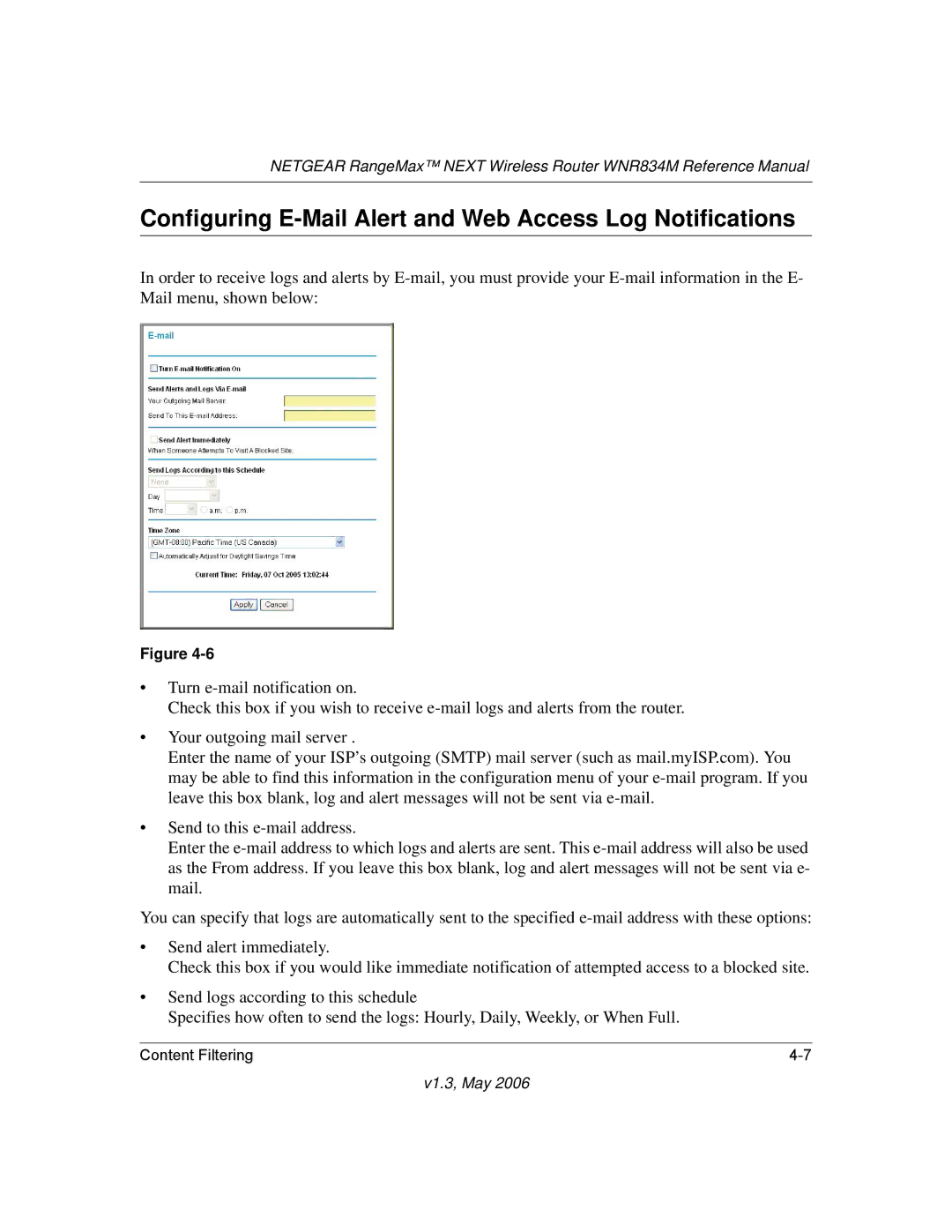NETGEAR RangeMax™ NEXT Wireless Router WNR834M Reference Manual
Configuring E-Mail Alert and Web Access Log Notifications
In order to receive logs and alerts by
Figure
•Turn
Check this box if you wish to receive
•Your outgoing mail server .
Enter the name of your ISP’s outgoing (SMTP) mail server (such as mail.myISP.com). You may be able to find this information in the configuration menu of your
•Send to this
Enter the
You can specify that logs are automatically sent to the specified
•Send alert immediately.
Check this box if you would like immediate notification of attempted access to a blocked site.
•Send logs according to this schedule
Specifies how often to send the logs: Hourly, Daily, Weekly, or When Full.
Content Filtering |