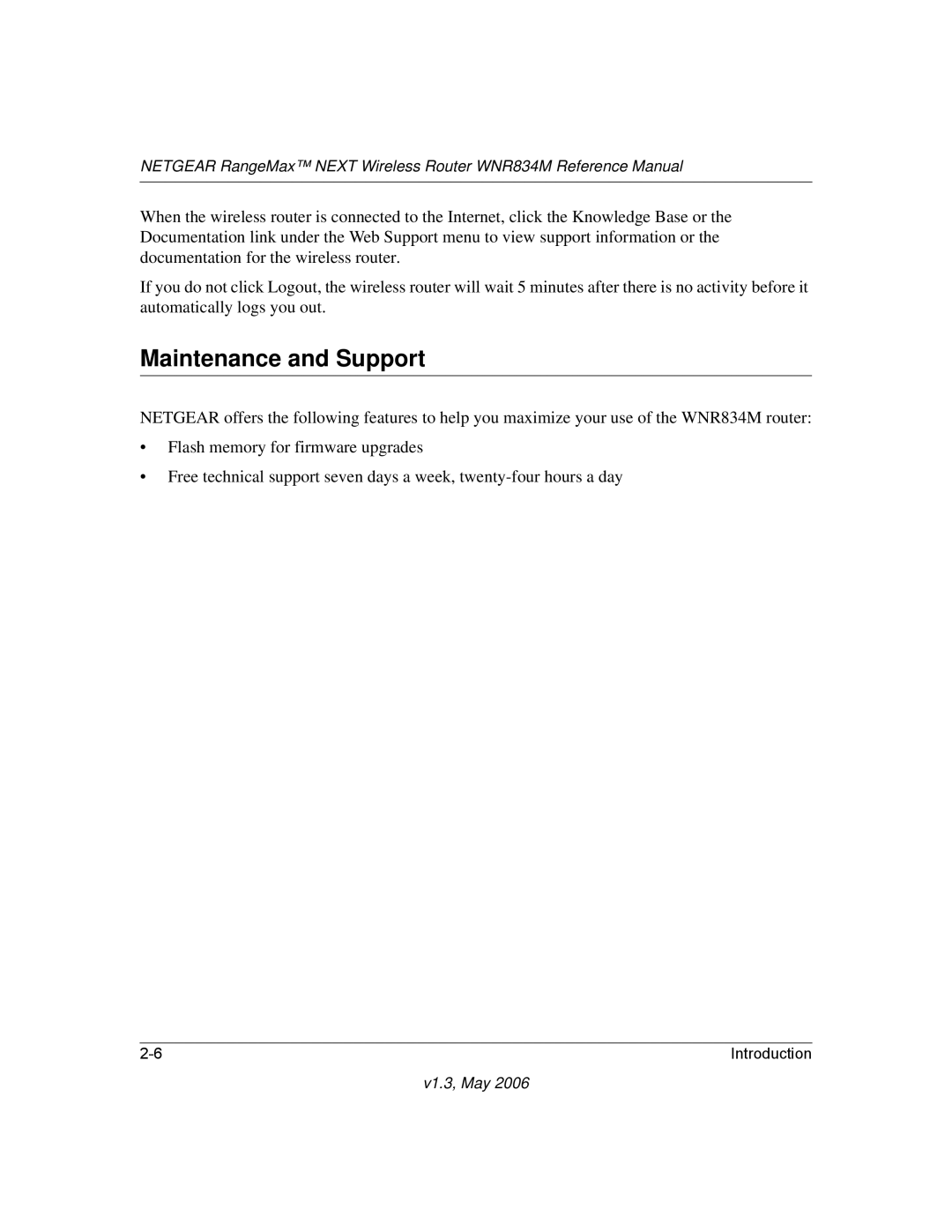NETGEAR RangeMax™ NEXT Wireless Router WNR834M Reference Manual
When the wireless router is connected to the Internet, click the Knowledge Base or the Documentation link under the Web Support menu to view support information or the documentation for the wireless router.
If you do not click Logout, the wireless router will wait 5 minutes after there is no activity before it automatically logs you out.
Maintenance and Support
NETGEAR offers the following features to help you maximize your use of the WNR834M router:
•Flash memory for firmware upgrades
•Free technical support seven days a week,
Introduction |