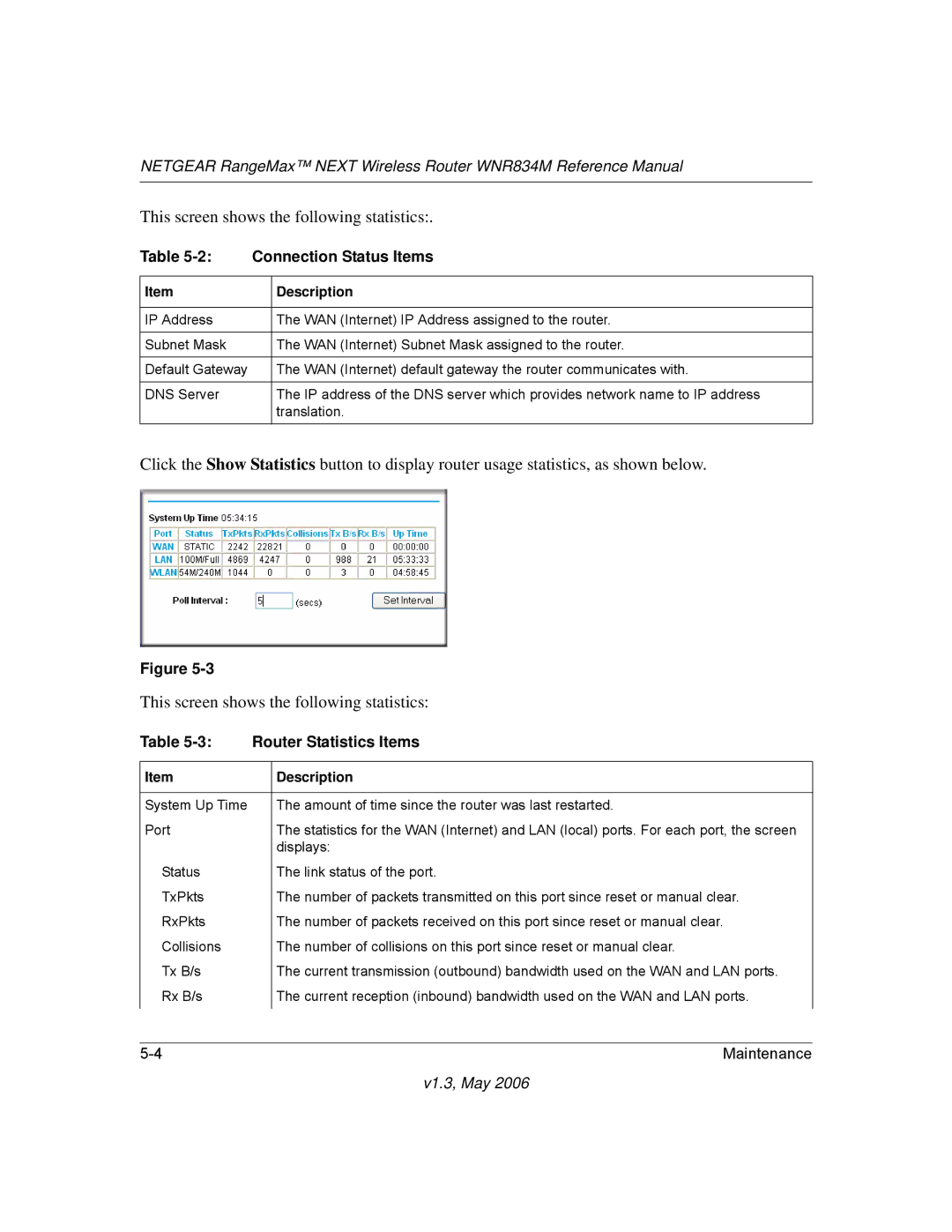NETGEAR RangeMax™ NEXT Wireless Router WNR834M Reference Manual
This screen shows the following statistics:.
Table | Connection Status Items | |
|
|
|
Item |
| Description |
|
|
|
IP Address |
| The WAN (Internet) IP Address assigned to the router. |
|
|
|
Subnet Mask |
| The WAN (Internet) Subnet Mask assigned to the router. |
|
|
|
Default Gateway |
| The WAN (Internet) default gateway the router communicates with. |
|
|
|
DNS Server |
| The IP address of the DNS server which provides network name to IP address |
|
| translation. |
|
|
|
Click the Show Statistics button to display router usage statistics, as shown below.
Figure
This screen shows the following statistics:
Table | Router Statistics Items | |
|
|
|
Item |
| Description |
|
|
|
System Up Time |
| The amount of time since the router was last restarted. |
Port |
| The statistics for the WAN (Internet) and LAN (local) ports. For each port, the screen |
|
| displays: |
Status |
| The link status of the port. |
TxPkts |
| The number of packets transmitted on this port since reset or manual clear. |
RxPkts |
| The number of packets received on this port since reset or manual clear. |
Collisions |
| The number of collisions on this port since reset or manual clear. |
Tx B/s |
| The current transmission (outbound) bandwidth used on the WAN and LAN ports. |
Rx B/s |
| The current reception (inbound) bandwidth used on the WAN and LAN ports. |
|
|
|
| Maintenance | |