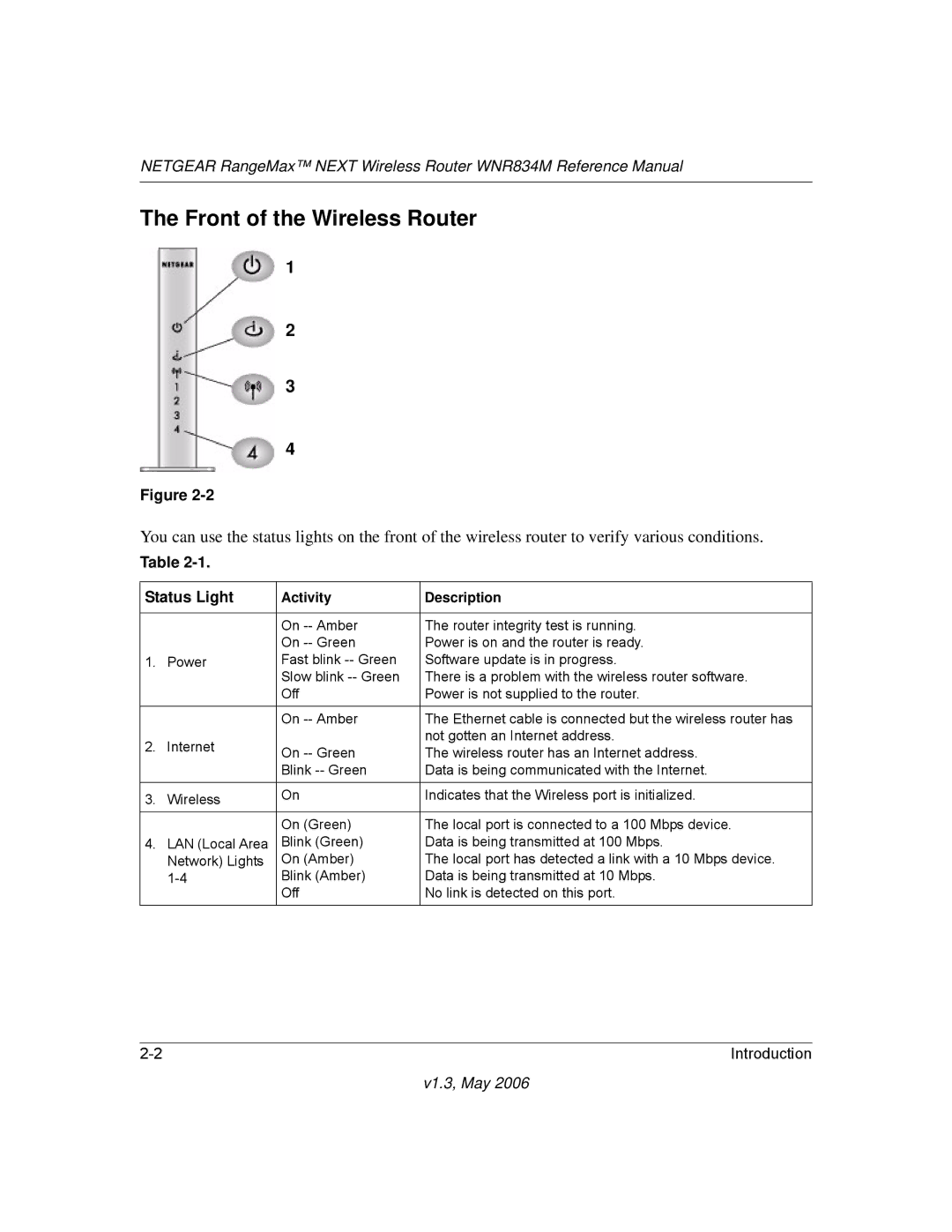NETGEAR, Inc
Trademarks
Statement of Conditions
European Union Statement of Compliance
Bestätigung des Herstellers/Importeurs
Certificate of the Manufacturer/Importer
Customer Support
Voluntary Control Council for Interference Vcci Statement
World Wide Web
V1.3, May
Contents
Chapter Content Filtering
Appendix a Technical Specifications
V1.3, May
Audience, Scope, Conventions, and Formats
Chapter About This Manual
Typographical Conventions
How to Print this Manual
How to Use This Manual
Manual Scope
Revision History
Publication Revision History
V1.3, May
Package Contents
Chapter Introduction
Front of the Wireless Router
Status Light
Back of the Wireless Router
How to Access the Wireless Router Again Later
Installing the WNR834M router
RangeMax Next Wireless Router WNR834M Online Setup Manuals
V1.3, May
Maintenance and Support
Chapter Wireless Configuration
Observing Performance, Placement, and Range Guidelines
Implementing Appropriate Wireless Security
V1.3, May
Default Factory Settings
If WPA-PSK or WPA2-PSK Authentication is Used
Understanding Wireless Settings
Basic Wireless Security Options
WEP
V1.3, May
How to Set Up and Test Basic Wireless Connectivity
V1.3, May
How to Configure WEP
How to Configure WPA-PSK or WPA2-PSK Wireless Security
How to Restrict Wireless Access by MAC Address
Click the Turn Access Control On check box
V1.3, May
V1.3, May
Content Filtering Overview
Chapter Content Filtering
Blocking Access to Internet Sites
Blocking Access to Internet Services
V1.3, May
Configuring a User Defined Service
Scheduling When Blocking Will Be Enforced
Blocking Services by IP Address Range
Viewing Logs of Web Access or Attempted Web Access
Log entry descriptions
Log action buttons
Configuring E-Mail Alert and Web Access Log Notifications
V1.3, May
Chapter Maintenance
Viewing Wireless Router Status Information
Wireless Router Status Fields
This screen shows the following parameters
Wireless port of the router. The default is Netgear Region
Connection Status Items
Router Statistics Items
Configuration File Management
Viewing a List of Attached Devices
Backing Up and Restoring the Configuration
Erasing the Configuration
Upgrading the Router Software
V1.3, May
Changing the Administrator Password
V1.3, May
Advanced Configuration of the Router
Configuring Advanced Wireless Settings
Possibility, leave this checkbox unselected
Wireless Card Access List
Wireless Card Access Setup
Configuring Port Triggering and Port Forwarding
V1.3, May
Click Add Service
Configuring Port Forwarding to Local Servers
Adding a Custom Service
Click the Add Custom Service button
Local Web and FTP Server Example
Editing or Deleting a Port Forwarding Entry
Multiple Computers for Internet Gaming
Configuring the WAN Setup Options
Connecting Automatically, as Required
Disabling the SPI Firewall
Setting Up a Default DMZ Server
Responding to a Ping on the Internet WAN Port
Using the LAN IP Setup Options
Setting the MTU Size
Configuring LAN TCP/IP Setup Parameters
Using the Router as a Dhcp server
Using Address Reservation
Using a Dynamic DNS Service
Select the Use a Dynamic DNS Service check box
Configuring Static Routes
V1.3, May
Enabling Remote Management Access
Select the Turn Remote Management On check box
V1.3, May
Using Universal Plug and Play UPnP
V1.3, May
V1.3, May
Chapter Troubleshooting
Troubleshooting Quick Tips
Be sure to restart your network in this sequence
Make sure the Ethernet cables are securely plugged
Power Light Not On
Make sure the network settings of the computer are correct
Basic Functioning
Lights Never Turn Off
LAN or WAN Port Lights Not On
Troubleshooting the Web Configuration Interface
Troubleshooting the ISP Connection
Troubleshooting a TCP/IP Network Using a Ping Utility
Testing the LAN Path to Your Router
Testing the Path from Your Computer to a Remote Device
Restoring the Default Configuration and Password
Problems with Date and Time
V1.3, May
Appendix a Technical Specifications
Factory Default Settings
Wireless
General Specifications
Regulatory Compliance
V1.3, May
Appendix B Related Documents
Document Link
V1.3, May