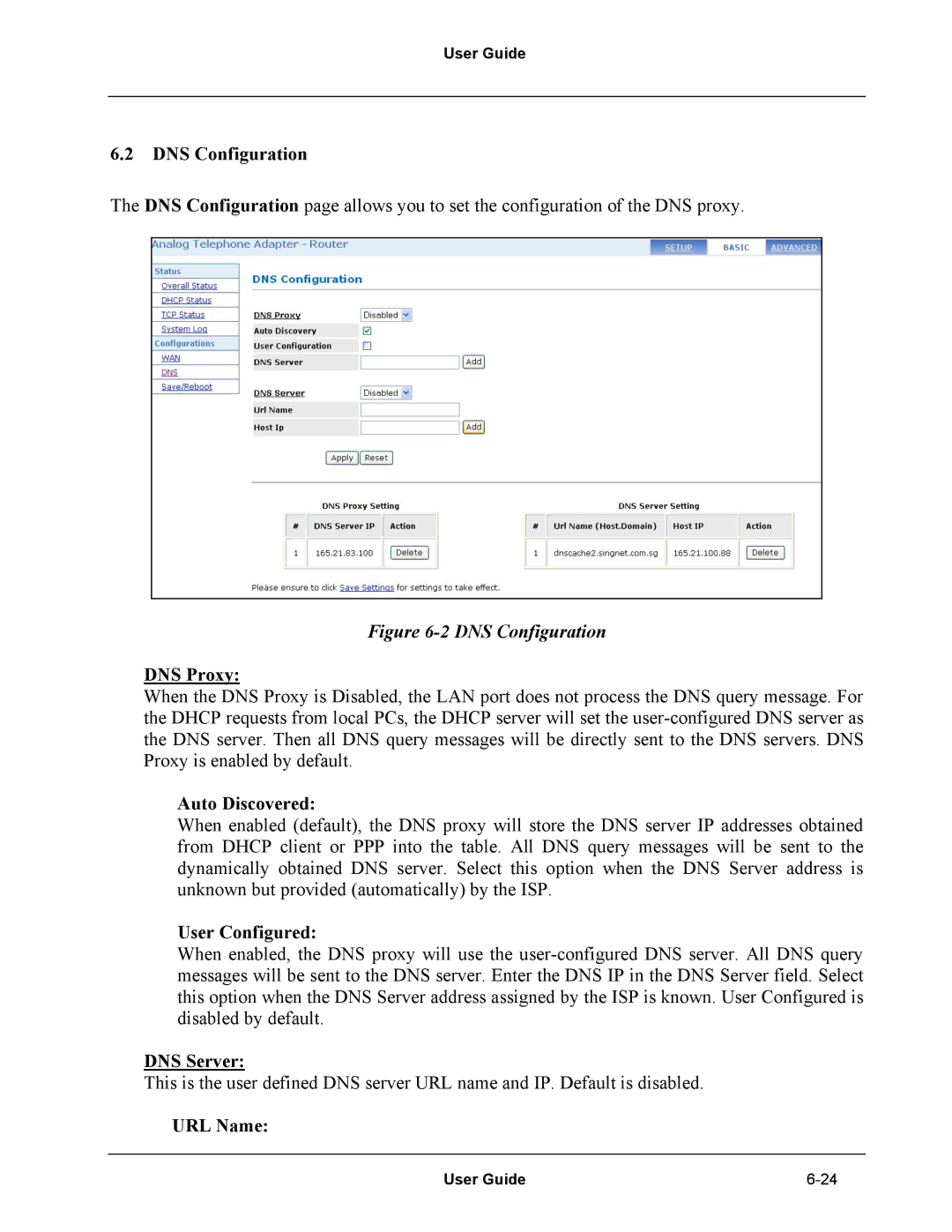User Guide
6.2DNS Configuration
The DNS Configuration page allows you to set the configuration of the DNS proxy.
Figure 6-2 DNS Configuration
DNS Proxy:
When the DNS Proxy is Disabled, the LAN port does not process the DNS query message. For the DHCP requests from local PCs, the DHCP server will set the
Auto Discovered:
When enabled (default), the DNS proxy will store the DNS server IP addresses obtained from DHCP client or PPP into the table. All DNS query messages will be sent to the dynamically obtained DNS server. Select this option when the DNS Server address is unknown but provided (automatically) by the ISP.
User Configured:
When enabled, the DNS proxy will use the
DNS Server:
This is the user defined DNS server URL name and IP. Default is disabled.
URL Name:
User Guide |