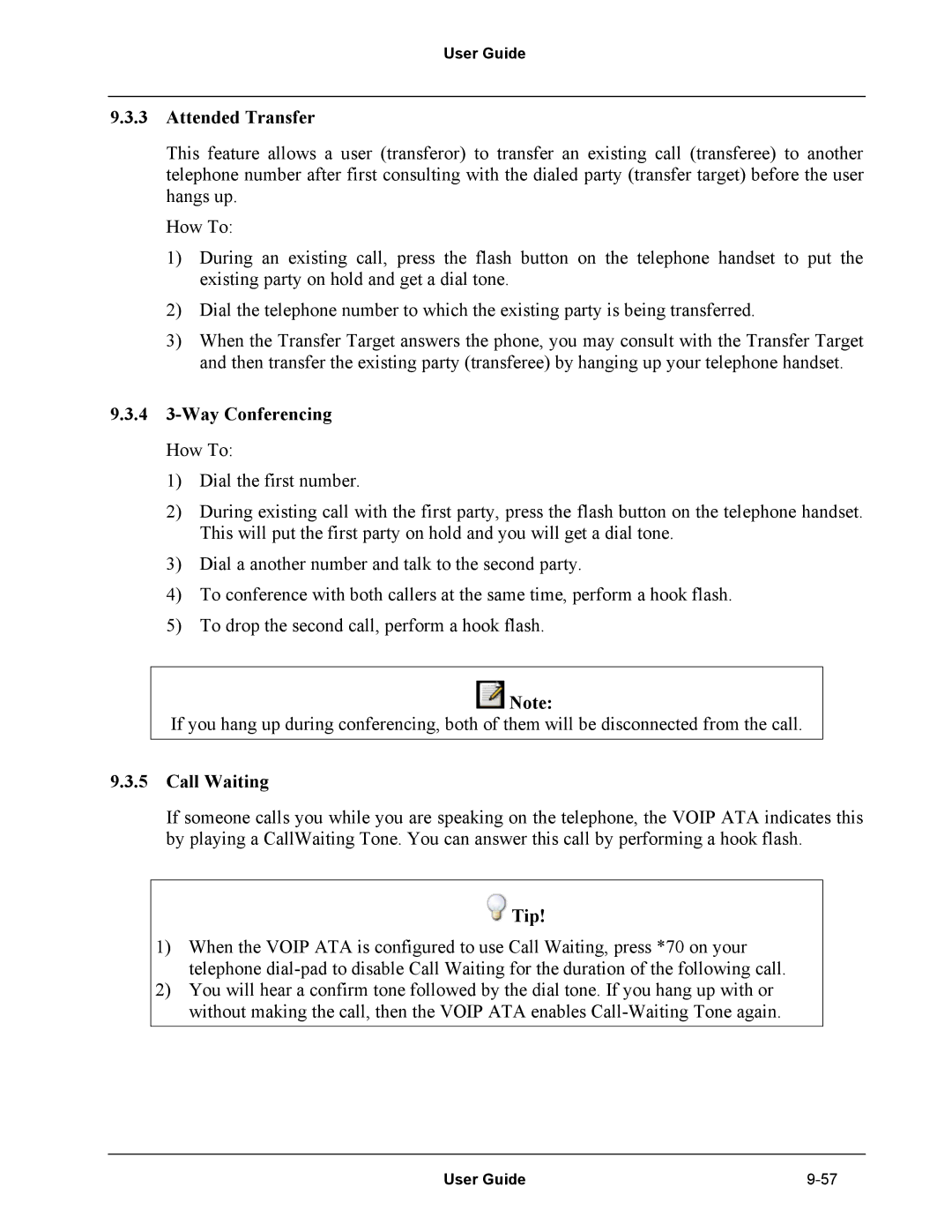User Guide
9.3.3Attended Transfer
This feature allows a user (transferor) to transfer an existing call (transferee) to another telephone number after first consulting with the dialed party (transfer target) before the user hangs up.
How To:
1)During an existing call, press the flash button on the telephone handset to put the existing party on hold and get a dial tone.
2)Dial the telephone number to which the existing party is being transferred.
3)When the Transfer Target answers the phone, you may consult with the Transfer Target and then transfer the existing party (transferee) by hanging up your telephone handset.
9.3.43-Way Conferencing How To:
1)Dial the first number.
2)During existing call with the first party, press the flash button on the telephone handset. This will put the first party on hold and you will get a dial tone.
3)Dial a another number and talk to the second party.
4)To conference with both callers at the same time, perform a hook flash.
5)To drop the second call, perform a hook flash.
![]() Note:
Note:
If you hang up during conferencing, both of them will be disconnected from the call.
9.3.5Call Waiting
If someone calls you while you are speaking on the telephone, the VOIP ATA indicates this by playing a CallWaiting Tone. You can answer this call by performing a hook flash.
 Tip!
Tip!
1)When the VOIP ATA is configured to use Call Waiting, press *70 on your telephone
2)You will hear a confirm tone followed by the dial tone. If you hang up with or without making the call, then the VOIP ATA enables
User Guide |