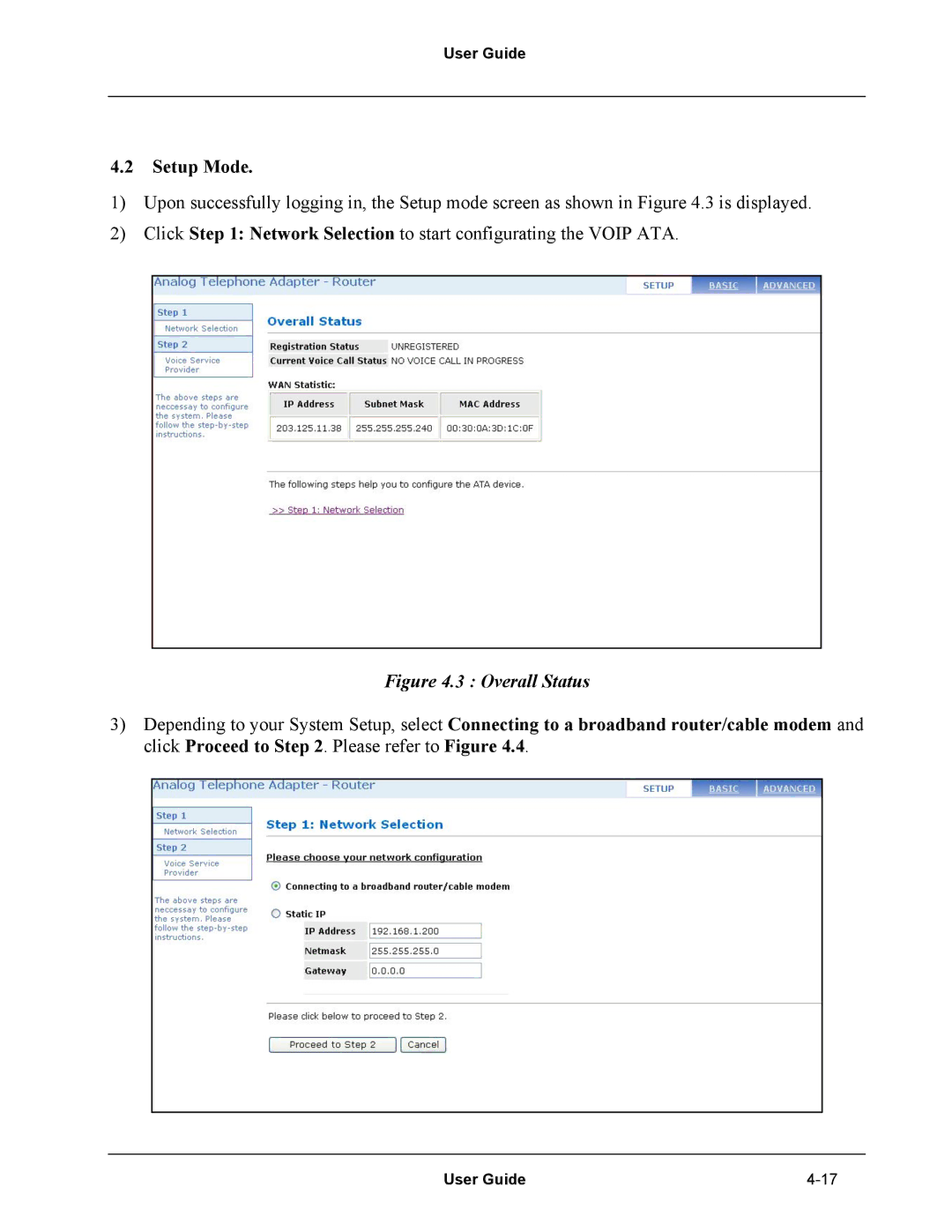User Guide
4.2Setup Mode.
1)Upon successfully logging in, the Setup mode screen as shown in Figure 4.3 is displayed.
2)Click Step 1: Network Selection to start configurating the VOIP ATA.
Figure 4.3 : Overall Status
3)Depending to your System Setup, select Connecting to a broadband router/cable modem and click Proceed to Step 2. Please refer to Figure 4.4.
User Guide |