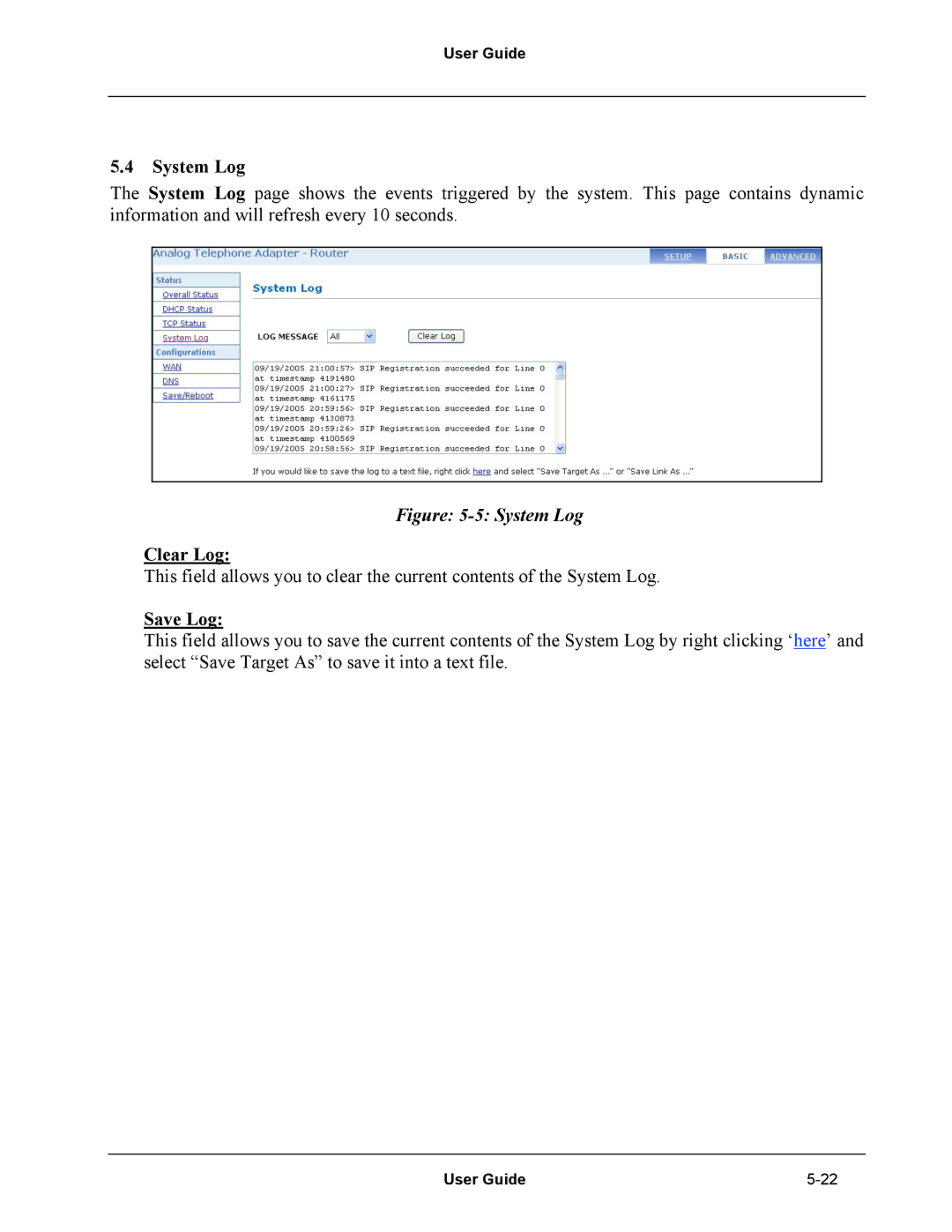User Guide
5.4System Log
The System Log page shows the events triggered by the system. This page contains dynamic information and will refresh every 10 seconds.
Figure: 5-5: System Log
Clear Log:
This field allows you to clear the current contents of the System Log.
Save Log:
This field allows you to save the current contents of the System Log by right clicking ‘here’ and select “Save Target As” to save it into a text file.
User Guide |