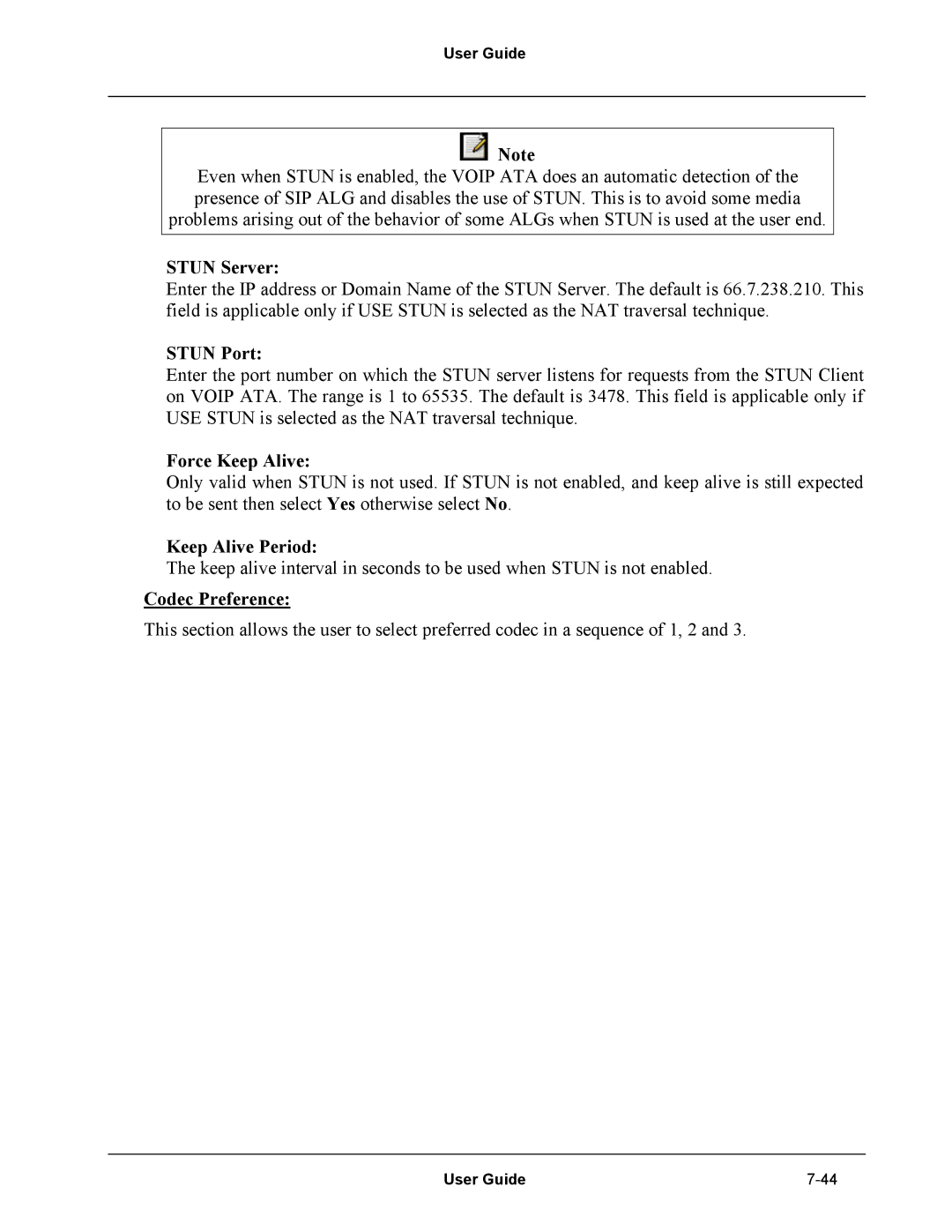User Guide
![]() Note
Note
Even when STUN is enabled, the VOIP ATA does an automatic detection of the presence of SIP ALG and disables the use of STUN. This is to avoid some media problems arising out of the behavior of some ALGs when STUN is used at the user end.
STUN Server:
Enter the IP address or Domain Name of the STUN Server. The default is 66.7.238.210. This field is applicable only if USE STUN is selected as the NAT traversal technique.
STUN Port:
Enter the port number on which the STUN server listens for requests from the STUN Client on VOIP ATA. The range is 1 to 65535. The default is 3478. This field is applicable only if USE STUN is selected as the NAT traversal technique.
Force Keep Alive:
Only valid when STUN is not used. If STUN is not enabled, and keep alive is still expected to be sent then select Yes otherwise select No.
Keep Alive Period:
The keep alive interval in seconds to be used when STUN is not enabled.
Codec Preference:
This section allows the user to select preferred codec in a sequence of 1, 2 and 3.
User Guide |