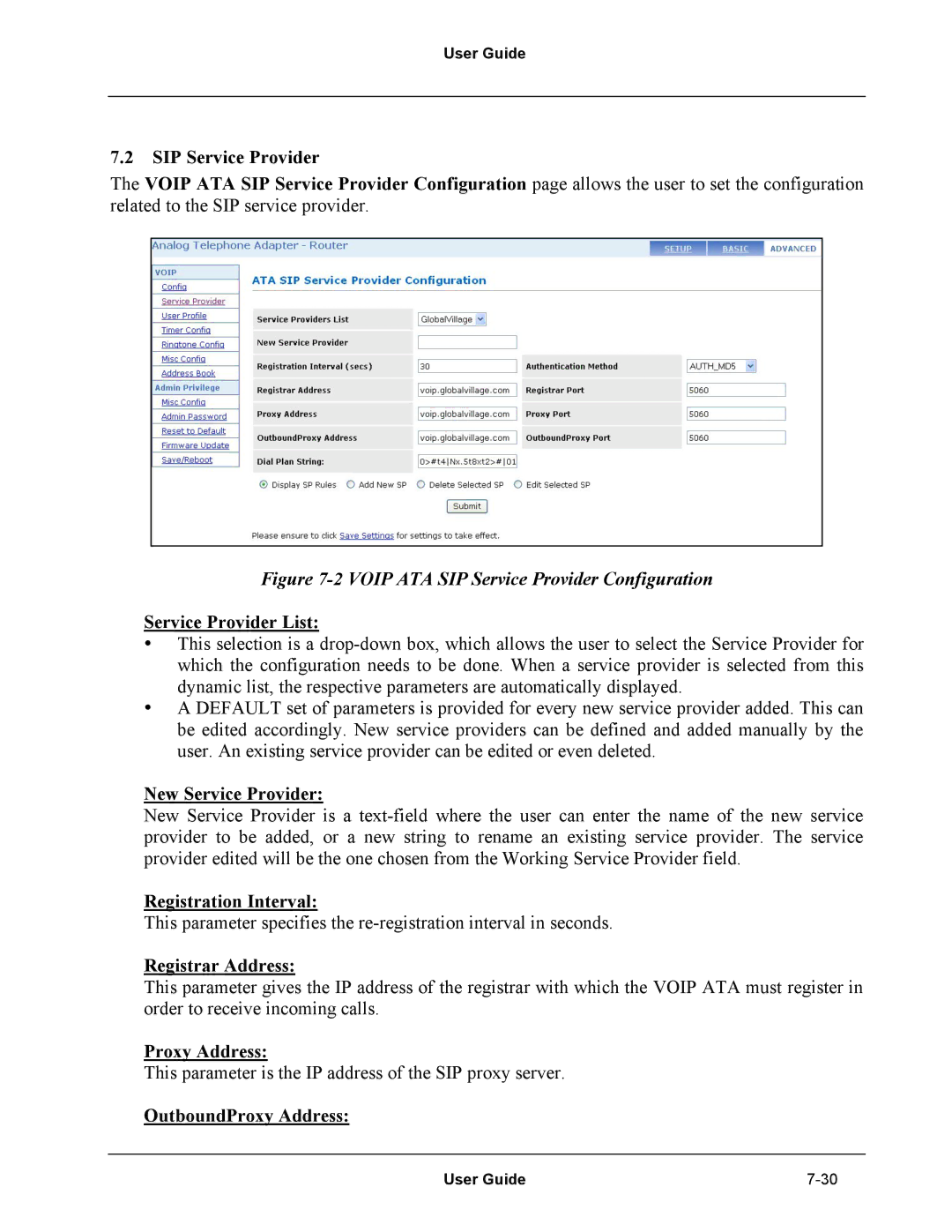User Guide
7.2SIP Service Provider
The VOIP ATA SIP Service Provider Configuration page allows the user to set the configuration related to the SIP service provider.
Figure 7-2 VOIP ATA SIP Service Provider Configuration
Service Provider List:
•This selection is a
•A DEFAULT set of parameters is provided for every new service provider added. This can be edited accordingly. New service providers can be defined and added manually by the user. An existing service provider can be edited or even deleted.
New Service Provider:
New Service Provider is a
Registration Interval:
This parameter specifies the
Registrar Address:
This parameter gives the IP address of the registrar with which the VOIP ATA must register in order to receive incoming calls.
Proxy Address:
This parameter is the IP address of the SIP proxy server.
OutboundProxy Address:
User Guide |