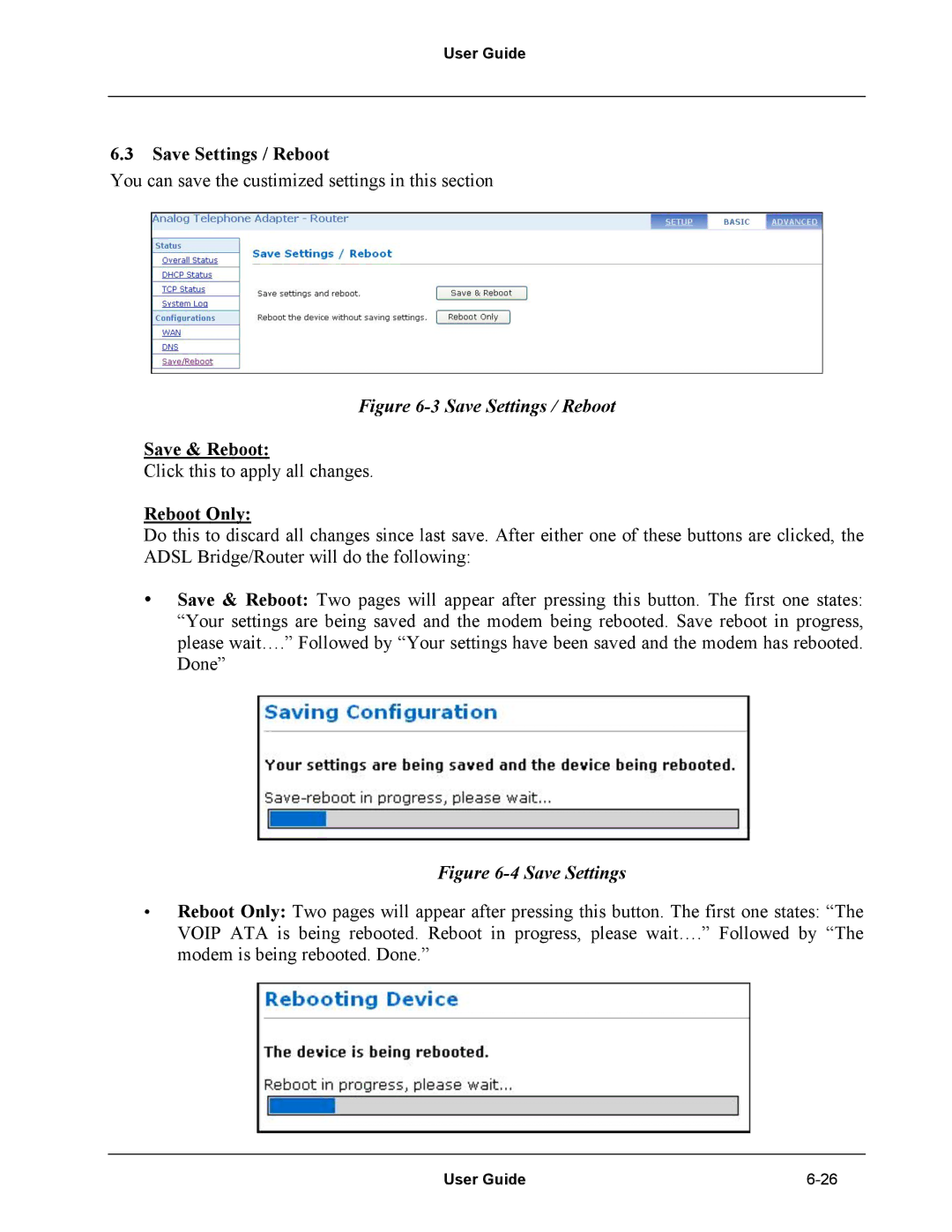User Guide
6.3Save Settings / Reboot
You can save the custimized settings in this section
Figure 6-3 Save Settings / Reboot
Save & Reboot:
Click this to apply all changes.
Reboot Only:
Do this to discard all changes since last save. After either one of these buttons are clicked, the ADSL Bridge/Router will do the following:
•Save & Reboot: Two pages will appear after pressing this button. The first one states: “Your settings are being saved and the modem being rebooted. Save reboot in progress, please wait….” Followed by “Your settings have been saved and the modem has rebooted. Done”
Figure 6-4 Save Settings
•Reboot Only: Two pages will appear after pressing this button. The first one states: “The VOIP ATA is being rebooted. Reboot in progress, please wait….” Followed by “The modem is being rebooted. Done.”
User Guide |