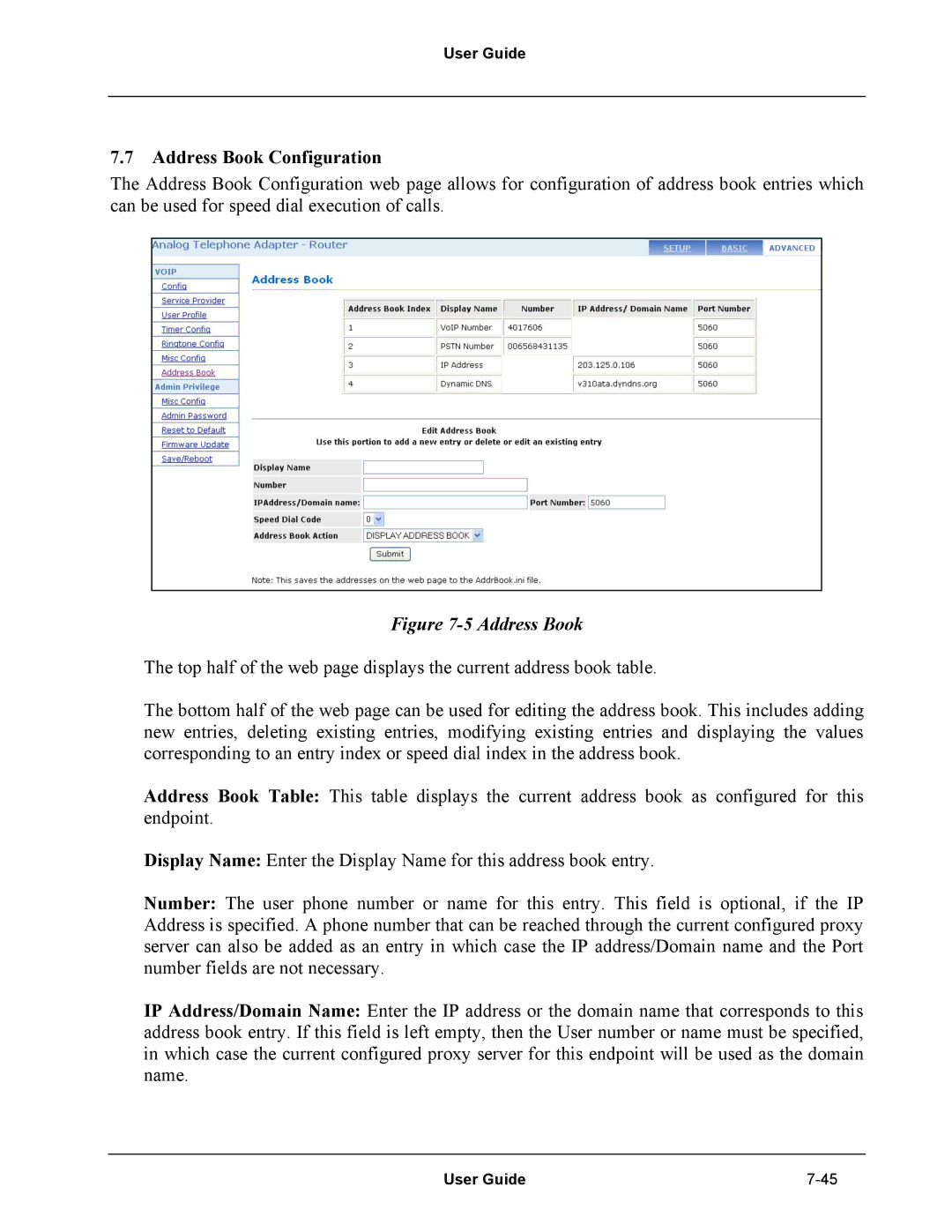User Guide
7.7Address Book Configuration
The Address Book Configuration web page allows for configuration of address book entries which can be used for speed dial execution of calls.
Figure 7-5 Address Book
The top half of the web page displays the current address book table.
The bottom half of the web page can be used for editing the address book. This includes adding new entries, deleting existing entries, modifying existing entries and displaying the values corresponding to an entry index or speed dial index in the address book.
Address Book Table: This table displays the current address book as configured for this endpoint.
Display Name: Enter the Display Name for this address book entry.
Number: The user phone number or name for this entry. This field is optional, if the IP Address is specified. A phone number that can be reached through the current configured proxy server can also be added as an entry in which case the IP address/Domain name and the Port number fields are not necessary.
IP Address/Domain Name: Enter the IP address or the domain name that corresponds to this address book entry. If this field is left empty, then the User number or name must be specified, in which case the current configured proxy server for this endpoint will be used as the domain name.
User Guide |