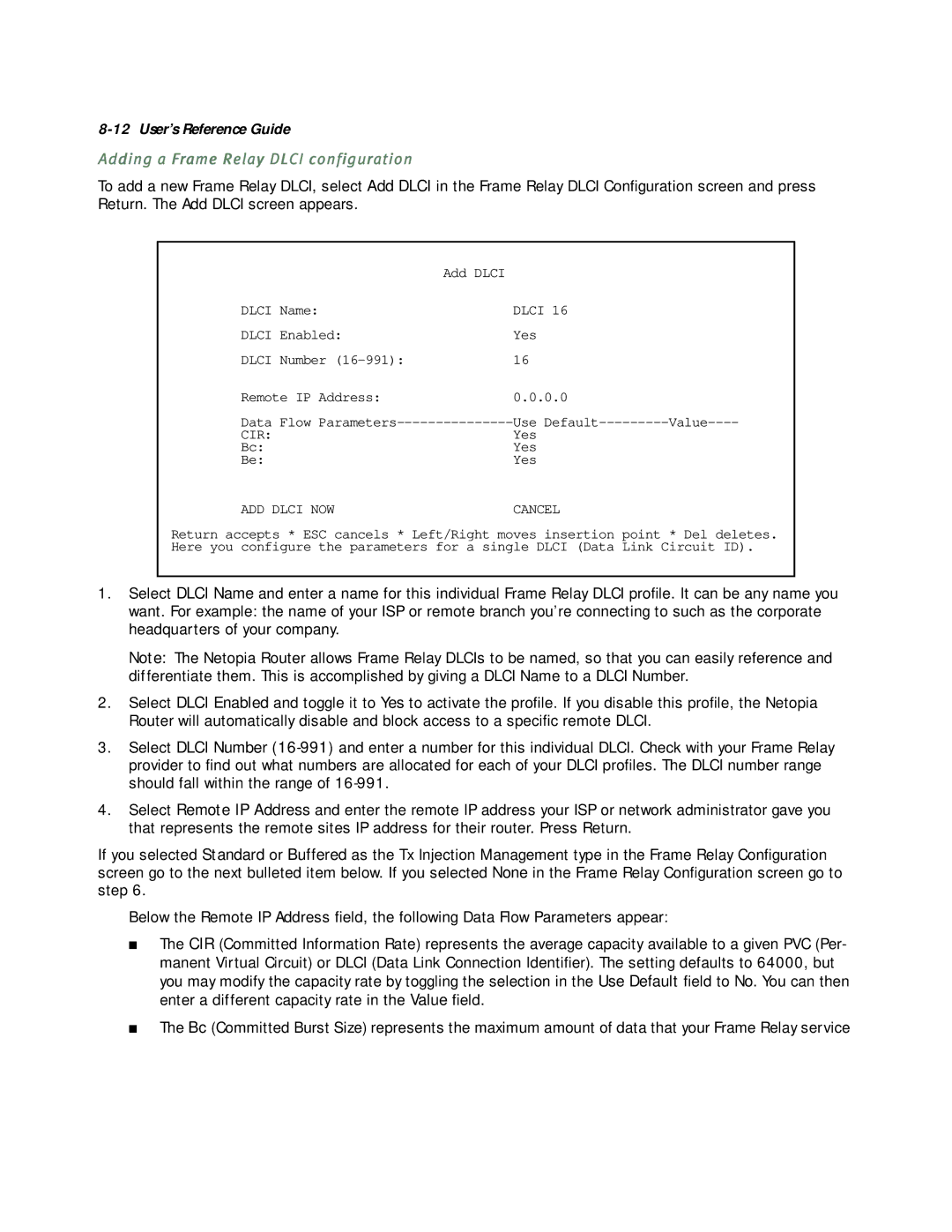8-12 User’s Reference Guide
Adding a Frame Relay DLCI configuration
To add a new Frame Relay DLCI, select Add DLCI in the Frame Relay DLCI Configuration screen and press Return. The Add DLCI screen appears.
| Add DLCI |
DLCI Name: | DLCI 16 |
DLCI Enabled: | Yes |
DLCI Number | 16 |
Remote IP Address: | 0.0.0.0 |
Data Flow | |
CIR: | Yes |
Bc: | Yes |
Be: | Yes |
ADD DLCI NOW | CANCEL |
Return accepts * ESC cancels * Left/Right moves insertion point * Del deletes. Here you configure the parameters for a single DLCI (Data Link Circuit ID).
1.Select DLCI Name and enter a name for this individual Frame Relay DLCI profile. It can be any name you want. For example: the name of your ISP or remote branch you’re connecting to such as the corporate headquarters of your company.
Note: The Netopia Router allows Frame Relay DLCIs to be named, so that you can easily reference and differentiate them. This is accomplished by giving a DLCI Name to a DLCI Number.
2.Select DLCI Enabled and toggle it to Yes to activate the profile. If you disable this profile, the Netopia Router will automatically disable and block access to a specific remote DLCI.
3.Select DLCI Number
4.Select Remote IP Address and enter the remote IP address your ISP or network administrator gave you that represents the remote sites IP address for their router. Press Return.
If you selected Standard or Buffered as the Tx Injection Management type in the Frame Relay Configuration screen go to the next bulleted item below. If you selected None in the Frame Relay Configuration screen go to step 6.
Below the Remote IP Address field, the following Data Flow Parameters appear:
■The CIR (Committed Information Rate) represents the average capacity available to a given PVC (Per- manent Virtual Circuit) or DLCI (Data Link Connection Identifier). The setting defaults to 64000, but you may modify the capacity rate by toggling the selection in the Use Default field to No. You can then enter a different capacity rate in the Value field.
■The Bc (Committed Burst Size) represents the maximum amount of data that your Frame Relay service