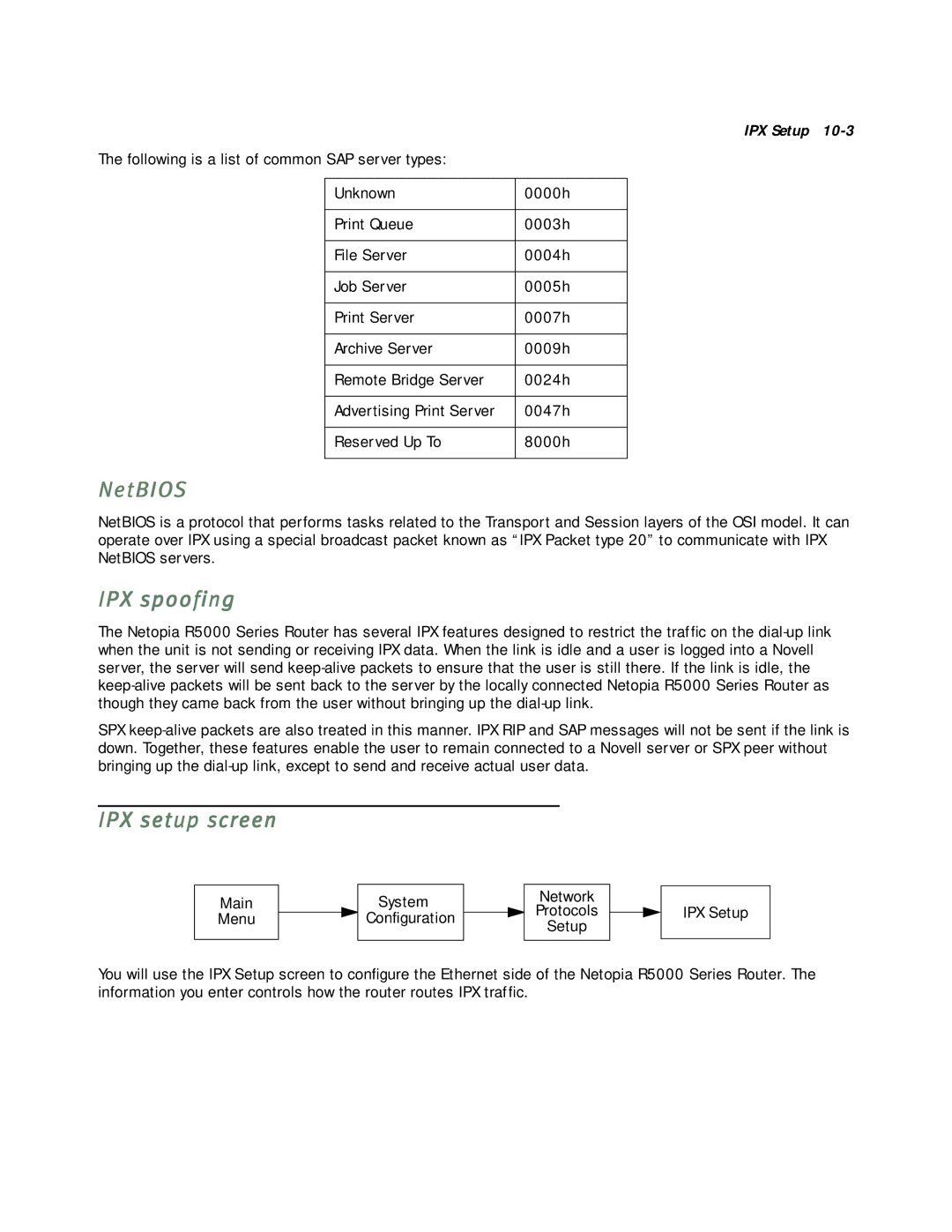IPX Setup
The following is a list of common SAP server types:
Unknown | 0000h |
|
|
Print Queue | 0003h |
|
|
File Server | 0004h |
|
|
Job Server | 0005h |
|
|
Print Server | 0007h |
|
|
Archive Server | 0009h |
|
|
Remote Bridge Server | 0024h |
|
|
Advertising Print Server | 0047h |
|
|
Reserved Up To | 8000h |
|
|
NetBIOS
NetBIOS is a protocol that performs tasks related to the Transport and Session layers of the OSI model. It can operate over IPX using a special broadcast packet known as “IPX Packet type 20” to communicate with IPX NetBIOS servers.
IPX spoofing
The Netopia R5000 Series Router has several IPX features designed to restrict the traffic on the
SPX
IPX setup screen
Main
Menu
System
Configuration
Network
Protocols
Setup
IPX Setup
You will use the IPX Setup screen to configure the Ethernet side of the Netopia R5000 Series Router. The information you enter controls how the router routes IPX traffic.