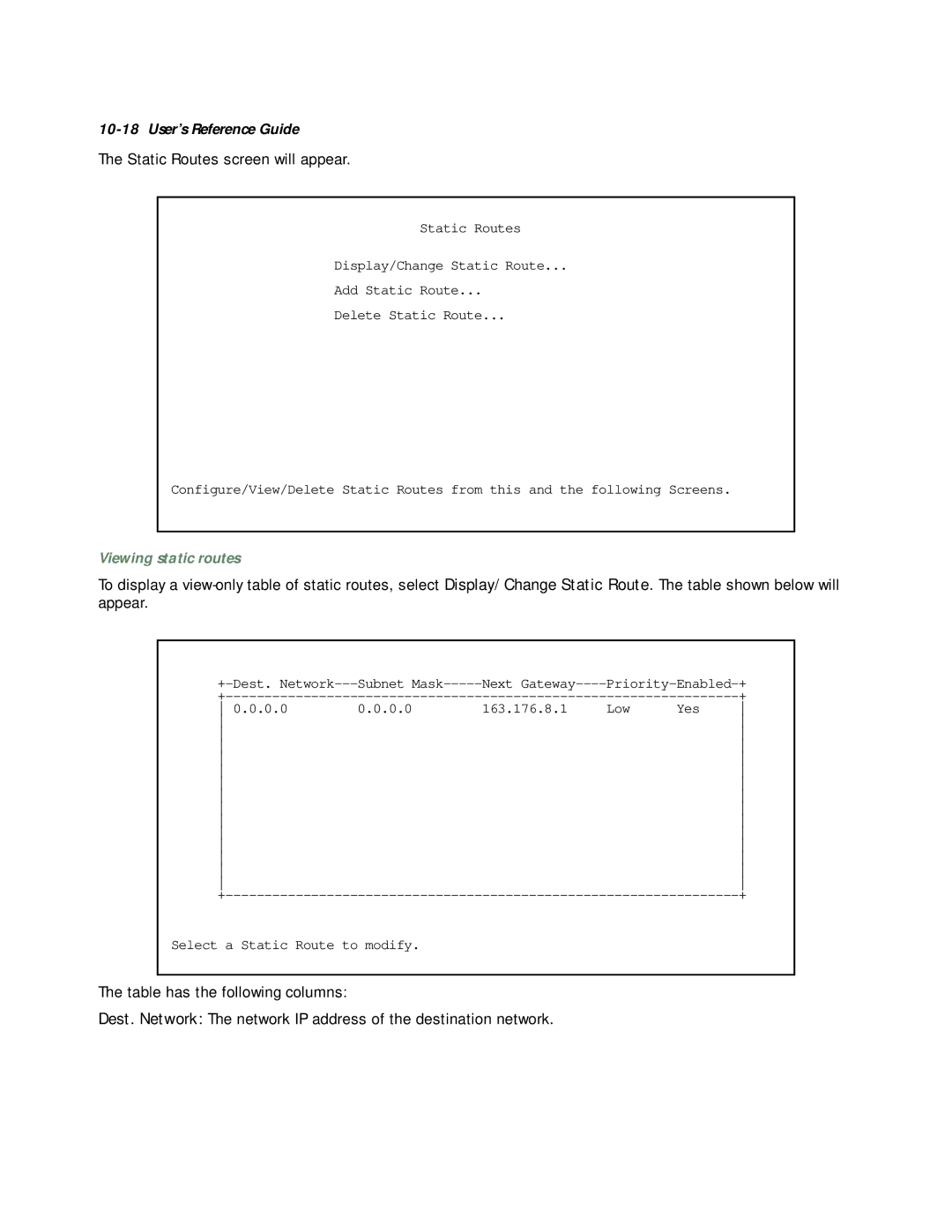10-18 User’s Reference Guide
The Static Routes screen will appear.
Static Routes
Display/Change Static Route...
Add Static Route...
Delete Static Route...
Configure/View/Delete Static Routes from this and the following Screens.
Viewing static routes
To display a
Subnet | Next | ||||
|
|
| + | ||
0.0.0.0 | 0.0.0.0 | 163.176.8.1 | Low | Yes | |
|
|
|
| ||
|
|
|
| ||
|
|
|
| ||
|
|
|
| ||
|
|
|
| ||
|
|
|
| ||
|
|
|
| ||
|
|
|
| ||
|
|
|
| ||
|
|
|
| ||
|
|
|
| ||
|
|
|
| ||
|
|
|
| ||
|
|
|
| ||
|
|
| + | ||
Select a Static Route to modify.
The table has the following columns:
Dest. Network: The network IP address of the destination network.