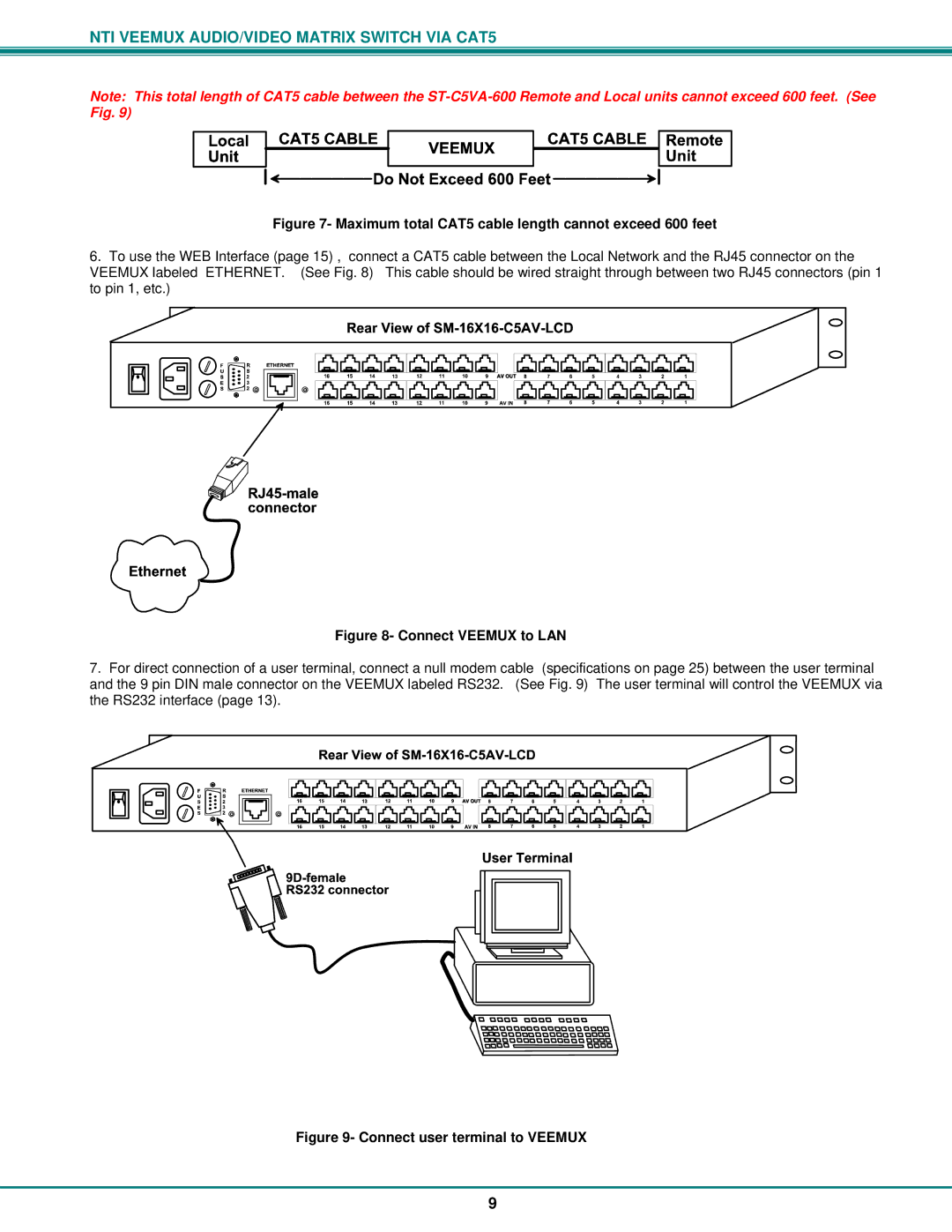NTI VEEMUX AUDIO/VIDEO MATRIX SWITCH VIA CAT5
Note: This total length of CAT5 cable between the
Figure 7- Maximum total CAT5 cable length cannot exceed 600 feet
6. To use the WEB Interface (page 15) , connect a CAT5 cable between the Local Network and the RJ45 connector on the VEEMUX labeled ETHERNET. (See Fig. 8) This cable should be wired straight through between two RJ45 connectors (pin 1 to pin 1, etc.)
Figure 8- Connect VEEMUX to LAN
7.For direct connection of a user terminal, connect a null modem cable (specifications on page 25) between the user terminal and the 9 pin DIN male connector on the VEEMUX labeled RS232. (See Fig. 9) The user terminal will control the VEEMUX via the RS232 interface (page 13).
Figure 9- Connect user terminal to VEEMUX
9