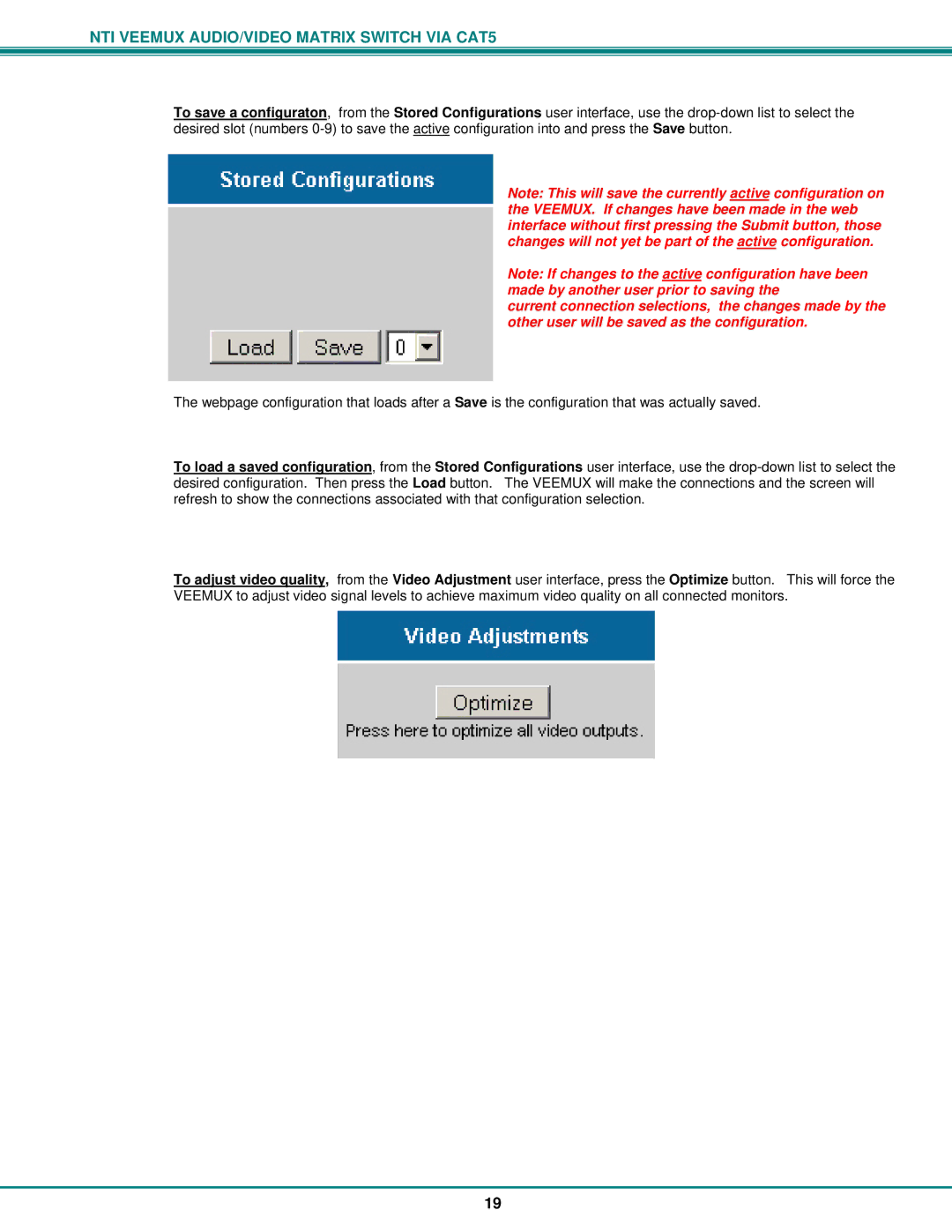NTI VEEMUX AUDIO/VIDEO MATRIX SWITCH VIA CAT5
To save a configuraton, from the Stored Configurations user interface, use the
Note: This will save the currently active configuration on the VEEMUX. If changes have been made in the web interface without first pressing the Submit button, those changes will not yet be part of the active configuration.
Note: If changes to the active configuration have been made by another user prior to saving the
current connection selections, the changes made by the other user will be saved as the configuration.
The webpage configuration that loads after a Save is the configuration that was actually saved.
To load a saved configuration, from the Stored Configurations user interface, use the
To adjust video quality, from the Video Adjustment user interface, press the Optimize button. This will force the VEEMUX to adjust video signal levels to achieve maximum video quality on all connected monitors.
19