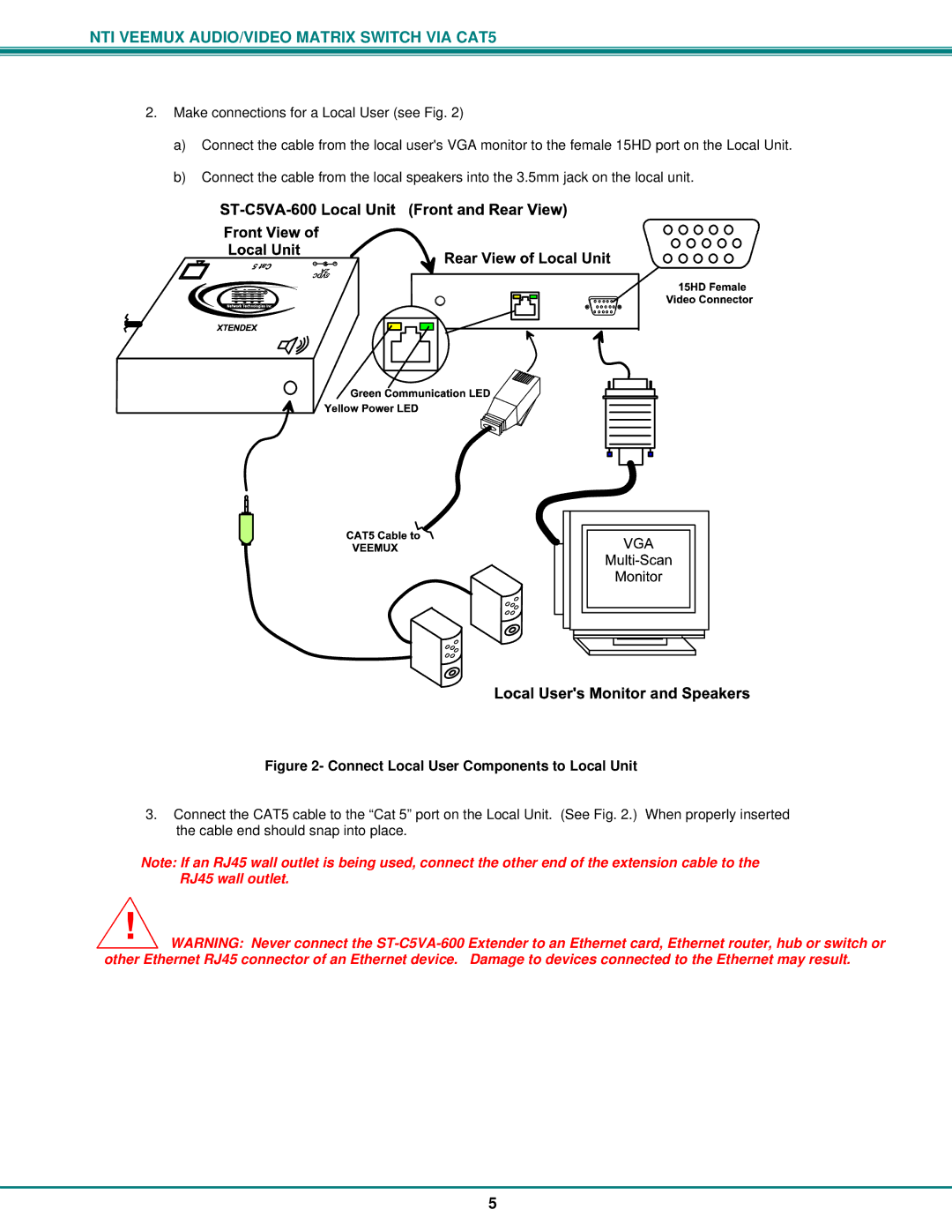NTI VEEMUX AUDIO/VIDEO MATRIX SWITCH VIA CAT5
2.Make connections for a Local User (see Fig. 2)
a)Connect the cable from the local user's VGA monitor to the female 15HD port on the Local Unit.
b)Connect the cable from the local speakers into the 3.5mm jack on the local unit.
Figure 2- Connect Local User Components to Local Unit
3.Connect the CAT5 cable to the “Cat 5” port on the Local Unit. (See Fig. 2.) When properly inserted the cable end should snap into place.
Note: If an RJ45 wall outlet is being used, connect the other end of the extension cable to the RJ45 wall outlet.
!WARNING: Never connect the
5