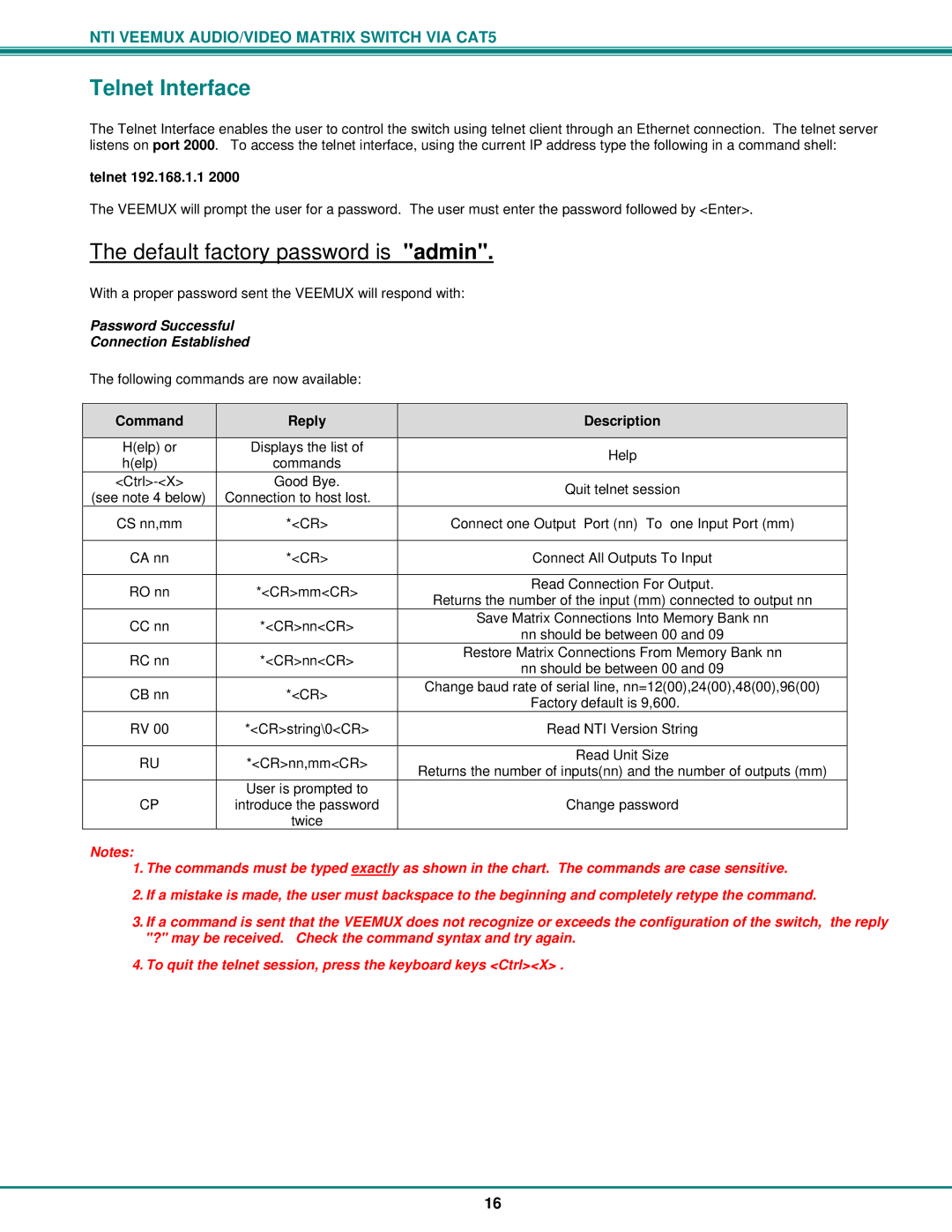NTI VEEMUX AUDIO/VIDEO MATRIX SWITCH VIA CAT5
Telnet Interface
The Telnet Interface enables the user to control the switch using telnet client through an Ethernet connection. The telnet server listens on port 2000. To access the telnet interface, using the current IP address type the following in a command shell:
telnet 192.168.1.1 2000
The VEEMUX will prompt the user for a password. The user must enter the password followed by <Enter>.
The default factory password is "admin".
With a proper password sent the VEEMUX will respond with:
Password Successful
Connection Established
The following commands are now available:
Command | Reply | Description | |
|
|
| |
H(elp) or | Displays the list of | Help | |
h(elp) | commands | ||
| |||
Good Bye. | Quit telnet session | ||
(see note 4 below) | Connection to host lost. | ||
| |||
CS nn,mm | *<CR> | Connect one Output Port (nn) To one Input Port (mm) | |
|
|
| |
CA nn | *<CR> | Connect All Outputs To Input | |
|
|
| |
RO nn | *<CR>mm<CR> | Read Connection For Output. | |
Returns the number of the input (mm) connected to output nn | |||
|
| ||
CC nn | *<CR>nn<CR> | Save Matrix Connections Into Memory Bank nn | |
nn should be between 00 and 09 | |||
|
| ||
RC nn | *<CR>nn<CR> | Restore Matrix Connections From Memory Bank nn | |
nn should be between 00 and 09 | |||
|
| ||
CB nn | *<CR> | Change baud rate of serial line, nn=12(00),24(00),48(00),96(00) | |
Factory default is 9,600. | |||
|
| ||
RV 00 | *<CR>string\0<CR> | Read NTI Version String | |
|
|
| |
RU | *<CR>nn,mm<CR> | Read Unit Size | |
Returns the number of inputs(nn) and the number of outputs (mm) | |||
|
| ||
| User is prompted to |
| |
CP | introduce the password | Change password | |
| twice |
|
Notes:
1.The commands must be typed exactly as shown in the chart. The commands are case sensitive.
2.If a mistake is made, the user must backspace to the beginning and completely retype the command.
3.If a command is sent that the VEEMUX does not recognize or exceeds the configuration of the switch, the reply "?" may be received. Check the command syntax and try again.
4.To quit the telnet session, press the keyboard keys <Ctrl><X> .
16