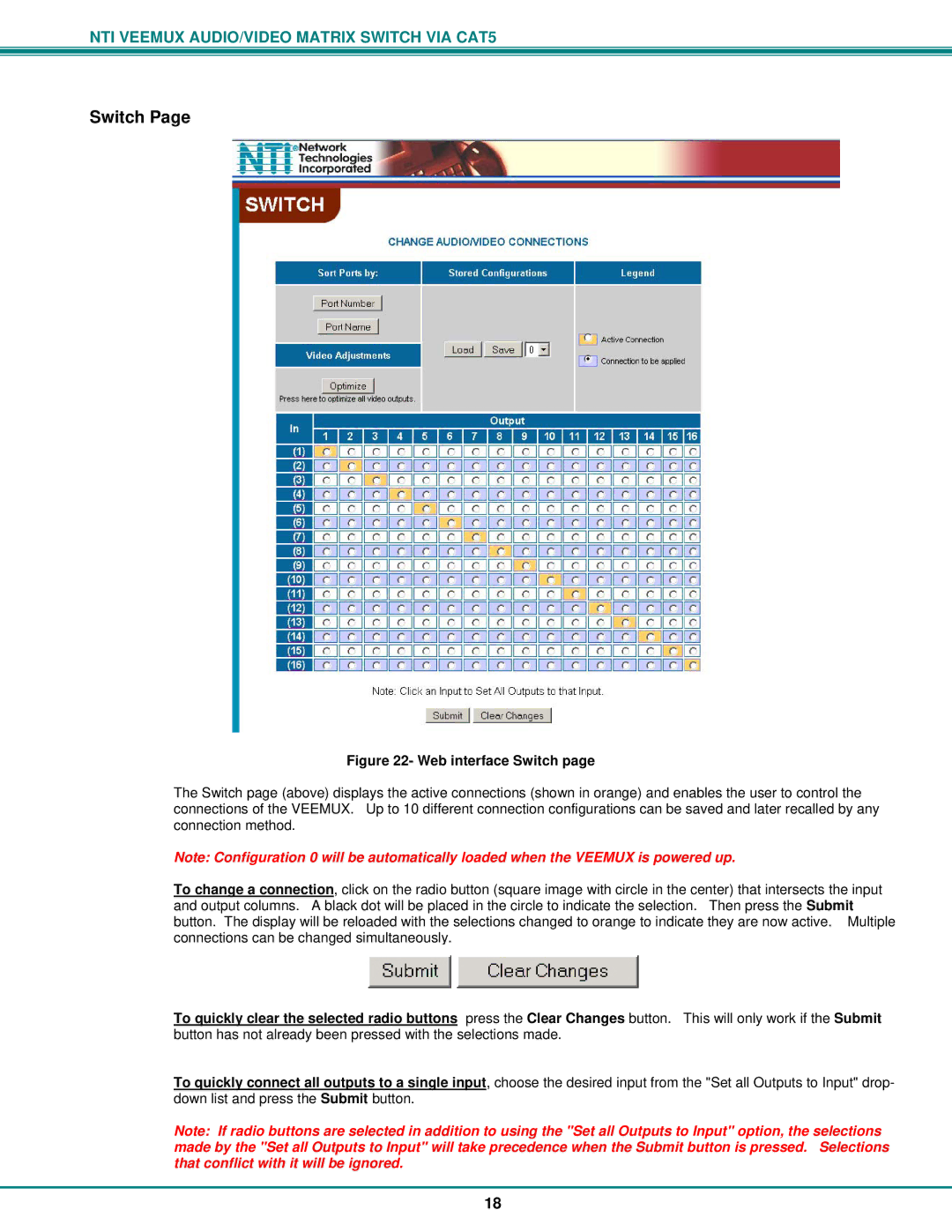NTI VEEMUX AUDIO/VIDEO MATRIX SWITCH VIA CAT5
Switch Page
Figure 22- Web interface Switch page
The Switch page (above) displays the active connections (shown in orange) and enables the user to control the connections of the VEEMUX. Up to 10 different connection configurations can be saved and later recalled by any connection method.
Note: Configuration 0 will be automatically loaded when the VEEMUX is powered up.
To change a connection, click on the radio button (square image with circle in the center) that intersects the input and output columns. A black dot will be placed in the circle to indicate the selection. Then press the Submit button. The display will be reloaded with the selections changed to orange to indicate they are now active. Multiple connections can be changed simultaneously.
To quickly clear the selected radio buttons press the Clear Changes button. This will only work if the Submit button has not already been pressed with the selections made.
To quickly connect all outputs to a single input, choose the desired input from the "Set all Outputs to Input" drop- down list and press the Submit button.
Note: If radio buttons are selected in addition to using the "Set all Outputs to Input" option, the selections made by the "Set all Outputs to Input" will take precedence when the Submit button is pressed. Selections that conflict with it will be ignored.
18