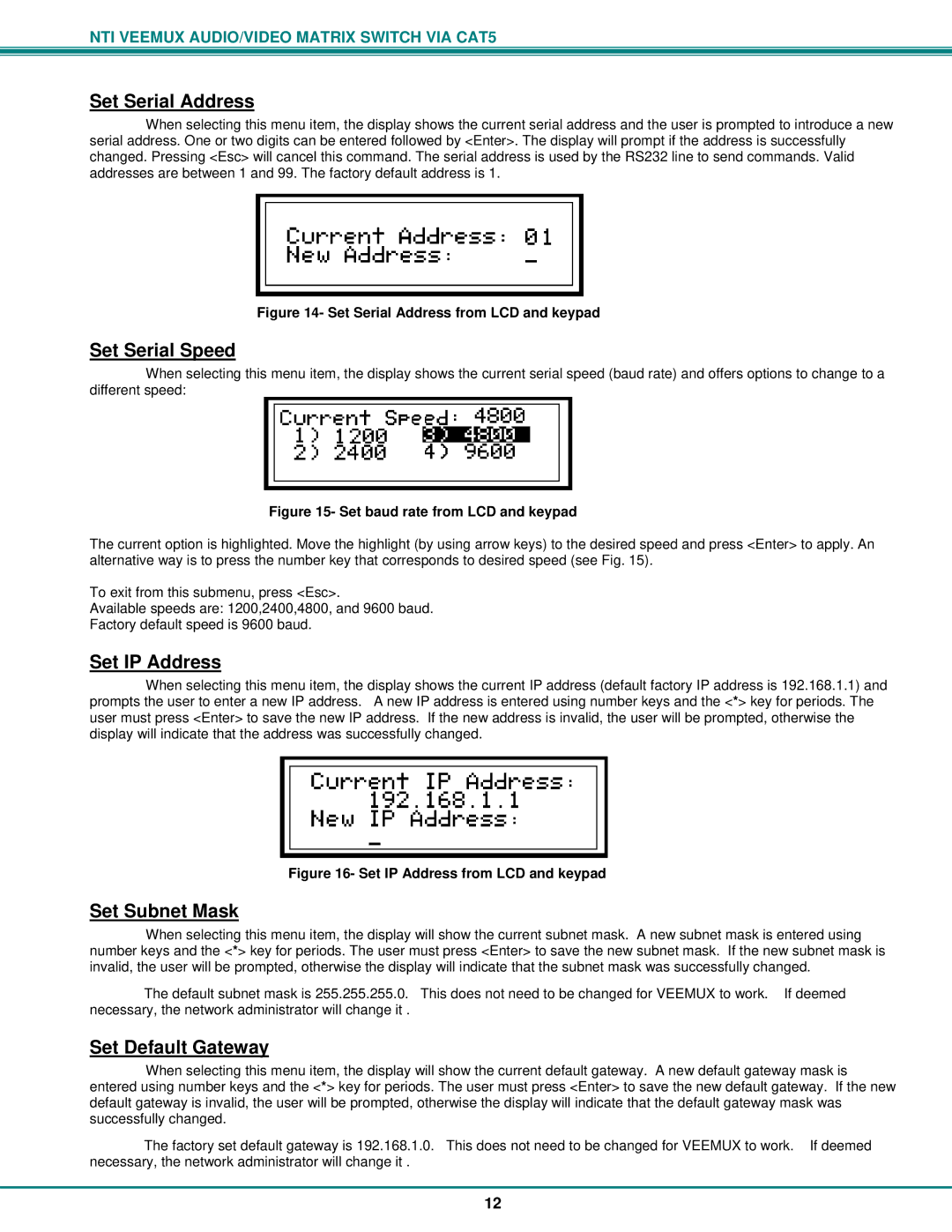NTI VEEMUX AUDIO/VIDEO MATRIX SWITCH VIA CAT5
Set Serial Address
When selecting this menu item, the display shows the current serial address and the user is prompted to introduce a new serial address. One or two digits can be entered followed by <Enter>. The display will prompt if the address is successfully changed. Pressing <Esc> will cancel this command. The serial address is used by the RS232 line to send commands. Valid addresses are between 1 and 99. The factory default address is 1.
Figure 14- Set Serial Address from LCD and keypad
Set Serial Speed
When selecting this menu item, the display shows the current serial speed (baud rate) and offers options to change to a different speed:
Figure 15- Set baud rate from LCD and keypad
The current option is highlighted. Move the highlight (by using arrow keys) to the desired speed and press <Enter> to apply. An alternative way is to press the number key that corresponds to desired speed (see Fig. 15).
To exit from this submenu, press <Esc>.
Available speeds are: 1200,2400,4800, and 9600 baud.
Factory default speed is 9600 baud.
Set IP Address
When selecting this menu item, the display shows the current IP address (default factory IP address is 192.168.1.1) and prompts the user to enter a new IP address. A new IP address is entered using number keys and the <*> key for periods. The user must press <Enter> to save the new IP address. If the new address is invalid, the user will be prompted, otherwise the display will indicate that the address was successfully changed.
Figure 16- Set IP Address from LCD and keypad
Set Subnet Mask
When selecting this menu item, the display will show the current subnet mask. A new subnet mask is entered using number keys and the <*> key for periods. The user must press <Enter> to save the new subnet mask. If the new subnet mask is invalid, the user will be prompted, otherwise the display will indicate that the subnet mask was successfully changed.
The default subnet mask is 255.255.255.0. This does not need to be changed for VEEMUX to work. If deemed necessary, the network administrator will change it .
Set Default Gateway
When selecting this menu item, the display will show the current default gateway. A new default gateway mask is entered using number keys and the <*> key for periods. The user must press <Enter> to save the new default gateway. If the new default gateway is invalid, the user will be prompted, otherwise the display will indicate that the default gateway mask was successfully changed.
The factory set default gateway is 192.168.1.0. This does not need to be changed for VEEMUX to work. If deemed necessary, the network administrator will change it .
12