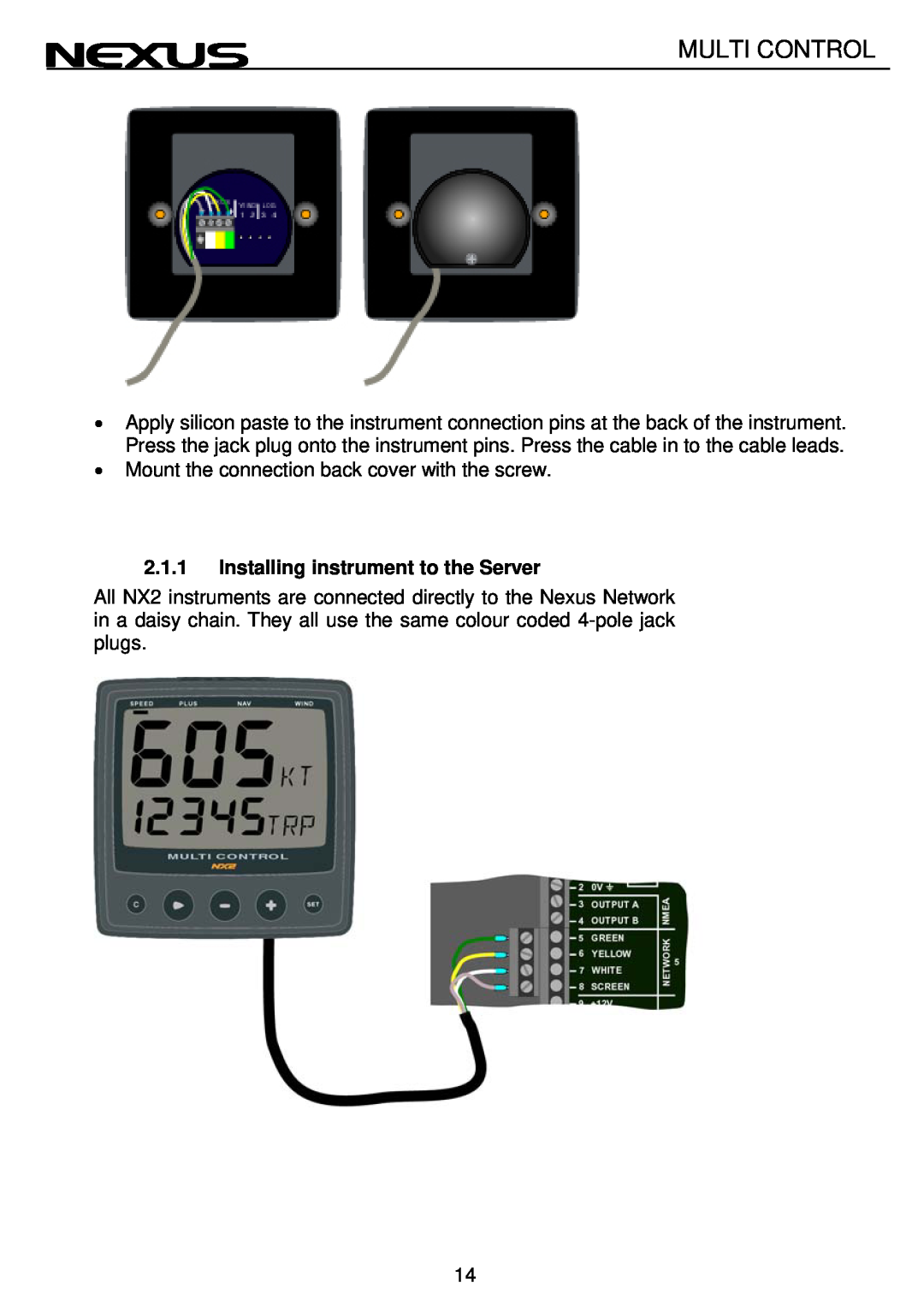Contents
English
Multi Control
MULTI CONTROL
MULTI CONTROL
Navigation terms
Edition March
MULTI CONTROL
MULTI CONTROL
NAVIGATION functions
12.2.3
MULTI CONTROL
MULTI CONTROL
13 Maintenance and fault finding
Specifications
Warranty
Registering this product
1 Part specification
MULTI CONTROL
Items delivered with the instrument
MULTI CONTROL
MULTI CONTROL
Welcome aboard the Nexus Network
Good luck and happy boating
MULTI CONTROL
A few ”do nots” you should consider
2 Installation
The installation includes 6 major steps
MULTI CONTROL
Note Must be done to avoid corrosion
2.1Installing the instrument
MULTI CONTROL
Note! The two nuts must just be tighten by hand
Mount the connection back cover with the screw
2.1.1Installing instrument to the Server
MULTI CONTROL
3.2Re-initialisingthe instrument
MULTI CONTROL
3 First start
3.1Initialising the instrument
MULTI CONTROL
4 Operation
4.1About this manual
FUNCTION
4.2How to use the push-buttons PAGE SIGN
MULTI CONTROL
MAIN FUNCTION
4.2.6
4.2.5Clear / cancel / reset
MULTI CONTROL
4.2.4SET
5 Function overview
MULTI CONTROL
6.1SPEED main-function
6.2.4START TIMER STA
6.2.5TIMER
MULTI CONTROL
6.2.8DEPTH unit/DPT
MULTI CONTROL
General information
MULTI CONTROL
7.1DEPTH main-function
7.2PLUS sub-functions
7.2.5ANCHOR ALARM
7.2.2BATTERY BAT
7.2.3SHALLOW ALARM SHA
7.2.4DEPTH ALARM DEA
MULTI CONTROL
7.3Remote Control REM
7.8Turning off / on an alarm
7.5Set and turn on anchor alarm ANC
7.6Clear an alarm value
7.7Silencing an alarm
8.2.1 STEER REFERENCE Pilot OFF
MULTI CONTROL
8.1NAVIGATION main-function
8.2NAVIGATION sub-functions
8.2.7CMG and DMG
8.2.9CROSS TRACK ERROR XTE
MULTI CONTROL
8.2.6SET and DRIFT
Wind steering AWA
MULTI CONTROL
8.3Steer reference Pilot
Compass steering MEM
Reference
MULTI CONTROL
8.3.1Overview of steer reference Pilot
Steer reference function
8.3.3Steer reference BTW
MULTI CONTROL
MULTI CONTROL
8.3.4Steer reference CTS
8.3.5Steer reference AWA
The underlining sign = starboard side. The minus sign - = port side
MULTI CONTROL
9.2.1 STEER REFERENCE Pilot OFF
MULTI CONTROL
9.1 WIND Main-function
9.2WIND Sub-functions
9.2.4TRUE WIND SPEED TWS
MULTI CONTROL
9.2.3APPARENT WIND SPEED AWS
9.2.2 TRUE WIND ANGLE TWA
9.2.7GEOGRAPHIC WIND DIRECTION
MULTI CONTROL
9.3Tactical function
MULTI CONTROL
To activate the MOB function, press the MOB button
MULTI CONTROL
11.2 Copy and lock a sub-function
MULTI CONTROL
11 Customise your display
11.1 Move and lock a sub-function
11.5 Temporary locking of alternating functions
11.3 Select power on function
11.4 Cancel a moved or locked sub-function
MULTI CONTROL
12.1.2C11 Unit KTS
MULTI CONTROL
12.1Calibration of speed C10
12.1.1C10 Return RET
12.2.1C20 RET
MULTI CONTROL
12.2C20, calibration of depth
12.1.4C13 DAMPING SEA
12.3.3C32 00 OCA
MULTI CONTROL
12.3C30, calibration of navigation 12.3.1C30 RET
12.3.2C31 PAGE ATO
12.3.12 C41 DAMPING SEA
MULTI CONTROL
12.4Compass calibration
12.3.11 C40 OFF MAG
MULTI CONTROL
12.4.2 Automatic compass deviation check Auto CHK
12.4.4Compass misalignment correction Adj
12.5.2C51 PAGE ATO
MULTI CONTROL
12.5C50, calibration of wind
12.5.1C50 RET
MULTI CONTROL
12.5.8C64 WIA
12.5.9C65 DAMPING SEA
12.6.1C70 RET
12.5.10 C67 WIND SPEED ALARM WSA
MULTI CONTROL
12.6 C70, calibration of Network and NMEA
12.6.8C77 to C92
MULTI CONTROL
12.6.6C75 OFF CMP
12.6.7C76 OFF WND
MULTI CONTROL
12.7NMEA
12.7.1Transmit NMEA sentences OUT from Server
12.7.2Change NMEA sentences OUT from Server
MULTI CONTROL
12.7.3Receive NMEA sentences IN to Server There are 6 different main types of NMEA sentences
MULTI CONTROL
MULTI CONTROL
Target boat speed
Custom fix data
$PSILCD1,X.X,X.X, CR LF
MULTI CONTROL
12.8 Special NMEA sentences
$PSILTBS,X.X,N CR LF
MULTI CONTROL
13Maintenance and fault finding
13.1Maintenance
13.2 Fault finding
ERROR
13.2.2Fault - action
13.2.3Error messages
ERROR
Power
14.1Technical specifications
Dimensions
Power supply
NX2 Completes
14.3 Optional Accessories
Nexus Remote Control Instrument
MULTI CONTROL
Nexus Autopilot components
MULTI CONTROL
Nexus Multi XL
NX2 GPS
Description
MULTI CONTROL
14.4 Abbreviations
Abbreviation
Geographic Latitude Longitude
MULTI CONTROL
STeeR
MULTI CONTROL
MULTI CONTROL
WARRANTY GENERAL
LIMITED WARRANTY
CLAIMS PROCEDURE
TO BE RETURNED TO YOUR NATIONAL DISTRIBUTOR
WARRANTY CARD
MULTI CONTROL
Dealers stamp
MULTI CONTROL
MULTI CONTROL
MULTI CONTROL
Kuskvägen 4, 191 62 Sollentuna, Sweden
MULTI CONTROL
Copyright
Nexus Marine AB