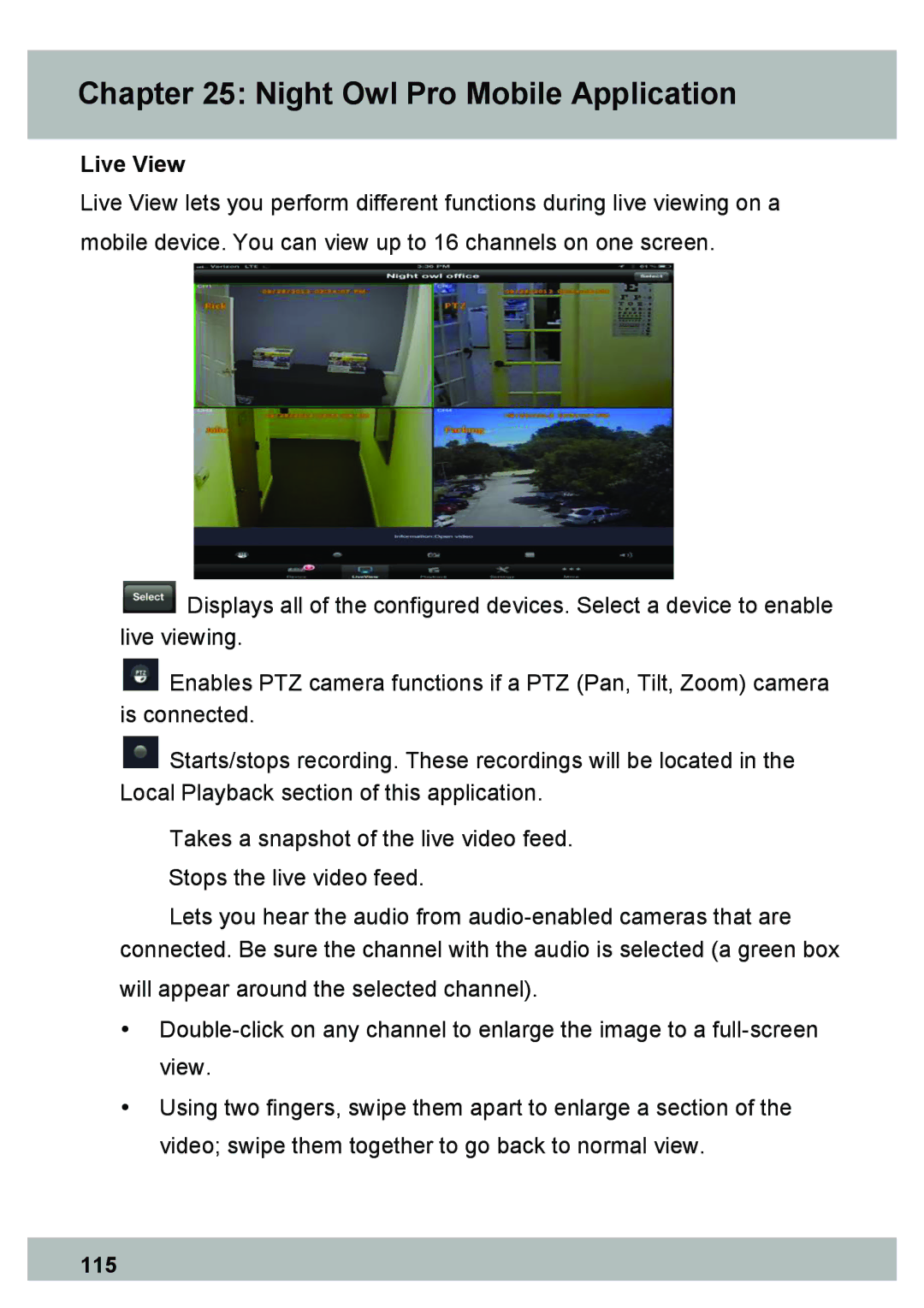Chapter 25: Night Owl Pro Mobile Application
Live View
Live View lets you perform different functions during live viewing on a
mobile device. You can view up to 16 channels on one screen.
![]() Displays all of the configured devices. Select a device to enable live viewing.
Displays all of the configured devices. Select a device to enable live viewing.
![]() Enables PTZ camera functions if a PTZ (Pan, Tilt, Zoom) camera is connected.
Enables PTZ camera functions if a PTZ (Pan, Tilt, Zoom) camera is connected.
![]() Starts/stops recording. These recordings will be located in the Local Playback section of this application.
Starts/stops recording. These recordings will be located in the Local Playback section of this application.
Takes a snapshot of the live video feed.
Stops the live video feed.
Lets you hear the audio from
connected. Be sure the channel with the audio is selected (a green box
will appear around the selected channel).
•
•Using two fingers, swipe them apart to enlarge a section of the video; swipe them together to go back to normal view.