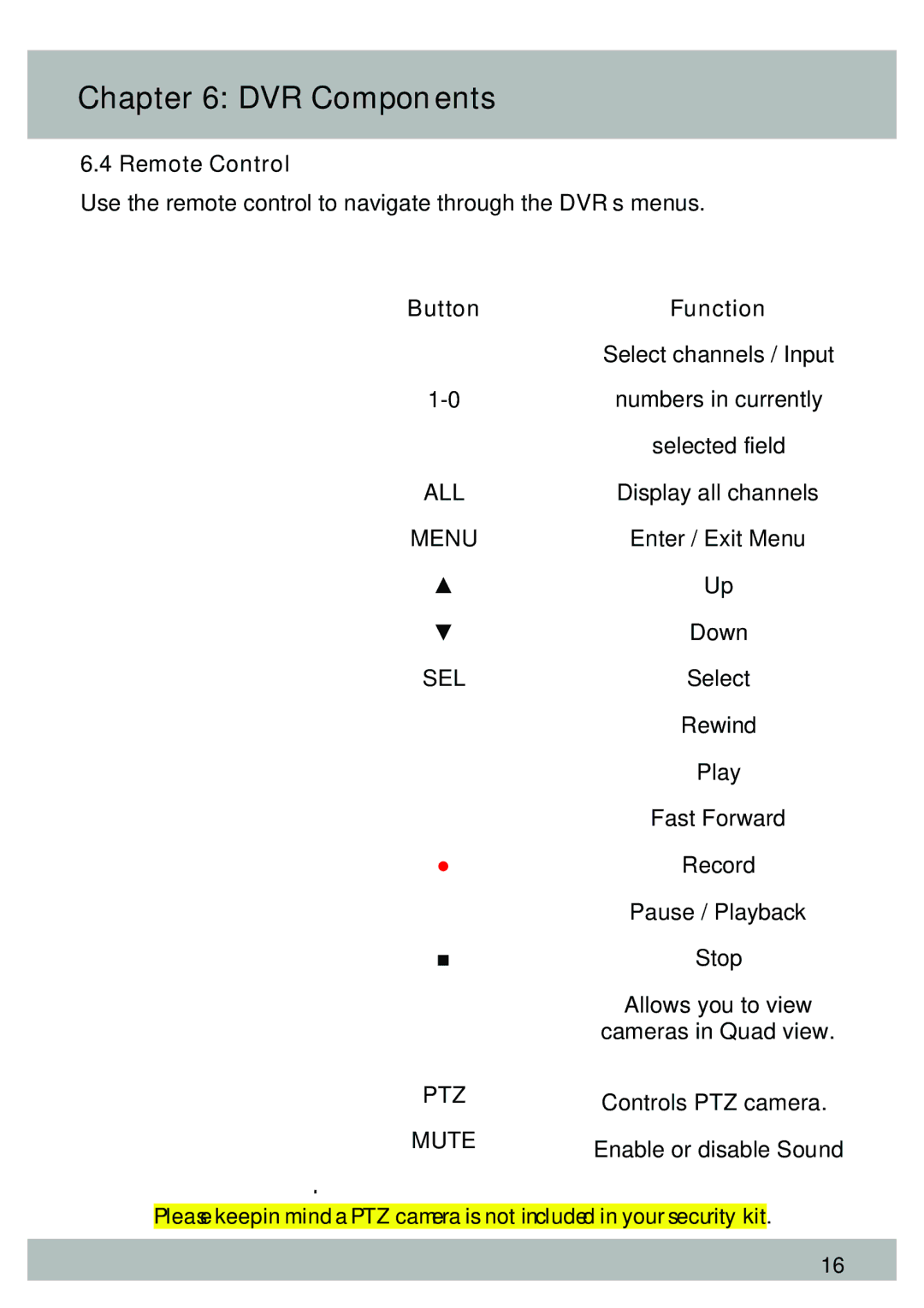Chapter 6: DVR Components
6.4 Remote Control
Use the remote control to navigate through the DVR’s menus.
Button | Function | ||
|
|
| Select channels / Input |
numbers in currently | |||
|
|
| selected field |
ALL | Display all channels | ||
MENU | Enter / Exit Menu | ||
|
|
| Up |
|
|
| Down |
SEL | Select | ||
|
|
| Rewind |
|
|
| Play |
|
|
| Fast Forward |
|
|
| Record |
|
|
| Pause / Playback |
|
|
| Stop |
|
|
| |
|
|
| Allows you to view |
|
|
| cameras in Quad view. |
PTZ | Controls PTZ camera. | ||
MUTE | Enable or disable Sound | ||
|
|
| |
!
Please keep in mind a PTZ camera is not included in your security kit.
16