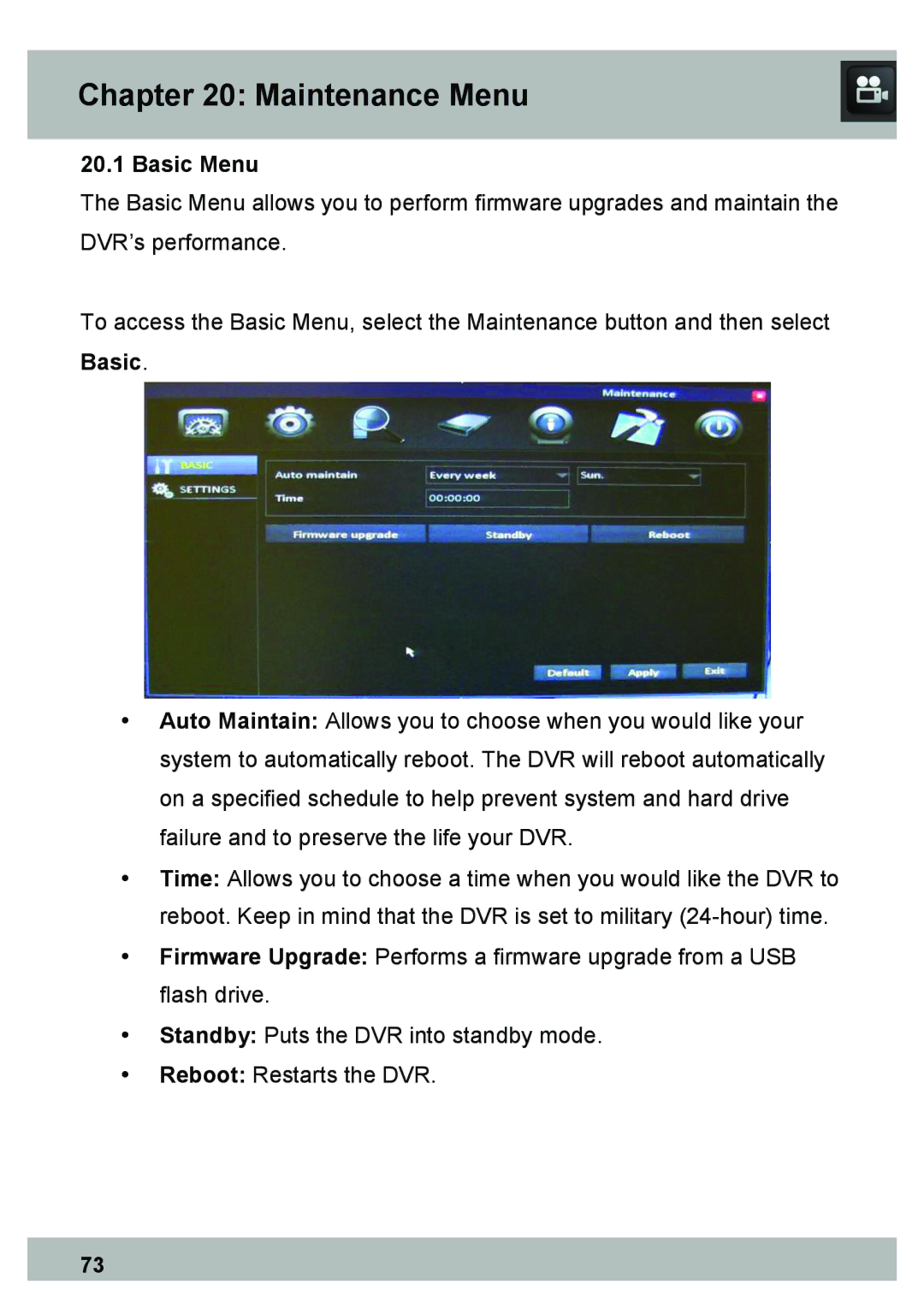Chapter 20: Maintenance Menu
20.1 Basic Menu
The Basic Menu allows you to perform firmware upgrades and maintain the DVR’s performance.
To access the Basic Menu, select the Maintenance button and then select Basic.
•Auto Maintain: Allows you to choose when you would like your system to automatically reboot. The DVR will reboot automatically on a specified schedule to help prevent system and hard drive failure and to preserve the life your DVR.
•Time: Allows you to choose a time when you would like the DVR to reboot. Keep in mind that the DVR is set to military
•Firmware Upgrade: Performs a firmware upgrade from a USB flash drive.
•Standby: Puts the DVR into standby mode.
•Reboot: Restarts the DVR.
73