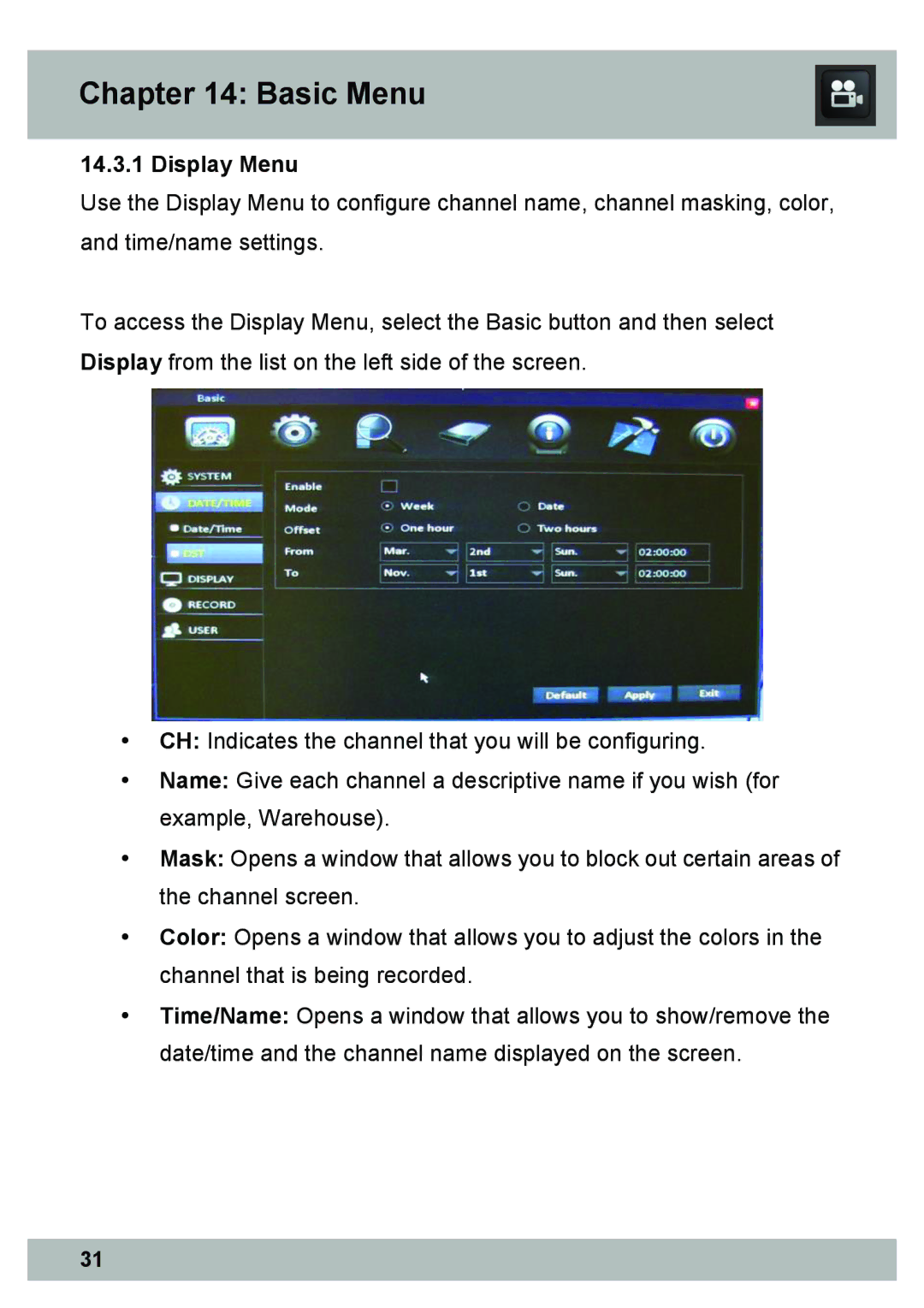Chapter 14: Basic Menu
14.3.1 Display Menu
Use the Display Menu to configure channel name, channel masking, color, and time/name settings.
To access the Display Menu, select the Basic button and then select Display from the list on the left side of the screen.
•CH: Indicates the channel that you will be configuring.
•Name: Give each channel a descriptive name if you wish (for example, Warehouse).
•Mask: Opens a window that allows you to block out certain areas of the channel screen.
•Color: Opens a window that allows you to adjust the colors in the channel that is being recorded.
•Time/Name: Opens a window that allows you to show/remove the date/time and the channel name displayed on the screen.
31