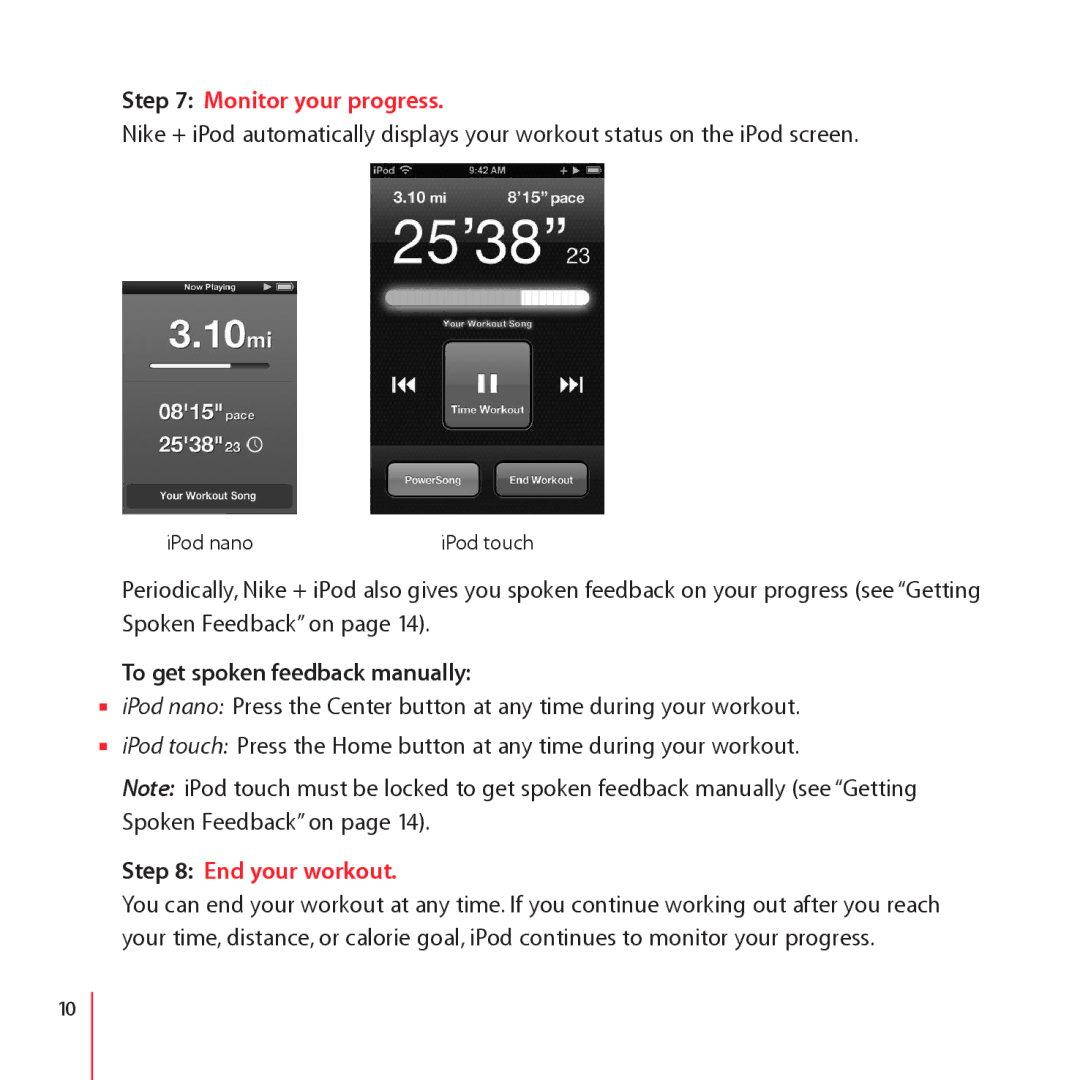Step 7: Monitor your progress.
Nike + iPod automatically displays your workout status on the iPod screen.
iPod nano | iPod touch |
Periodically, Nike + iPod also gives you spoken feedback on your progress (see “Getting Spoken Feedback” on page 14).
To get spoken feedback manually:
mm iPod nano: Press the Center button at any time during your workout.
mm iPod touch: Press the Home button at any time during your workout.
Note: iPod touch must be locked to get spoken feedback manually (see “Getting Spoken Feedback” on page 14).
Step 8: End your workout.
You can end your workout at any time. If you continue working out after you reach your time, distance, or calorie goal, iPod continues to monitor your progress.
10