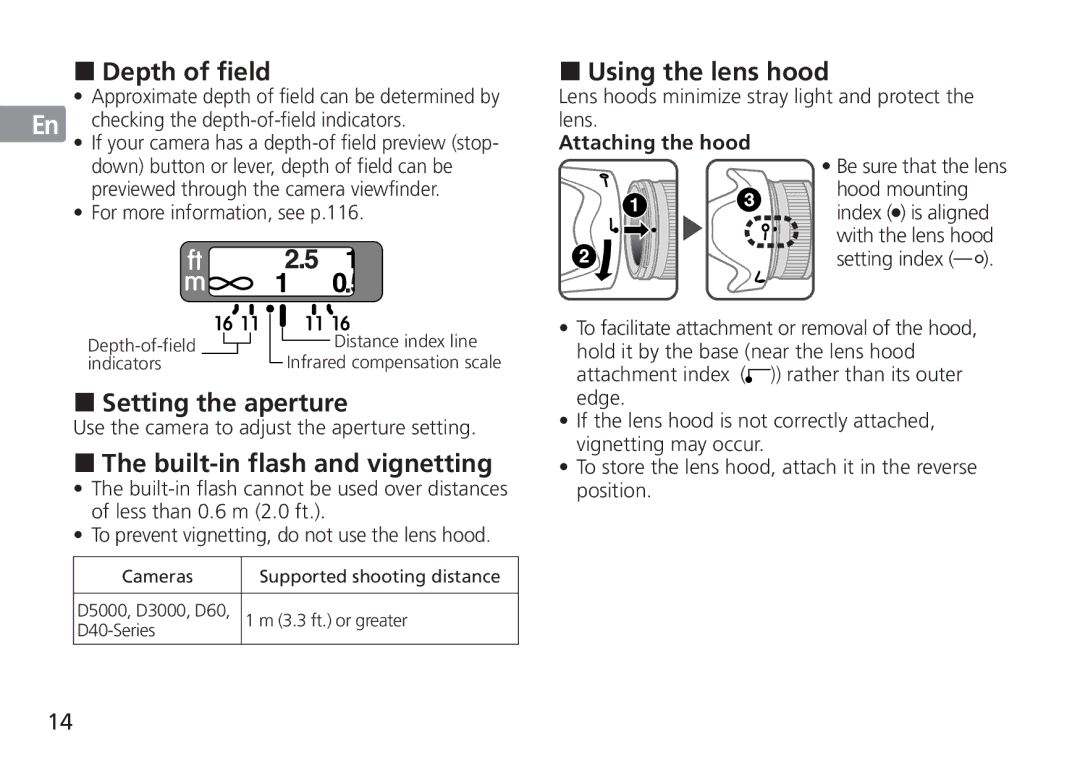Jp
En
De
Fr
Es
Se
Ru
Nl
It
Cz
Sk
Ck
Ch
Kr
Depth of field
•Approximate depth of field can be determined by checking the
•If your camera has a
•For more information, see p.116.
|
| Distance index line |
| |
indicators |
| Infrared compensation scale | ||
|
|
|
|
|
Setting the aperture
Use the camera to adjust the aperture setting.
The built-in flash and vignetting
•The
•To prevent vignetting, do not use the lens hood.
Cameras | Supported shooting distance |
|
|
D5000, D3000, D60, | 1 m (3.3 ft.) or greater |
|
Using the lens hood
Lens hoods minimize stray light and protect the lens.
Attaching the hood
• Be sure that the lens hood mounting
index ( ) is aligned
) is aligned
with the lens hood setting index (![]() ).
).
•To facilitate attachment or removal of the hood, hold it by the base (near the lens hood
attachment index (![]() )) rather than its outer edge.
)) rather than its outer edge.
•If the lens hood is not correctly attached, vignetting may occur.
•To store the lens hood, attach it in the reverse position.
14