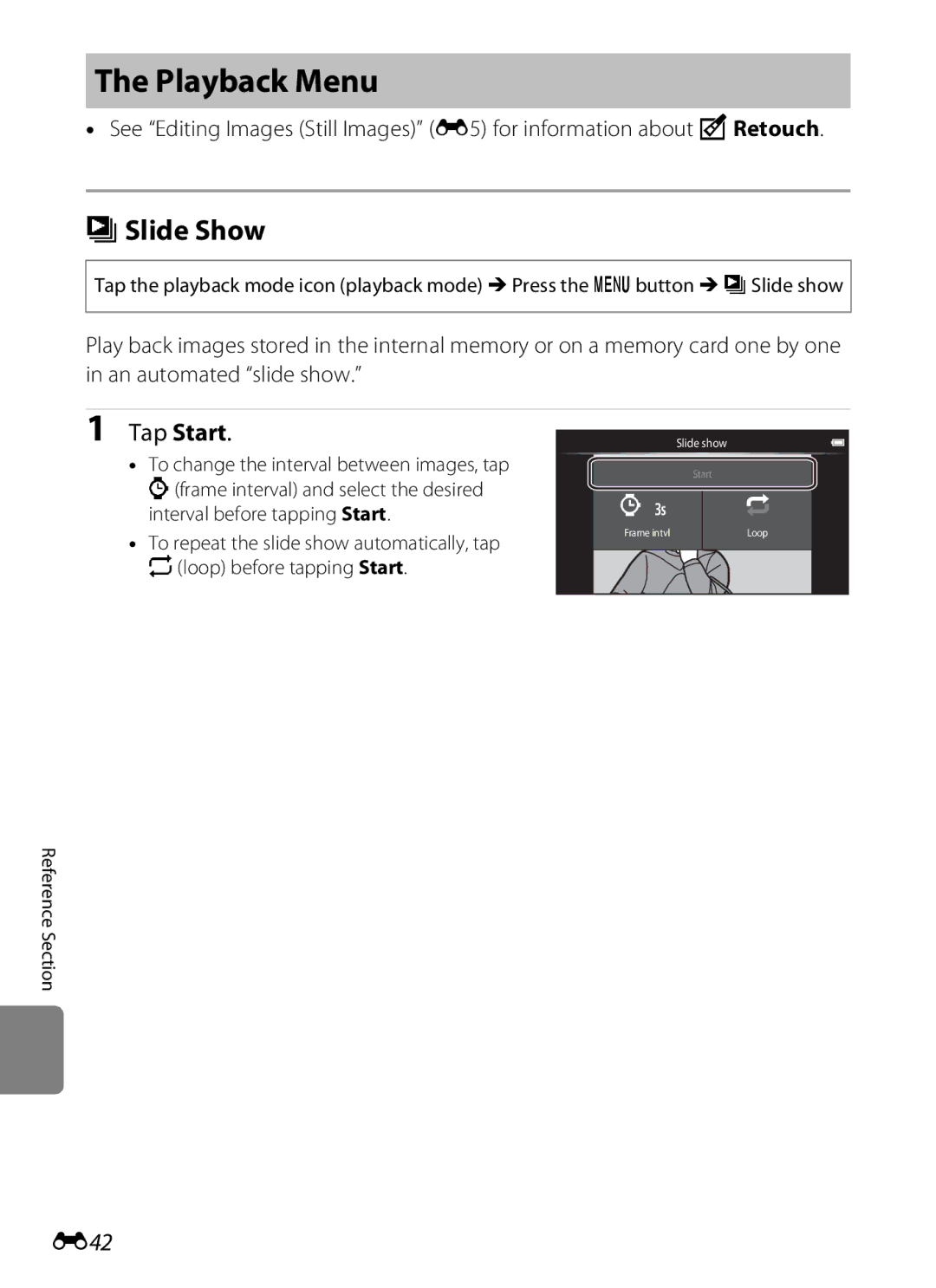Reference Manual
Ensuring Longer Battery Life
Stand by mode
Page
Confirming the Package Contents
Read This First
Iii
Symbols and conventions
About This Manual
Read This First
Life-Long Learning
Information and Precautions
Use Only Nikon Brand Electronic Accessories
Before Taking Important Pictures
Disposing of Data Storage Devices
Items prohibited by law from being copied or reproduced
Do not disassemble
For Your Safety
Turn off in the event of malfunction
Handle the camera strap with care
Vii
Use appropriate cables
Observe caution when using the flash
Viii
Handle moving parts with care
Modifications
Interface Cables
Introduction
Declaration of Conformity
Wi-Fi Wireless LAN Network/Bluetooth Function
Restrictions on Wireless Devices
FCC/IC RF Exposure Statement
Complies with IDA Standards DA103423
Wi-Fi Wireless LAN Network/Bluetooth Function
Xii
Precautions when Using the Bluetooth Feature
Precautions when Using Radio Transmissions
Precautions when Using the Wireless LAN Features
Xiii
Personal Information Management and Disclaimer
Using the Camera Overseas
Xiv
Electromagnetic Waves Emitted from the Camera
Table of Contents
Table of Contents
Xvi
Table of Contents
Xvii
Xviii
Xix
F22
F14
F19
E64
Parts of the Camera
Camera Body
Lens
Parts of the Camera
Battery chamber
Power connector cover For connection with optional AC
Tripod socket
Vback button
Using the Camera Buttons
Attaching the Camera Strap
Whome button
Touching and Holding
Operating the Touch Panel
Tapping
Dragging
Flicking
Use this operation to Switch the screen A89
Spreading/Pinching
Operating the Touch Panel
Indicators and Operations of the Monitor/Touch Panel
Shooting Mode Information Indicators
Touch AF/AE cancellation E33
Shooting Mode Operation Controls
Indicators and Operations of the Monitor/Touch Panel
Shooting mode2
Playback Mode Information Display
Icons displayed vary depending on the shooting mode
Playback Mode Operation Controls
Shooting mode switch to shooting
Easy panorama playback 38, E4
Tap an icon to select a shooting mode
Switching Between Shooting Mode and Playback Mode
Mode icon
Shooting mode
Switching the Horizontal/Vertical Screen Rotation
Close the battery-chamber/memory Card slot cover
Preparation 1 Insert the Battery
Battery rechargeable Li Ion battery
Inserting the Battery Correctly
High Temperature Caution
Removing the Battery
Preparation 1 Insert the Battery
Keep the camera turned off
Preparation 2 Charge the Battery
Prepare the included Charging AC Adapter EH-69P
AC Power Source
Understanding the Power-on Lamp
Charging Using Battery Charger
Inserting the Memory Card Correctly
Preparation 3 Insert a Memory Card
Insert the memory card
Formatting a Memory Card
Preparation 3 Insert a Memory Card
Internal Memory and Memory Cards
Removing the Memory Card
Battery level indicator
Press the power switch to turn on the camera
Battery Level Indicator
Turn the Camera On
To Turn the Camera Back On
Power Supply Status and Power Saving Function
Turning Off Functions to Save Power
Displayed
Select a Shooting Mode
Tap the shooting mode icon
Recording Position Information for Images
Features Available in Each Shooting Mode
Available Shooting Modes
Frame the picture
Frame a Picture
Hold the camera steadily in both hands
Frame a Picture
Using the Zoom
Using a Tripod
Use the zoom control to activate optical zoom
Focus and Shoot
AF-assist Illuminator and Flash
Subjects Not Suitable for Autofocus
Touch Shooting
To Make Sure You Do Not Miss a Shot
Playback
Tap the playback mode icon
Play Back Images
More Information
Play Back Images
Viewing Images
Tap the desired delete option
Delete Unwanted Images
Play back an image to delete and tap
Tap Yes in the delete confirmation
Delete Unwanted Images
Operating the Erase Selected Images Screen
Tap an image to display y
Operation
Portrait Landscape Night portrait Night landscape
GEasy Auto Mode
Changing the GEasy Auto Mode Settings
Close-up Backlighting Other shooting scenes
AAuto Mode
Adjusting the AAuto Mode Settings
On the screen shown at the left
Scene Mode Shooting Suited to Scenes
Viewing a Description Help Information of Each Scene
Scene Mode Shooting Suited to Scenes
Changing the Scene Mode Settings
Adjusting Scene Effect
Scene effect adjustment slider Food More blue
Selecting a Scene Mode Features
Digital zoom is not available
Night portrait Flash always fires
Digital zoom is not available Party/indoor
Scene Mode Shooting Suited to Scenes
Scene Mode Shooting Suited to Scenes
Scene Mode Shooting Suited to Scenes
Viewing Images Taken Using Pet Detection
AF Areas
Select an effect by tapping the icon
Special Effects Mode Applying Effects When Shooting
Changing Special Effects Mode Settings
Smart Portrait Mode Shooting Smiling Faces
A54 is activated and the shutter is automatically released
Power Saving Function When Using Smile Timer
Changing the Smart Portrait Mode Settings
Smart Portrait Mode Shooting Smiling Faces
Self-timer Lamp
Functions That Cannot Be Used Simultaneously
Basic Shooting Settings
Functions Available for Each Shooting Mode
A44 A46 A48 A49
Tap the desired flash mode icon
Using the Flash Flash Modes
Tap the flash mode icon
Frame the subject and take an image
Red-eye Reduction
Flash Mode Setting
Available Flash Modes
Tap Yor Z
Using the Self-timer
Tap the self-timer icon
Frame the picture and press Shutter-release button halfway
When the shutter is released, the self-timer turns off
Press the shutter-release button the rest of the way down
Position where Fand the zoom indicator glow green
Using Macro Mode
Tap the macro mode icon
Macro Mode Setting
Tap the exposure compensation icon
Adjusting Brightness Exposure Compensation
To exit the setting screen without taking an image, tap
Press the shutter-release button to take an image
A44 A46 A48 A49 Easy auto Off Off2 Auto
Default Settings
Flash mode Self-timer Macro mode Exposure
Off Smart portrait Off4 Off5 Movie
Basic Shooting Settings
Easy auto Auto Scene2 Special Smart
Shooting Menu Options
Shooting menu, the options listed below can be changed
YBlink proof
ASmile timer
Skin Softening
With this option
Some shooting settings cannot be used with other functions
Functions That Cannot Be Used Simultaneously
Digital zoom A75 Is not available Subject tracking
A75 Shutter sound is disabled
Functions That Cannot Be Used Simultaneously
Ure value
Focus area
Focusing on Subjects
Face Detection
Viewing Images That Were Taken Using Face Detection
Shooting Subjects Not Suitable for Autofocus
Switch to a auto mode A31
Select Touch AF/AE A53 for Touch shooting setting
Press the shutter-release button halfway
Playback Zoom
Display area guide
Thumbnail Playback
12, and 20 images per screen
Playback menu, the options listed below can be changed
Functions That Can be Set with the dButton Playback Menu
Playback Menu Options
Connecting the Camera to a TV and Computer
Compatible Operating Systems
Using ViewNX
Installing ViewNX
Windows
Using ViewNX
Follow the on-screen instructions to install the software
Exit the install
Transferring Images to the Computer
Connecting the USB Cable
Transfer images to the computer
Start ViewNX
Viewing Images
Terminate the connection
Starting ViewNX 2 Manually
Maximum Movie Length
Recording Movies
You can record movies with sound
Recording Movies
Recording Movies
Changing Movie Recording Settings
Maximum Movie Length
Movie Menu Options
Options listed below can be changed when recording movies
Functions That Can be Set with the dButton Movie menu
Movie Playback
Select the desired movie in playback mode A26 and tap R
Adjusting the Volume
Operations During Movie Playback
Drag the screen up or down to scroll through the options
Setup Menu
Setup menu, the following options can be changed
Setup Menu
GPS options Menu is set to On E63
When shooting. The default setting is Off
To check the images
Uploading Images to Online Services
Sharing Images
Tap Displayed list, tap the icon
Uploading Images to Online Services
Tap the images or movies you want to Upload
My Picturetown Application
When Turning On the Camera for the First Time
When Turning On the Camera for the First Time
Setting Up a Wi-Fi Wireless LAN Network
Tap the Wi-Ficheck box
Disconnecting from a Wi-Fi Wireless LAN Network
Reducing Battery Power Consumption
Setting Up a Google Account
Tap Add account
Tap Create
Logging in to a Google Account
Tap your current time
Setting the Date and Time
Specify the time zone
Zone
Imprinting the Shooting Date on Printed Images
Clock Battery
Selecting Time Zone
Entering Text
How to Enter Text, Number and Symbol
Using a Keyboard for a Specific Language
Entering Text
Other Keyboard Operations
Editing Text
Displaying the Home Screen
Using Widgets
Basic Operations for Android Platform
Displaying the Applications Screen
Switching the Screen
Opening Applications and Putting Them in Stand by Mode
Basic Operations for Android Platform
Notification Panel
Status Bar and Notification Panel
Status Bar
Status bar
Options listed below
Press the dbutton and tap Settings to set
On the home screen or applications screen
Below
Using the Option Menu
Press the d button to set the options listed
Searching for Information
Using the Applications
Using the Internet
Tap the icon on the applications screen
Using Google Play Store Getting Applications
Using the Applications
E20
E15
E17
E26
Shooting with Easy Panorama
Using Easy Panorama Shooting and Playback
When the camera detects which direction it is
Changing the Shooting Range
Using Easy Panorama Shooting and Playback
Example of Camera Movement
While paused, tap the monitor to
Viewing Images Captured with Easy Panorama Scroll Playback
Operation Description Tap the monitor to pause scrolling
Resume automatic scrolling
For information about Rotate image function, see page E49
Editing Images Still Images
Editing Functions
Original and Edited Images
Editing Images Still Images
Restrictions on Image Editing
Tap Yes
KQuick Retouch Enhancing Contrast and Saturation
Choose the degree of enhancement and tap
New, retouched copy is created
New, edited copy is created
Lighting Enhancing Brightness and Contrast
Tap
IFilter Effects Digital Filters
Tap the icon of the desired effect
Color options Select the color and tap
Adjust the effect
E10
Check the enhancement
ESkin Softening Softening Skin Tones
Tap the degree of enhancement
Performance
E12
GSmall Picture Making Smaller Images
Tap the desired small copy size icon and tap
Small picture size cannot be selected for
Tap G
Crop Creating a Cropped Copy
Enlarge the image for cropping A61 Refine copy composition
E13
Image Size
Keeping an Image’s Tall Orientation When Cropping
E14
Tune the TV to the video channel
Connecting the Camera to a TV Playback on a TV
Turn off the camera Connect the camera to the TV
Turn on the camera
Operations with TV Connection
Connecting the Camera to a TV Playback on a TV
Connecting the Cable
E16
Tap Wireless & networks, and tap Bluetooth settings
Playing Audio via Bluetooth Device
Enable the Bluetooth device
Bluetooth device can be detected by the camera
Tap the device in the list you want to pair
Tap the Bluetooth check box
Tap Scan for devices
Play a movie A73
E19
Unpairing from a Bluetooth Device
Pairing with a Bluetooth Device
Download the Connect to S800c application from the Market
Install the Connect to S800c application
Transferring Images to Your Smart Device
E20
E21
Tap Simple setup on the camera screen
After that, tap Simple setup on the smart device screen
Transferring Images to Your Smart Device
Tap OK on both screens
E22
Tap Connect to camera on the smart device screen
Tap Start service on the camera screen
Transferring Images from Camera to Smart Device
E23
E24
Tap Bon the smart device screen
Confirm the results on the smart device screen and tap OK
Screen returns to the one shown in step
AEnd connection
Changing the Connect to S800c Application Settings
ELimit size
E25
Image Mode
Shooting Menu for AAuto Mode
AImage Mode Image Size and Quality
E26
E27
Shooting Menu for a Auto Mode
Image Mode Setting and Monitor Display
Number of Exposures Remaining
RTouch Shooting
E28
E29
Touch Shooting Setting
QTapping the Monitor to Release the Shutter Touch Shutter
Tap the desired subject to take an image
E30
Shooting Modes That Support Touch Shutter
Register a subject
SFocusing on a Moving Subject Subject Tracking
Subject tracking is enabled only in a auto mode
E31
E32
E33
RTapping the Monitor to Focus Touch AF/AE
Tap the subject on which the camera focuses
Shooting Modes That Enable Touch AF/AE Function
E34
Eiso Sensitivity
E35
E36
Enable continuous shooting or BSS best shot selector
Continuous
Pressed all the way, camera takes
Setting cannot be changed
E37
E38
WWhite Balance Adjusting Hue
Preset manual
Conditions. Best choice in most situations
Tap Measure to measure a new white balance value
Preset Manual
Tap b
E39
ESkin Softening
Enable or disable skin softening
Smart Portrait Menu
E40
E41
ASmile Timer
YBlink Proof
Smart Portrait Menu
Tap Start
Playback Menu
BSlide Show
E42
Playback Menu
Slide show begins
E43
Tap Description Rewind
Tap oOn
Protect
Protecting 1 Image
E44
Removing Protection from Images
Protecting Multiple Images
Tap the desired images to be Protected
E45
E46
APrint Order Creating a Dpof Print Order
Creating a Print Order for 1 Image
Creating a Print Order for Multiple Images
E47
Print Date
Canceling Print Order
E48
Rotate 90 degrees Clockwise
FRotate Image
E49
Tap a copy option
HCopy Copy Between Internal Memory and Memory Card
Tap the copy destination
Tap the images to be copied
E51
Memory contains no images. Message
Normal Speed Movie Options
Movie Menu
Movie Options
E52
QTouch Shooting
E53
E54
AAutofocus Mode
YWind Noise Reduction
Welcome Screen
Option Description None default setting
Shooting or playback mode
E55
Set the options below
Monitor Settings
E56
Print Date and Print Order
Print Date Imprinting Date and Time
E57
Vibration Reduction
E58
Digital Zoom
Enable or disable digital zoom
AF Assist
E59
Shutter Sound
Shut-down Timer
When the Monitor Turns Off to Save Power
E60
Blink Warning
E61
Operation Icon Description Rotate the zoom control to gi
Operating the Blink Warning Screen
E62
Face that blinked
E63
Update A-GPS file
GPS Options
Synchronize
E64
Images with Recorded Position Information
GPS Reception Indicator
E65
Updating the A-GPS File
E66
E67
Reset All
Scene Mode
Basic Shooting Functions
Setup Menu
Special Effects Mode
Smart Portrait Mode
E68
E69
Setup menu Synchronize under GPS options E63
Firmware Version
Others
E70
Basic Settings for the Android Platform
Wireless & Networks
Display Off
Brightness
Audible Selection
E71
Use GPS Satellites
Reboot
Reboot the camera
E72
E73
Erase SD Card Format
Erase SD Card
Formatting Internal Memory
Simplified Chinese Traditional Chinese Japanese Korean Thai
Select Language
E74
Images or movies are assigned file names as follows
File and Folder Names
E75
Dscn 000 1 .JPG
E76
Optional Accessories
Battery charger AC adapter
Error Messages
E77
Error Messages
E78
E79
E80
Index
Troubleshooting Specifications
Cleaning and Storage
F19
Maximizing Camera Life and Performance
Camera
Battery
Maximizing Camera Life and Performance
Charging AC Adapter
Memory Cards
Technical Notes and Index
Storage
Cleaning and Storage
Cleaning
Do not use alcohol, thinner, or other volatile chemicals
Troubleshooting
Power Supply, Display, and Settings
Troubleshooting
Shooting
F10
Playback
F11
F12
Not be able to unlock the screen. If this
Others
F13
Representative
Nikon Coolpix S800c Digital Camera
Specifications
F14
WGS
Specifications
F15
F16
Imaging Products Association Cipa
Rechargeable Li-ion Battery EN-EL12
F17
F18
Specifications
Charging AC Adapter EH-69P
F19
Supported Standards
Approved Memory Cards
F20
AVC Patent Portfolio License
About Open Source Software
Trademark Information
F21
F22
Symbols
Index
F23
JPG E75
F24
MOV E75
F25
F26
Page
YP2I0211