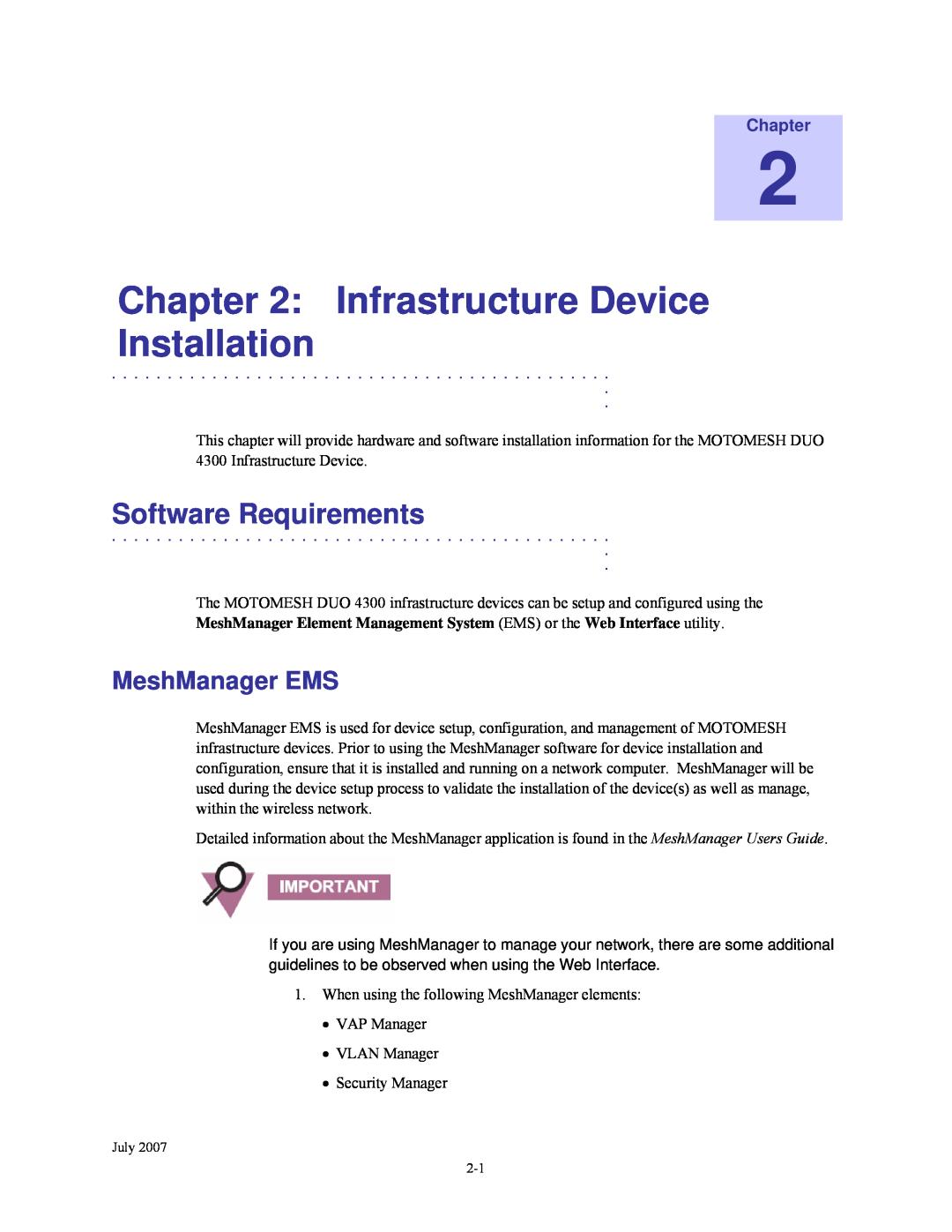Chapter
2
Chapter 2: Infrastructure Device Installation
. . . . . . . . . . . . . . . . . . . . . . . . . . . . . . . . . . . . . . . . . . . . .
.
.
This chapter will provide hardware and software installation information for the MOTOMESH DUO 4300 Infrastructure Device.
Software Requirements
. . . . . . . . . . . . . . . . . . . . . . . . . . . . . . . . . . . . . . . . . . . . .
.
.
The MOTOMESH DUO 4300 infrastructure devices can be setup and configured using the MeshManager Element Management System (EMS) or the Web Interface utility.
MeshManager EMS
MeshManager EMS is used for device setup, configuration, and management of MOTOMESH infrastructure devices. Prior to using the MeshManager software for device installation and configuration, ensure that it is installed and running on a network computer. MeshManager will be used during the device setup process to validate the installation of the device(s) as well as manage, within the wireless network.
Detailed information about the MeshManager application is found in the MeshManager Users Guide.
If you are using MeshManager to manage your network, there are some additional guidelines to be observed when using the Web Interface.
1.When using the following MeshManager elements:
•VAP Manager
•VLAN Manager
•Security Manager
July 2007