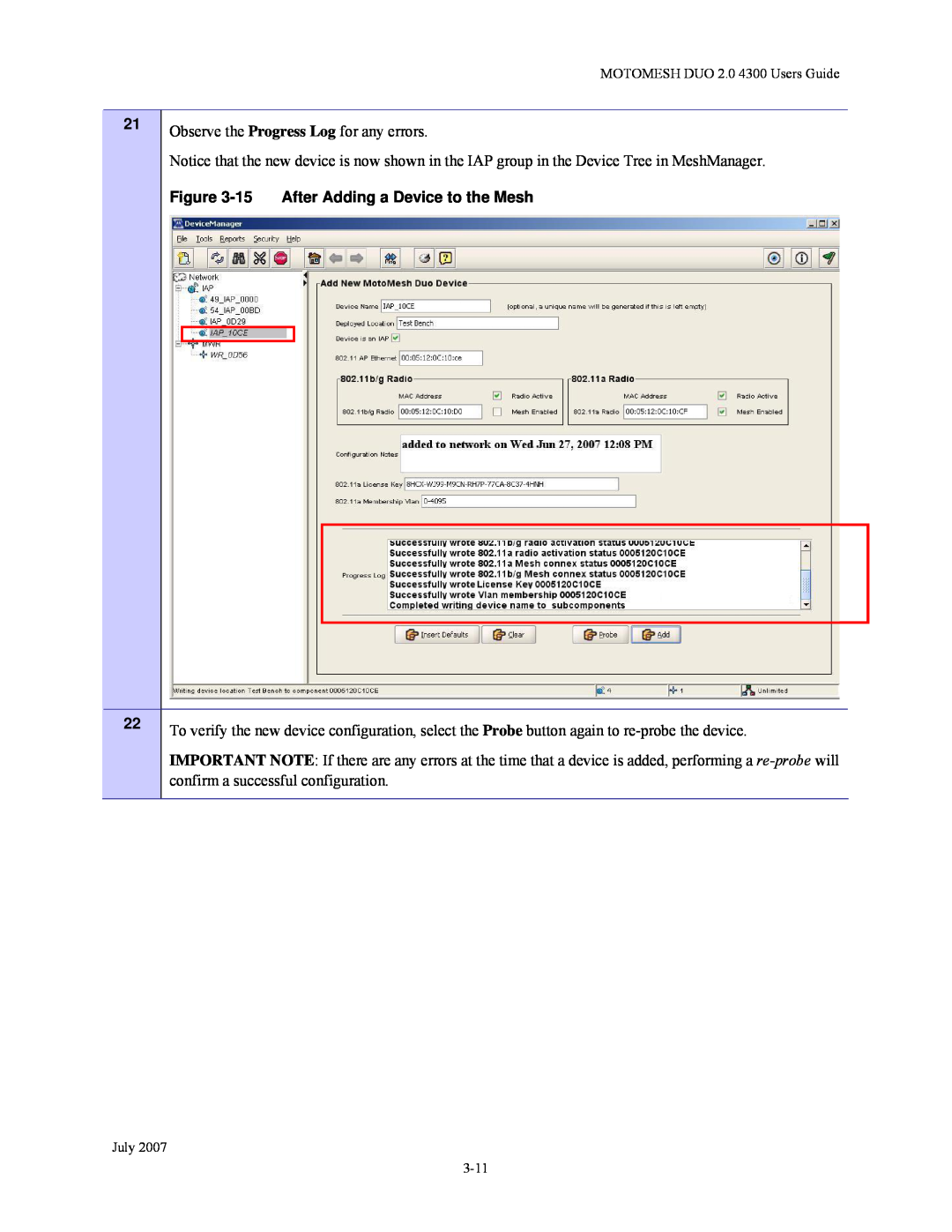July
MOTOROLA MOTOMESH DUO 2.0 4300 Users Guide
July ii
This page intentionally left blank
MOTOMESH DUO 2.0 4300 Users Guide
Disclaimer
Copyrights
Trademarks
July iii
July iv
of Contents
Contents
Chapter 6 Certification and Safety Information
Chapter 5 Customer Service
List of Figures
List of Figures
3-10
3-11
July viii
List of Figures
List of Tables
List of Tables
Table 1-1 MOTOMESH Duo 4300-49 Device Specifications
July x
List of Tables
List of Procedures
List of Procedures
Procedure
3-15
July xii
List of Procedures
Figure 1-1 MOTOMESH Duo 4300 Device Attached to a Light Pole
Chapter 1 Product Introduction
Chapter
Infrastructure Devices
Infrastructure Devices within a MOTOMESH Wireless Network
IAP functionality includes
MWR functionality includes
RADIUS
Wireless Switch
Figure 1-2 IAP and MWR Devices in Context of a MOTOMESH Network
802.11
Table 1-1 MOTOMESH Duo 4300-49 Device Specifications
MOTOMESH Duo 4300 Device Specifications
Radio Characteristics
2.4 GHz Portion
MOTOMESH Duo 4300-58 Device Specifications
Power
Physical
Environment
Routing
5.4 GHz Portion
MOTOMESH Duo 4300-54 Device Specifications
Physical
MeshManager EMS
Chapter 2 Infrastructure Device Installation
Software Requirements
Web Interface Utility
Hardware Installation Notes
Operator Supply List
Ports and Connections
Optional Antennas
One non Power over Ethernet PoE Ethernet port
MOTOMESH DUO Infrastructure Device Labels
IAP or MWR
Infrastructure Device MAC Address Table
Device Name
Ethernet MAC IP Address
Figure 2-5 External Personality Plugs Black, Grey, Red, or none
Infrastructure Device Assembly
Connect Plug.Black. plug. Black
Infrastructure Device Deployment and Installation
Canopy
Procedure 2-1 Assembling an AC Power MOTOMESH Duo Device
Assembling an AC Power MOTOMESH Duo Device
Grounding Considerations
Device Connectivity Testing
Assembling a DC Power MOTOMESH Duo Device
Procedure 2-2 Assembling a DC MOTOMESH Duo Device
Procedure 2-3 Testing Infrastructure Device Connectivity
July 2-10
Default Device Configuration
Chapter 3 Device Configuration
Configuring a 4300 Device Mesh from 2.4 to 4.9, 5.4, or
Pre-staging a MOTOMESH Duo 4300 Device in MeshManager
Figure 3-2 Entering the 802.11 AP Ethernet MAC Address in MeshManager
Procedure 3-1 Configuring a 4300 Device Mesh
Figure 3-1 The Add New MOTOMESH Duo Device Panel in MeshManager
Figure 3-3 Selecting the Probe Button in MeshManager
Figure 3-4 Examining Initial Device Defaults in MeshManager
Figure 3-6 Enabling the 802.11 a Radio on a 4300-49 Device
License Key
Figure 3-7 An Example of a License Key Text File
Figure 3-8 Copying the License Key from the Text File
Figure 3-9 Pasting the License Key into MeshManager
Figure 3-10 Entering 802.11 a Membership VLAN Data
Figure 3-12 Entering a Device Name
Figure 3-11 Configuring a Device to be an IAP or WR
Figure 3-13 Entering an Optional Deployed Location
All of the Device configuration selections should now be completed
Select the Add button to formally add the device to the Network
Figure 3-14 Adding a Device to the Mesh
Figure 3-15 After Adding a Device to the Mesh
Figure 3-16 After Successfully Adding a Device to the Mesh
Figure 3-17 Selecting an IAP Device to be Demoted
Demoting an IAP Device to a MWR
Procedure 3-2 Demoting an IAP to a MWR
Figure 3-19 Demoted IAP Device shown moved into a MWR Group
Figure 3-18 Promote / Demote Dialog
Second IP Stack Settings
Second IP Stack Aids in Troubleshooting
Accessing the MOTOMESH Duo Device Recovery Settings in MeshManager
Procedure 3-3 Accessing the MOTOMESH Duo Device Recovery Settings
Device Recovery Settings
MOTOROLA, INC END USER LICENSE AGREEMENT
Chapter 4 License Information
Motorola End User License Agreement
July 4-2
Chapter 4 License Information
including machine-readable form, and you agree to reproduce such notice in each form in which it appears, to the extent it is physically possible to do so. Unauthorized duplication of the Software or Documentation constitutes copyright infringement and in the United States is punishable in federal court by fine and imprisonment
6. RIGHT TO USE MOTOROLA’S NAME. Except as required in Section 3.4 above, you shall not, during the term of this Agreement or thereafter, use any trademark, of Motorola, or any word or symbol likely to be confused with any Motorola trademark, either alone or in any combination with another word or words
found to be defective within the warranty period, or to refund the purchase price and terminate this Agreement. To seek such a remedy, you must return the entire Product to Motorola, with a copy of the original purchase receipt within the warranty period
16. GOVERNING LAW. This Agreement shall be governed by the laws of the United States of America to the extent that they apply and otherwise by the laws of the State of Illinois
Hostapd - Copyright and License Information
Third Party Licensing Agreements
notice, this list of conditions and the following disclaimer
Customer Service Information
Chapter 5 Customer Service
Europe
Email essc@motorola.com
Radio Products and Services Division Telephone Numbers
Radio Products and Services Division
Obtaining Support
System Information
Returning FREs
Returning System Components to Motorola
July 5-4
FCC Regulatory Information
Chapter 6 Certification and Safety Information
Federal Communications Commission FCC Statement
Intelligent Access Point/Mesh Wireless Router
FCC Radiation Exposure Statement
Safety Information for the MOTOMESH Products
Safety Certification
Regulatory Requirements for CEPT Member States
MOTOROLA INC 1303 E ALGONQUIN ROAD SCHAUMBURG IL 60196 UNITED STATES
European Union Notification
ETSI EN 300 328 V 141 ETSI EN 301 489-1 2002-08 and 301
EN 550221998 and EN
Czech Republic Notification
Luxembourg Notification
Equipment Disposal
Belgium Notification
EU Declaration of Conformity for RoHS Compliance
Latviski Latvian Lietuviu Lithuanian Malti Maltese
CMM Labeling and Disclosure Table
Software License Terms and Conditions
THIS LIMITED WARRANTY IS THE ONLY WARRANTY PROVIDED BY MOTOROLA, AND MOTOROLA AND ITS LICENSORS EXPRESSLY DISCLAIM ALL OTHER WARRANTIES, EITHER EXPRESS OF IMPLIED, INCLUDING BUT NOT LIMITED TO IMPLIED WARRANTIES OF MERCHANTABILITY AND FITNESS FOR A PARTICULAR PURPOSE AND NONINFRINGEMENT. MOTOROLA DOES NOT WARRANT THAT THE OPERATION OF THE SOFTWARE WILL BE UNINTERRUPTED OR ERROR-FREE, OR THAT DEFECTS IN THE MOTOROLA OR AN AGENT THEREOF SHALL CREATE A WARRANTY OR IN ANY WAY INCREASE THE SCOPE OF THIS WARRANTY. MOTOROLA DOES NOT WARRANT ANY SOFTWARE THAT HAS BEEN OPERATED IN EXCESS OF SPECIFICATIONS, DAMAGED, MISUSED, NEGLECTED, OR IMPROPERLY INSTALLED. BECAUSE SOME JURISDICTIONS DO NOT ALLOW THE EXCLUSION OR LIMITATION OF IMPLIED WARRANTIES, THE ABOVE LIMITATIONS MAY NOT APPLY TO YOU
Right to Audit. Motorola shall have the right to audit annually, upon reasonable advance notice and during normal business hours, your records and accounts to determine compliance with the terms of this Agreement
July 6-12
Index
Page
Glossary
Glossary
Glossary