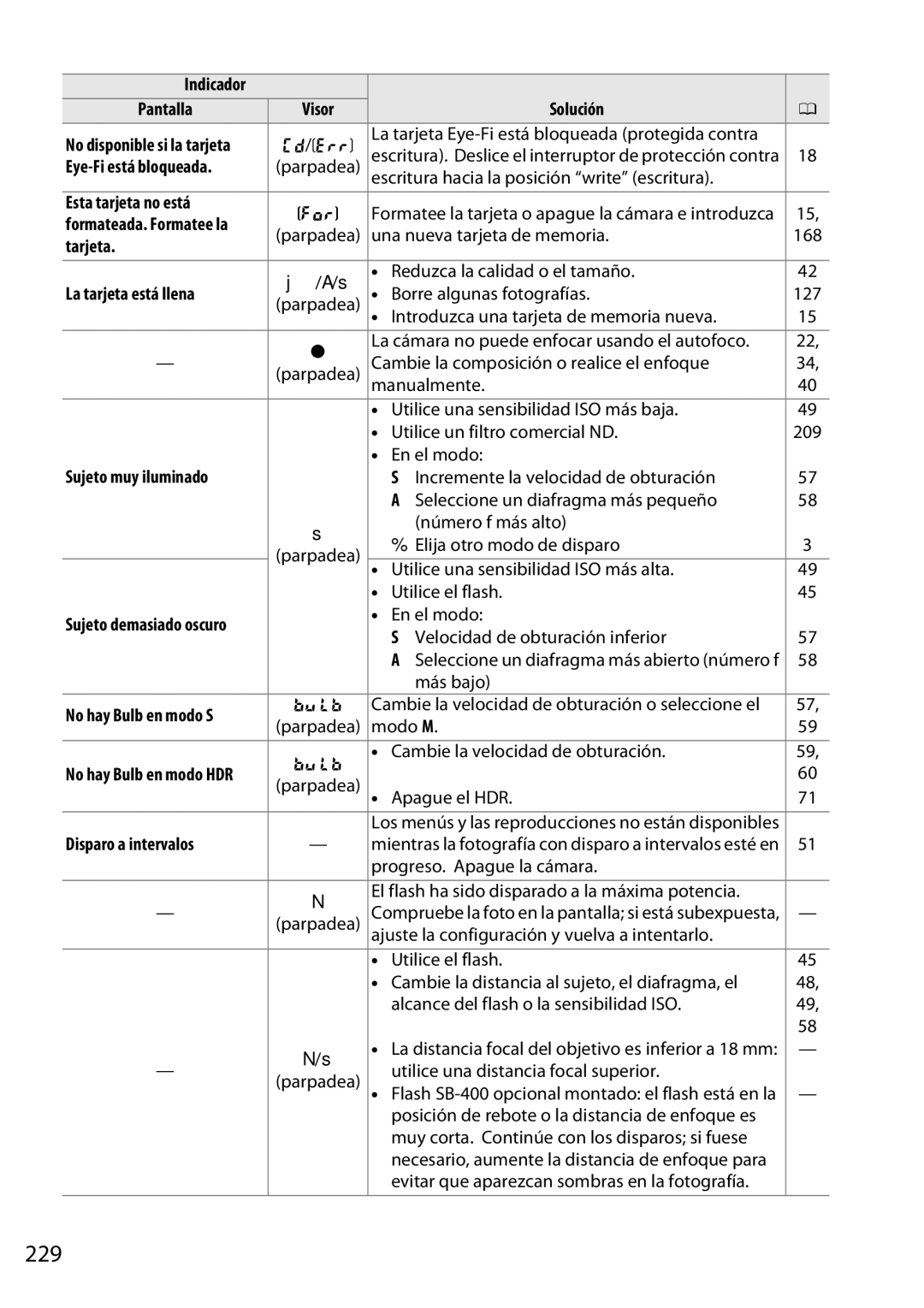Manual de referencia
Índice
Dónde encontrarlo
La tabla de contenido
Símbolos y convenciones
Contenidos del paquete
Confirme que el paquete contiene los siguientes elementos
Toma de fotografías
Visualización de fotografías
Conexiones
Menús y configuración
Retoque de fotografías
Mantenimiento y accesorios opcionales
Fotografía básica
La tabla de contenido
Introducción
Xii
Más acerca de la fotografía todos los modos
Modos P, S, a y M
Efectos especiales 111
Live View
Grabación y visualización de vídeos 101
Reproducción y borrado 118
Conexiones 132
Menús de la cámara 148
Vii
Viii
167
178
Observaciones técnicas 199
Por su seguridad
ATome las precauciones debidas al manipular las baterías
APrecauciones al utilizar el flash
AEvite el contacto con el cristal líquido
AUtilice cables apropiados
Avisos
Xii
Xiii
D5200
El cargador de la batería
Xiv
Limitaciones sobre cierto tipo de copias y reproducciones
Antes de tomar fotografías importantes
Utilice solamente accesorios de la marca Nikon
Mantenimiento de la cámara y accesorios
Formación para la toda la vida
Conozca la cámara
El cuerpo de la cámara
El micrófono y el altavoz
El interruptor principal
El dial de modo
La cámara ofrece los siguientes modos de disparo
El visor
El Visor
La pantalla
La pantalla de información
Ocultación de la información de disparo
Elija un efecto especial modo q 0
El dial de control
Elija una escena modo h 0
Elija una velocidad de obturación modo S o M 0 57
Establezca la Compensación De la Exposición Modo P, S, a o
Elija un diafragma modo a 0
Seleccione un Diafragma Modo M
Elija un modo de flash 0
Modo de zona AF 036
Reproducción 0
Configuración 0
Menús de la cámara Información general
Disparo 0
Marque el icono del menú actual
Uso de los menús de la cámara
Visualice los menús
Seleccione un menú
Visualice las opciones
Sitúe el cursor en el menú seleccionado
Marque un elemento del menú
Marque una opción
Cargue la batería
Primeros pasos
Instale la correa
Introduzca la batería
Introduzca una tarjeta de memoria disponible por separado
Instale un objetivo
Autofoco está disponible con objetivos AF-S. Si utiliza
Seleccione un idioma y ajuste el reloj de la cámara
Abra la pantalla
Encienda la cámara
Aparecerá un cuadro de diálogo de selección de idioma
Durante la carga
Enfoque el visor
Ajuste del enfoque del visor
Carga de la batería
Tarjetas de memoria
Extracción de la batería
Formatear las tarjetas de memoria
Extracción de tarjetas de memoria
El reloj de la cámara
Objetivos con CPU con anillos de diafragmas
Desmontaje del objetivo
La batería del reloj
Compruebe el número de exposiciones restantes
Visor Descripción
Prepare la cámara
Fotografía apuntar y disparar modos i y j
Seleccione el modo i o j
Encuadre la fotografía
Pulse el disparador hasta la mitad
Compruebe los indicadores en el visor
Dispare
El disparador
El temporizador de espera
El flash incorporado
Fotografía creativa modos de escena
PNiño
Otras escenas
ORetrato nocturno
WRetrato de mascotas
XLuz de velas
Pulse IE/#
Seleccione un modo de disparo
Puede elegir entre los siguientes modos de disparo
Tamaño de la memoria intermedia
La memoria intermedia
Modos de disparo continuo
El menú disparo
Tome la fotografía
Modos de disparador automático y control remoto
Monte la cámara sobre un trípode
Seleccione el modo E Disparador
Consulte el manual suministrado con el
WR-R10/WR-T10
Coloque el cursor en la pantalla de información
Enfoque
Modo de enfoque
Visualice las opciones del modo de Enfoque
Cómo obtener buenos resultados con el autofoco
Seguimiento predictivo del enfoque
Autofoco de servo continuo
Ejemplo El sujeto se encuentra dentro de una jaula
La luz de ayuda de AF
Modo de zona AF
Visualice las opciones de modo de zona AF
Seleccione un modo de zona AF
Modo de zona AF
Seguimiento 3D
Selección del punto de enfoque
Bloqueo de enfoque
Bloquee el enfoque
Recomponga la fotografía y dispare
El botón a L
Enfoque manual
El telémetro electrónico
Ajuste el interruptor del modo de enfoque del objetivo
Plano focal es de 46,5 mm 1,83 pul
Seleccionar el enfoque manual con la cámara
Posición del plano focal
El indicador de exposición como telémetro
Visualice las opciones de calidad de Imagen
Calidad y tamaño de la imagen
Calidad de imagen
Elija un tipo de archivo
Imágenes NEF RAW
El menú de disparo
El botón Fn
Elija un tamaño de imagen
Tamaño de imagen
Visualice las opciones de tamaño de Imagen
Seleccione un tamaño para las imágenes Jpeg
Uso del flash incorporado Modos P, S, A, M y
Uso del flash incorporado
Uso del flash incorporado Modos i, k, p, n, o, s, wy g
Elija un modo de flash 0 Realice fotografías
Elija un modo de flash
Modo de flash
Visualice las opciones de modo de flash
Los modos de flash disponibles dependen del modo de disparo
Modos de flash
Selección de un modo de flash
200-1/125seg
Modo
P, s, w, g, P, a 200-1/60seg
Diafragma, sensibilidad y alcance del flash
Seleccione una sensibilidad ISO
Sensibilidad ISO
Visualice las opciones de la sensibilidad
Modo Sensibilidad ISO
Automático
Elija una hora de inicio
Fotografía con disparo a intervalos
Seleccione Disparo a intervalos
Elija el intervalo
Marque Activado y pulse Jpara regresar al
Elija el número de intervalos
Comience el disparo
Otros ajustes
A, M
Calidad de imagen
Tamaño de imagen
Lighting activo A, M
Otros ajustes
Anillos del diafragma del objetivo
Velocidad de obturación y diafragma
Modo Descripción
Velocidad de obturación y diafragma
Modo P automático programado
Encuadre la toma, enfoque y dispare
Programa flexible
El visor y en la pantalla de información. Gire
Modo S auto. prioridad obturación
Elija una velocidad de obturación
4000 seg
Control para seleccionar el diafragma
Modo a auto. prioridad diafragma
Elija un diafragma
Entre el mínimo y el máximo del objetivo
Modo M manual
Elija el diafragma y la velocidad de obturación
El indicador de exposición
Exposiciones prolongadas solo en el modo M
Abra el obturador
Cierre el obturador
Visualice las opciones de medición
Exposición
Medición
Seleccione un método de medición
Bloquee la exposición
Bloqueo de exposición automática
Medición de la exposición
Recomponga la fotografía
Ajuste de la velocidad de obturación y el diafragma
Modo Ajuste
Compensación de exposición
Visualice las opciones de la compensación De exposición
Elija un valor
El botón E N
Modo M
Utilización de un flash
Compensación de flash
Visualice las opciones de la compensación Del flash
Los botones M Y y E N
Flashes opcionales
Visualice las opciones de D-Lighting Activo
Preservación de los detalles en altas luces y sombras
Lighting activo
Elija una opción
Lighting activo
Lighting activo frente a D-Lighting
Alto rango dinámico HDR
Visualice las opciones de HDR alto rango Dinámico
Encuadre de fotografías HDR
Seleccione Exposición múltiple
Exposición múltiple
Creación de una exposición múltiple
Active el modo de exposición múltiple
Elija el número de tomas
Elija la cantidad de ganancia
Interrupción de exposiciones múltiples
El indicador de exposición múltiple
Exposiciones múltiples
Balance de blancos
Visualice las opciones de balance de Blancos
Seleccione una opción de balance de Blancos
Ifluorescentes día blancos 5000 K Msombra 8000 K El botón Fn
Ivapor mercurio a alta temp K
Ajuste con precisión el balance de blancos
Guarde los cambios y salga
Ajuste de precisión del balance de blancos
Opciones del balance de blancos
Seleccione Medir
Preajuste manual
Ilumine un objeto de referencia
Para visualizar los menús, pulse el botón
Mida el balance de blancos
Compruebe los resultados
Medición de preajuste del balance de blancos
Balance de blancos preajustado
Ajustes de estudio
Copiar el balance de blancos de una fotografía
Horquillado
Horq. balance
Visualice las opciones de horquillado
Seleccione un incremento de horquillado
Marque el ajuste de horquillado actual y pulse
El indicador de progreso del horquillado
Desactivar el horquillado
Horquillado de la exposición
Visualice las opciones de Picture Control
Picture Controls
Selección de un Picture Control
Seleccione un Picture Control
Establezca los ajustes
Modificación de los Picture Controls
Visualice el menú Picture Control
Marque el Picture Control deseado y pulse
Ajustes de Picture Control
Picture Controls personalizados
La cuadrícula del Picture Control
Ajustes anteriores
Efectos de filtro sólo Monocromo
Seleccione Guardar/editar
Creación de Picture Controls personalizados
Seleccione Gestionar Picture Control
Editar el Picture Control seleccionado
Basado el Picture Control personalizado se indica por
Nombre el Picture Control
El Picture Control predefinido original en el cual está
Pantalla de edición
Compartir los Picture Controls personalizados
Guardar los Picture Controls personalizados
Gire el interruptor live view
Sitúe el punto de enfoque
J, podrá bloquear la exposición pulsando el botón a L
Enfoque en live view
Elección de un modo de enfoque
Visualice las opciones de enfoque
Opción Descripción AF prioridad rostro
Elección de un modo de zona AF
Visualice los modos de zona AF
Retrato. Utilizar para retratos
Elección del punto de enfoque
Seguimiento de sujeto
La pantalla live view
Ninguna de la categorías anteriormente mencionadas
Opciones de visualización live view/grabación de vídeo
Automatico
Apagado
Disparar en el modo live view
La pantalla de cuenta regresiva
100
Uso del autofoco en live view
Enfoque manual
101
Grabación de vídeos
Inicie la grabación
Podrá grabar los vídeos en el modo live view
Realización de fotografías durante la grabación de vídeo
Finalice la grabación
102
Duración máxima
Configuraciones de vídeo
103
104
Seleccione Configuraciones de vídeo
Seleccione las opciones de vídeo
Utilizar un micrófono externo
105
Hdmi y otros dispositivos de vídeo
Visualización de vídeos
106
Se pueden realizar las siguientes operaciones
Seleccione un punto de inicio o finalización
Edición de vídeos
Recorte de vídeos
107
Guarde la copia
Seleccione Elegir punto inicio/finaliz
Borrar fotogramas
108
109
Recorte de vídeos
El menú de retoque
Visualice las opciones de edición de vídeo
Guardar los fotogramas seleccionados
Visualice el vídeo y seleccione un Fotograma
Seleccione Guardar fotograma selec
Al grabar imágenes pueden utilizarse efectos especiales
Disparos con efectos especiales
111
El menú retoque
112
Visión nocturna
113
3Color selectivo
Seleccione live view
Opciones disponibles en live view
GBoceto en color
Ajuste las opciones
115
Efecto maqueta
Vuelva a la pantalla live view
Pulse J para visualizar las opciones del efecto maqueta
116
3Color selectivo
Seleccione un color.Color seleccionado
Pulse J para visualizar las opciones de color selectivo
117
Reproducción a pantalla completa
118
Para Usar Descripción
Altas luces
Información de la foto
Información del archivo
119
El zoom de reproducción
Histograma RGB
120
Histogramas
Datos del disparo
121
122
Datos de información general
Datos GPS
Los datos para vídeos son para el inicio de la grabación
Reproducción de miniaturas
123
Reproducción de calendario
124
Un vistazo más cercano El zoom de reproducción
125
Pulse el botón a L
Protección de fotografías contra el borrado
Seleccione una imagen
126
Pulse el botón O
Borrar fotografías
Reproducción a pantalla completa, miniaturas y calendario
Pulse nuevamente el botón O
Seleccione Borrar
El menú reproducción
Seleccionadas Borrar fotografías seleccionadas
Elija Seleccionadas
Marque una fecha
Pulse J para completar la operación
Elija Seleccionar fecha
Seleccione la fecha marcada
Seleccione Pase de diapositivas
Configure los ajustes del pase de diapositivas
Pases de diapositivas
130
Inicie el pase de diapositivas
131
Seleccione un idioma
Instalación de ViewNX
Inicie el ordenador e introduzca el CD de instalación
Comience la instalación
133
Salga del programa de instalación
Extraiga el CD de instalación de la unidad de CD-ROM
Requisitos del sistema
Inicie el componente Nikon Transfer 2 de ViewNX
Uso de ViewNX
Copiar imágenes al ordenador
134
Impresión de imágenes
Ver imágenes
Edición de vídeos
Haga clic en Iniciar transferencia
Conexión de cables
136
Para más información
Durante la transferencia
Apague la cámara Conecte el cable USB
Impresión de fotografías
Conexión de la impresora
137
Ajuste las opciones de impresión
Impresión de imágenes de 1 en
Visualice las opciones de impresión
138
Inicie la impresión
139
Imprimir fecha
Impresión de varias fotografías
Visualice el menú PictBridge
140
Seleccione las imágenes o elija una fecha
141
Iniciar impresión
142
143
Creación de una orden de impresión Dpof Juego de copias
Seleccione imágenes
Cuando el número de copias sea
144
Seleccione las opciones de impresión
Complete la orden de impresión
Pulse J para completar la orden de impresión
Apague la cámara
Visualización de fotografías en un televisor
Dispositivos de definición estándar
Conecte el cable de A/V tal como se indica
Conecte el cable Hdmi tal y como se indica
Volumen de reproducción
Dispositivos de alta definición
146
Control dispositivo
Opciones Hdmi
Resolución de salida
147
148
DEl menú de reproducción
Carpeta reproducción
El menú de reproducción incluye las siguientes opciones
Girar a vertical
Opciones visualiz. reproduc
Revisión de imagen
149
Restaurar menú disparo
150
El menú disparo incluye las siguientes opciones
151
Carpeta de almacenamiento
Control automático distorsión
Nombres de carpeta
Espacio de color
152
Software de Nikon
Ajustes de sensibilidad ISO
RR exposición prolongada
RR ISO alta
153
Sensibilidad máxima/Velocidad obturación mínima
Control auto. de sensibil. ISO
154
Control auto. de sensibil. ISO
Personalizar la configuración de la cámara, adaptándola
AConfiguraciones personalizadas
Las configuraciones personalizadas se utilizan para
155
Restaurar config. personal
156
A1 Selección de prioridad AF-C
A2 Número puntos enfoque
157
Siguientes
A3 Luz ayuda AF integrada
158
Escasa
159
A4 Telémetro
C1 Disparador AE-L
Indicador Descripción
C2 Temporizadores apag. auto
C3 Disparador automático
160
D2 Visualizar cuadrícula
C4 Durac. remoto activada ML-L3
D1 Pitido
D3 Indicador ISO
162
D4 Secuencia núm. de archivo
D5 Modo de retardo de exposic
Secuencia núm. de archivo
D6 Imprimir fecha
Contador fecha
163
164
E1 Control flash incorporado
E2 Juego de horquillado auto
El SB-400
F1 Asignar botón Fn
165
Seleccione la función que desempeñará el botón Fn
F4 Bloqueo disparo ranura vacía
F2 Asignar botón AE-L/AF-L
F3 Rotación de dial inversa
F5 Invertir indicadores
BEl menú de configuración
El menú de configuración contiene las siguientes opciones
167
Marque Sí
Formatear tarjeta memoria
Brillo de la pantalla
Pulse J
Seleccione un formato y un color de fondo
Formato de pantalla info
Seleccione una opción de modo de disparo
169
170
Continuación se muestra la pantalla Clásico
Seleccione una opción de inicio
Pantalla info. automática
Foto ref. eliminación polvo
Encuadre un objeto blanco liso en el visor
Obtenga los datos de referencia de eliminación de polvo
Modo vídeo
Reducción de parpadeo
172
173
Zona horaria y fecha
Idioma Language
Elija un idioma para los menús y los mensajes de la cámara
174
Comentario de imagen
Rotación imagen automática
Se graban las orientaciones siguientes
GPS
Terminal de accesorios
Disparador remoto
175
Estén prohibidos
Carga de Eye-Fi
176
El icono h
177
Adaptador móvil inalámbrico
Versión del firmware
Muestra la versión actual del firmware de la cámara
NEl menú retoque
178
Seleccione las opciones de retoque
Creación de copias retocadas
Acceda a las opciones de retoque
Cree una copia retocada
180
Lighting
Corrección de ojos rojos
Rápidamente por otras zonas del fotograma. La ventana de
181
Recorte
Monocromo
Previa de la imagen seleccionada pulse 1 para
Intensificador de verdes, o azules
Efectos de filtro
182
Intensificador de azules. Pulse 1 para
Balance de color
183
Zoom
Seleccione la primera imagen
Superposición de imagen
Seleccione Superposición de imagen
184
Previsualice la superposición
Seleccione la segunda imagen
Ajuste la ganancia
Guarde la superposición
Seleccione Procesamiento NEF RAW
Ajuste la configuración de Procesamiento NEF RAW
Procesamiento NEF RAW
Seleccione una fotografía
Seleccione un tamaño
Cambiar tamaño
Seleccione Cambiar tamaño
Seleccione las imágenes
Control de distorsión
Retoque rápido
Enderezar
188
Boceto en color
Ojo de pez
Contorno de colores
189
Control de perspectiva
190
Efecto maqueta
191
Para
Seleccione un color
Color selectivo
Seleccione Color selectivo
192
193
Elija una gama de color
Guarde la copia editada
Pulse J para copiar la fotografía
Compare la copia con el original
Comparación en paralelo
Seleccione Comparación en paralelo
194
Seleccione Elegir ficha
MAjustes Recientes/OMi Menú
Mi Menú
Seleccione OMi Menú
Seleccione un elemento
Incorporación de opciones a Mi Menú
Seleccione Agregar elementos
Coloque el elemento nuevo
Seleccione los elementos
Eliminación de opciones de Mi Menú
Seleccione Eliminar elementos
Elimine los elementos seleccionados
Posicione el elemento
Reordenamiento de las opciones de Mi menú
Seleccione Orden de los elementos
Salga a Mi menú
199
Objetivos compatibles
Objetivos con CPU compatibles
Objetivos IX Nikkor
200
Identificación de los objetivos tipo G y D y con CPU
Objetivos sin CPU y accesorios incompatibles
Objetivos sin CPU compatibles
201
Enfoque Modo
202
Objetivo
203
Luz de ayuda de AF
Cálculo del ángulo de visión
El adaptador de terminal de sincronización AS-15
Flashes opcionales flashes
204
Utilice únicamente accesorios de flash Nikon
205
El sistema de Iluminación Creativa de Nikon CLS
Flashes CLS compatibles
SB-600
206
Otros flashes
207
Modo del flash
208
Notas acerca de los flashes opcionales
Otros accesorios
209
210
Tarjetas de memoria Sdhc
Tarjetas de memoria aprobadas
211
Platinum
Conecte el adaptador de CA
Inserte el conector a la red eléctrica EP-5A
Cierre la tapa del compartimento de la batería
212
Limpieza
Cuidados de la cámara
Almacenamiento
213
Limpiar ahora
En el menú de configuración
El filtro de paso bajo
Coloque la cámara en posición horizontal
Seleccione una opción
Limpiar al encender/apagar
Seleccione Limpiar al encender/apagar
215
Limpieza manual
Limpie el filtro
217
Cuerpos extraños en el filtro de paso bajo
Cuidados de la cámara y de la batería Precauciones
Cuidados de la cámara
218
Mantenimiento de la batería
219
220
Espacio de color Lighting activo
Ajustes disponibles
221
Mantener pulsado el botón AE-L
C2 Temporizadores apag. auto C3 Disparador automático
Restaurar con Restaurar config. personal
222
D1 Pitido D2 Visualizar cuadrícula
Diafragma
Programa de exposición modo P
223
Velocidad de obturación segundos
Disparo todos los modos
Solución de problemas
Batería/Pantalla
224
225
No se puede seleccionar el punto de enfoque
No suena el pitido
226
Disparo P, S, A, M
Reproducción
No se pueden utilizar todas las velocidades de obturación
No se puede modificar una orden de impresión
Varios
227
No se visualiza la imagen en el televisor
Mensajes de error
228
Iconos de advertencia
229
230
Especificaciones
Cámara digital Nikon D5200
231
232
233
234
235
Objetivo AF-S DX Nikkor 18-55 mm f/3.5-5.6G VR
Cargador de la batería MH-24
Batería recargable de ion de litio EN-EL14
236
Cuidado de objetivo
El AF-S DX Nikkor 18-55 mm f/3.5-5.6G VR
237
Mantenga limpios los contactos CPU
Reducción de la vibración
Reducción de la vibración VR
238
Cámara Distancia mínima sin viñeteado
239
Información de marcas comerciales
Estándares admitidos
240
Licencia FreeType FreeType2 Licencia MIT HarfBuzz
Capacidad de la tarjeta de memoria
241
Nombres de archivo
Disparos
Duración de la batería
242
Alternadamente. No se utiliza live view
Índice
243
Símbolos
244
122
245
184
Page
SB2K0114