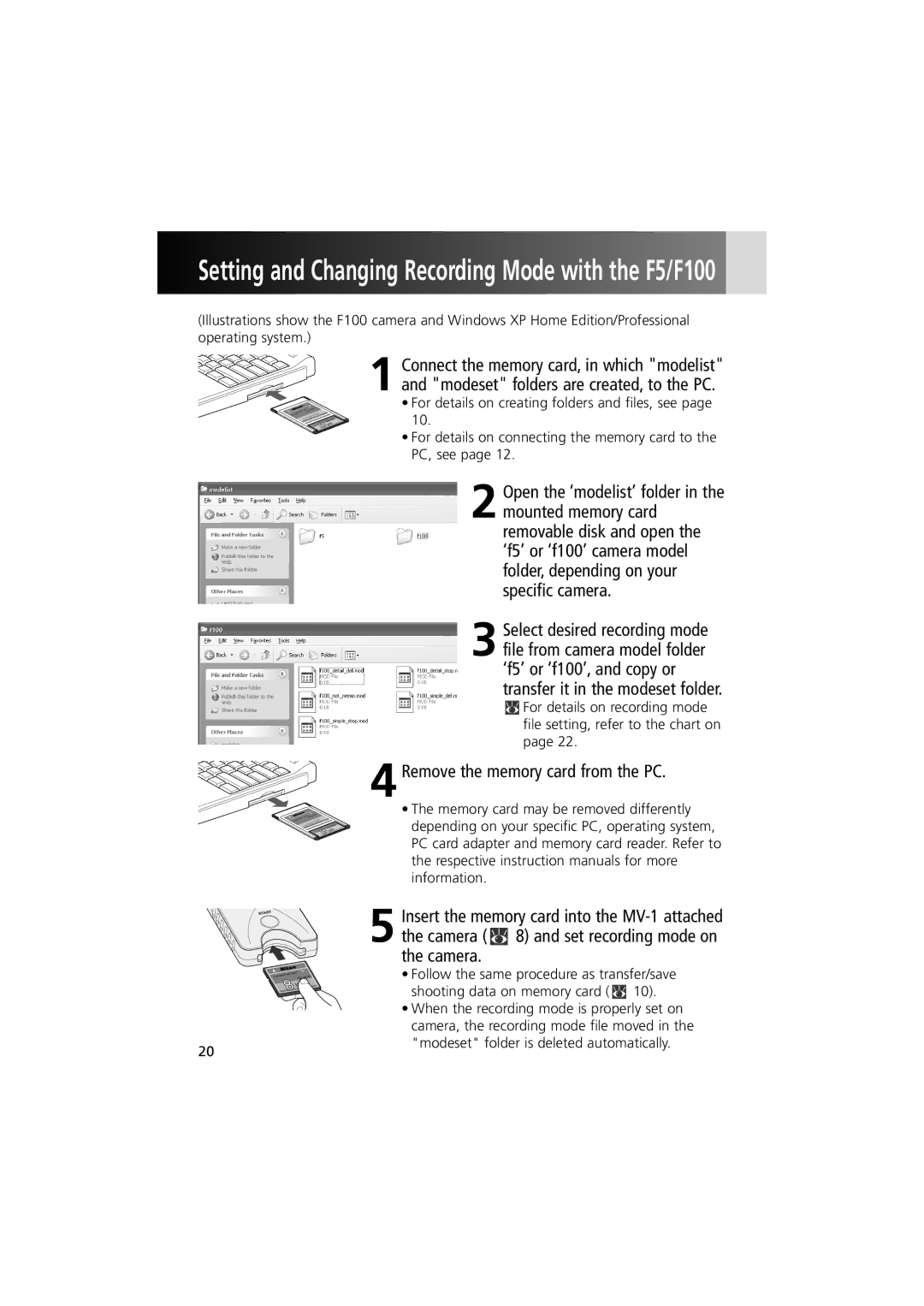MV-1
Index
Marks used in this manual
Data reader MV-1 offers the following features
Record setting with the F6 and F100
Using shooting data with a PC
Accessories
Modifications
Plug x Start button x Memory card slot x
Access lamp green x Error lamp red x
Nomenclature
Precautions
Avoid operation while access lamp green is on
Other precautions
Static electricity may interfere with normal operation
Timestamp for files and folders
Extension Cord MC-21 cannot be used
4Insert the memory card into the memory card slot
Illustrations show the F6
Insert a memory card straight and in the right direction
Use a memory card in which no data remains
Turn on the camera power
Access lamp Error lamp
Press start button of the MV-1 for at least one second
Start button
Removing memory cards
If access lamp keeps blinking for a long time
Disconnecting from camera
Delete the shooting data from the memory card
Connect the memory card to the PC
Save the nikondr folder to the PC
Memory card formatting initialization
Names of memory cards connected to a PC
Shooting data folders and files on memory card
Opening shooting data text file using spreadsheet software
Text data example using the F6
Example of making a table using Excel
Import is finished
Details of Shooting Data
Shooting data and support by various camera recording modes
Recorded item Camera F100
Basic Detailed a B
Camera data record capacity
Detailed
To D
Detailed
Mode Recorded item
Recorded data items
Setting and Changing Recording Mode with the F5/F100
Folders and files that are created automatically
Nikondr For details on shooting data storage folders x
With the F5
With the F100
Recording mode file
Recording mode Overwriting
F100
Data
Recording mode items
Recording mode
Priority
Record yes/no F100 only
Approved Memory Cards
Blinking Error Lamp red/Specifications
Blinking Error Lamp red
Symbol
Inhalt
Vorwort
Der Datenleser MV-1 hat die folgenden Merkmale
Aufzeichnungseinstellung bei F6 und F100
Nutzung der Aufnahmedaten mit PC
CompactFlash-Karte x Etui
Vorwort -Forts
Zubehör
Stecker x Starttaste x Speicherkartenchlitz x
Teilebezeichnung
Zugriffsanzeige grün x
Vorsichtsmaßnahmen
Weitere Vorsichtsmaßnahmen
Statische Elektrizität kann den normalen Betrieb stören
Zeitstempel für Dateien und Ordner
Schalten Sie die Stromversorgung der Kamera aus
Das Verlängerungskabel MC-21 ist nicht verwendbar
Verwenden Sie eine Speicherkarten ohne verbliebene Daten
Zugriffsanzeige
Die Stromversorgung der Kamera einschalten
Starttast
Herausnehmen der Speicherkartenn
Bei Dauerblinken der Zugriffsanzeige
Abtrennen von der Kamera
Verbinden der Speicherkarten mit dem PC
Speichern des Ordners nikondr auf dem PC
Formatierung der Speicherkarten Initialisierung
Bezeichnungen der mit PC verbundenen Speicherkarten
Aufnahmedatenordner und -dateien auf Speicherkarten
Film speed,Film number,Camera ID 50,2,000
Beispiel für Datenimport mittels Excel
Import abgeschlossen
Aufgezeichneter Parameter Kamera F100
Exposure compensation value Belichtungskorrekturwert
Aufnahmedaten-Details -Forts
Aufzeichnungskapazität der Kameradaten
Detailliert
Mit Objektiv 24-50mm f/3,3-4,5 bei 35-mm-Zoomeinstellung
Aufgezeichnete Daten
Modus Aufgezeichneter Parameter
Einstellung und Änderung des Aufnahmemodus mit F5/F100
4Trennen der Speicherkarten vom PC
Automatisch erstellte Ordner und Dateien
Aufnahmedaten finden x
Bei F5
Bei F100
Aufzeichnungsmodus-Datei
Aufzeichnungs
Aufzeichnungsmodus-Parameter
Zulässige Speicherkarten
Schreibfehler Neue Karte einsetzen
Die Karte einwandfrei einführen
Den aktivierten Film ausstoßen
Stromversorgung Über die Kamera
Symboles
Configuration d’enregistrement avec le F6 et le F100
Accessoires
Avant-propos
Utilisation des données de prise de vue avec un ordinateur
Avertissements
Lattention des utilisateurs américains
Lattention des utilisateurs canadiens
Réorientez ou repositionnez lantenne de réception
Témoin d’accès vert x Témoin d’erreur rouge x
Prise x Touche de démarrage x Fente pour carte mémoire x
Précautions
Autres précautions
’électricité statique peut perturber le bon fonctionnement
Horodatage des fichiers et dossiers
Coupes l’alimentation de l’appareil photo
Configuration d’enregistrement avec le F6 et le F100
Témoin d’erreur
Allumez l’alimentation de l’appareil photo
Témoin d’accès
Déconnexion de l’appareil photo
Retrait des cartes mémoire
Effacez les données de prise de vue de la carte mémoire
Connectez la carte mémoire à l’ordinateur
Enregistrez le dossier nikondr sur l’ordinateur
Pour plus de détails
Noms des cartes mémoire connectées à lordinateur
Formatage de carte mémoire initialisation
Film speed,Film number,Camera ID 50,2,000
Exemple d’importation de données avec Excel
’importation est terminée
Basique détaillé a B
Détails des données de prise de vue
Elément enregistré Appareil photo F100
Basique détaillé F100
Capacité d’enregistrement des données de l’appareil photo
Objectif 24-50mm f/3,3-4,5 avec zoom réglé sur 35mm
Mode Elément enregistré
Elément enregistré
Ouvrez le dossier ‘modelist’ du disque
4Otez la carte mémoire de l’ordinateur
Dossiers et fichiers créés automatiquement
Ment des données de prise de vue x
Avec le F5
Avec le F100
Fichier du mode Enregistrer Mode Ecrasement
Fichier du mode d’enregistrement
Fichier du mode Mode Ecrasement Témoin
Eléments du mode d’enregistrement
Cartes mémoire supportées
Cause Remède
Déchargez le film en usage
Contenido
Símbolo
Configuración de grabación con la F6 y la F100
Introducción
El lector de datos MV-1 ofrece las siguientes prestaciones
Uso de los datos de disparo con un ordenador
Avisos
Aviso para los clientes de EE UU
Aviso para los clientes de Canadá
Reorientar o colocar en otro lugar la antena de recepción
Enchufe x Botón start x
Indicador de acceso verde x Indicador de error rojo x
Nomenclatura
Precauciones
Marca de tiempo para archivos y carpetas
Otras precauciones
Conexión a la cámara e inserción de la tarjeta de memoria
Apague la alimentación de la cámara
Use una tarjeta de memoria en la cual no queden datos
Pulse el botón start del MV-1 durante al menos un segundo
Indicador de acceso Indicador de error
Encienda la alimentación de la cámara
Desconexión de la cámara
Para sacar tarjetas de memoria
Elimine los datos de disparo de la tarjeta de memoria
Conecte la tarjeta de memoria al ordenador
Guarde la carpeta nikondr en el ordenador
Nombres de las tarjetas de memoria conectadas a un ordenador
Formateo de la tarjeta de memoria inicialización
Film speed,Film number,Camera ID 50,2,000
Ejemplo de importación de datos usando Excel
La importación ha terminado
Básico Detallado a B
Detalles de los datos de disparo
Ítem de grabación Cámara F100
Capacidad de grabación de datos de la cámara
Básico Detallado a a D F100
Ítems de datos grabados
Modo Elemento grabado
Configuración y cambio del modo de grabación con la F5/F100
4Saque la tarjeta de memoria del ordenador
Carpetas y archivos que se crean automáticamente
Guardar datos de disparo x
Con la F5
Con la F100
Archivo modo de grabación
Archivo modo Modo de
Indicador de
Archivo modo Grabación Modo de
Ítems del modo de grabación
Tarjetas de memoria compatibles
Error de escritura Inserte una tarjeta nueva
Causa Solución
Inserte correctamente la tarjeta
Inserte una tarjeta nueva vacía
Indice
Simboli
Premessa
Il lettore dati MV-1 presenta le seguenti caratteristiche
Impostazioni di registrazione relative a F6 e F100
Utilizzo dei dati di ripresa mediante PC
Accessori
Verificare che il prodotto comprenda i seguenti accessori
Premessa -segue
Scheda CompactFlash x Custodia morbida 100
Spia luminosa d’accesso verde
107 Rossa x
Spina x Pulsante d’avvio x
101
Precauzioni
Marcatura oraria di file e cartelle
Altre precauzioni
Disattivare la fotocamera
4Inserire la scheda di memoria nel relativo slot
Impostazione di registrazione con F6 e F100
Spia luminosa d’accesso
Attivare la fotocamera
Premere il pulsante d’avvio dell’MV-1 per almeno un secondo
106
107
Scollegamento dalla fotocamera
Rimozione delle schede di memoria
108
Cancellazione dei dati di ripresa dalla scheda di memoria
Salvataggio della cartella nikondr sul personal computer
Nome delle schede memoria collegate al personal computer
Cartelle e file dei dati di ripresa su scheda memoria
Formattazione inizializzazione scheda memoria
109
Film speed,Film number,Camera ID 50,2,000
Attivare Microsoft Excel e scegliere ‘Apri…’ dal menu file
Esempio di importazioni dati con Excel
Opening shooting data text file using spreadsheet software
Voce registrata Fotocamera F100
Dettagli dei dati di ripresa
113
F100 Base Accessoriato
Dettagli dei dati di ripresa -segue
Capacità di registrazione dati fotocamera
114
Voci inerenti ai dati registrati
Modalità Voce registrata
116
4Rimozione della scheda memoria dal personal computer
Cartelle e file creati automaticamente
Dati di ripresa x
Con F5
Con F100
File modalità di registrazione
File modalità di Modalità di
File modalità di
118
Voci modalità di registrazione
Schede memoria supportate
Errore di scrittura Inserire una nuova scheda 104
Attivare la fotocamera
Stato rilasciato l’otturatore durante la
Causa Azione correttiva
122
123
Nikon Corporation
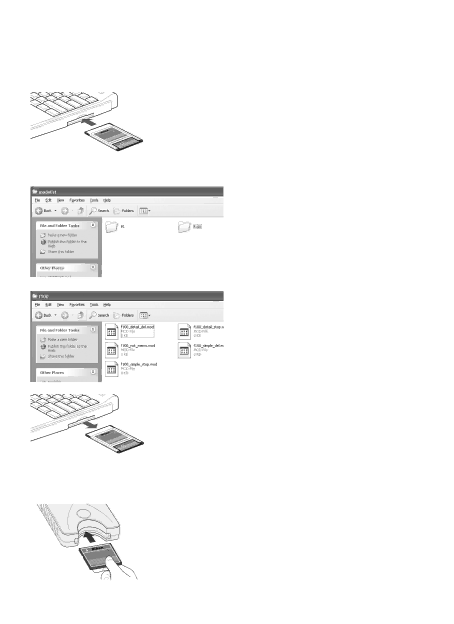

![]() MB
MB